How to sync Microsoft To-Do and Cortana Reminders with your Mac

How to sync Microsoft To-Do and Cortana Reminders with macOS?
Microsoft To-Do list helps you to manage, prioritize, and complete the most important things daily and Cortana helps you to set important reminders on your PC. If you have some Apple computers and you are unable to sync the data between Windows 10 and macOS, you need not be frustrated anymore. Mac has a built-in utility that helps your sync Microsoft To-Do and Cortana Reminders with ease. Let’s learn how to sync your Microsoft To-Do and Cortana Reminders with macOS.
You may easily sync Microsoft To-Do and Cortana Reminders with macOS, without installing any additional software on your Mac. It has a built-in feature the that provides Exchange account option in System Preferences to sync To-Do and Reminders information to your Mac. Follow these steps:
- On your Mac, open “System Preferences” and then select “Internet Accounts.”

- Select the “Exchange” option.
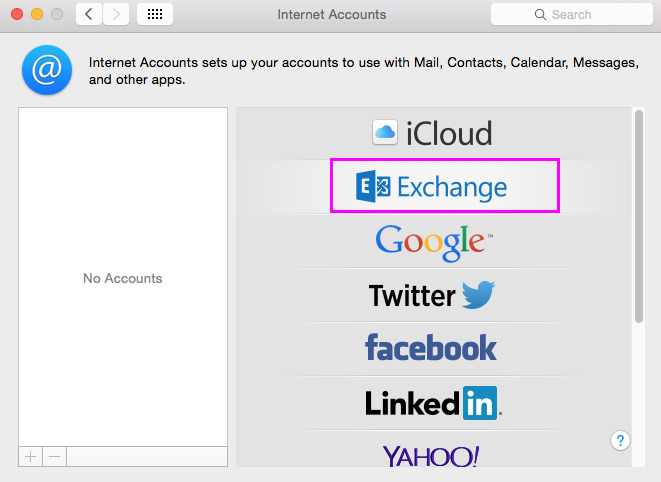
- Enter your name and Microsoft Account email address and then select “Sign in.”
- Click “Sign in” once again.
- Enter your Microsoft Account password and select “Sign in.”
- Once logged into your Microsoft account, select “Done.”
- Finally, open the Reminders app to view the synced information on your Mac.
This is how you may easily sync your Microsoft To-Do list and Cortana Reminders with your Mac. Once data is synced, you may easily add or delete tasks from your Mac as well.
Now read: How to start receiving text messages on your Mac
If you want to keep your Mac optimized and Healthy, Wise Mac Care performs basic cleanup and maintenance for FREE. Plus, Wise Mac Care helps you to free up your Mac hard disk from unwanted log files and to get more space to run your Mac smoothly. Wise Mac Care also works as a deep cleaner and memory optimizer to provide smoother and faster Mac Performance. Download Wise Mac Care for FREE and boost your system performance with just a few clicks.







What other's say