5 best free PDF to JPG converters for Windows in 2019

PDF is one of the most common file formats that consume very less space to store your documents on your system hard drive. However, you need a specific software or tool to view and edit PDF files. This may be very inconveniencing, especially when you don’t have any tool to view or open your PDF document. To avoid this disruption, you may convert your PDF files to JPG files, so that you may easily open them like a picture on your system or mobile device. If you are wondering how to convert PDF to JPG, here we will provide you a list of the 5 best PDF to JPG converters for Windows.
1. Boxoft PDF To JPG Converter
Boxoft PDF to JPG is one of the best tools that quickly convert portable PDF documents into JPG format images. With this free converter, you may easily insert PDF pages into editable PPT or Word files or stop others from copying or editing content of PDF files. Besides that, you may also use it to define convert range, quality, output name patter, color type for JPG images. It is the best tool for converting PDF documents to JPEG files in batch for free. Plus, it helps you to set quality based on special requirement, customize unique name patterns or make separate folders for different PDF files.

You may download Boxoft PDF To JPG Converter from here.
2. Docufreezer PDF to JPG Converter
DocuFreezer is another most popular tool that you may use to convert your documents and images to PDF, TXT, JPG, TIFF or PNG formats to protect them from unauthorized changes. It is very simple to use, you need to just drag-and-drop your files, select output format and click the Start button. With this tool, you may add several files, entire folders or RAR, ZIP and 7ZIP archives with documents directly on the main window. Moreover, it helps you to convert your files and protect them from being edited. Even after converting the files, the output files will keep the original files’ structure, page layout, text formatting, fonts, and hyperlinks. It the best utility to preserve the color attributes of original files.
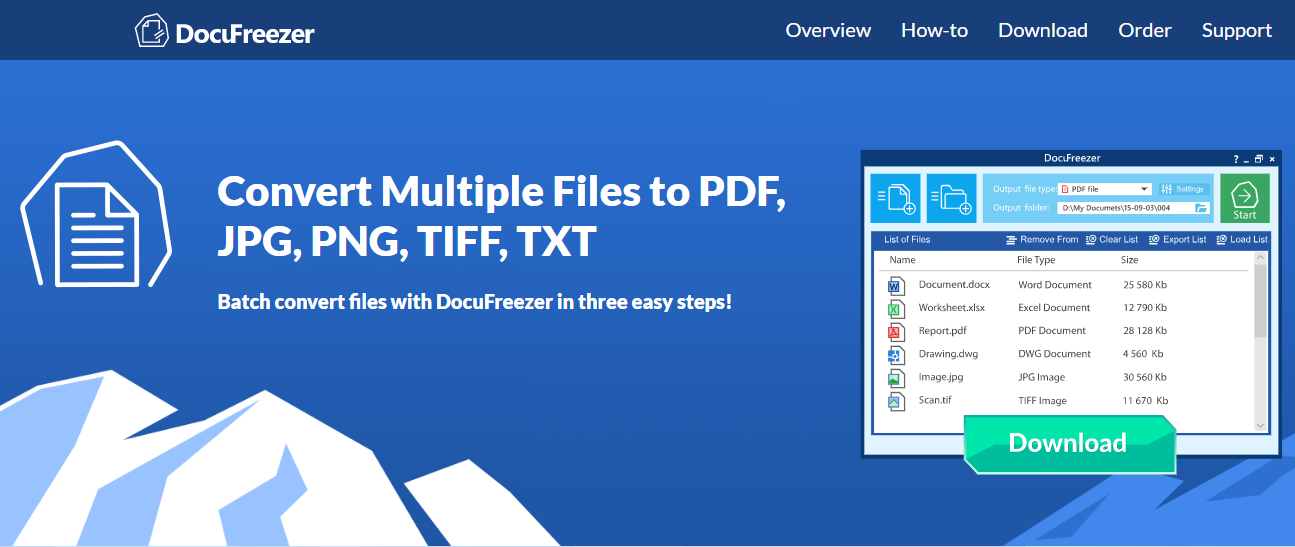
You may download Docufreezer PDF to JPG Converter from here.
3. Zamzar PDF To JPG Converter
Zamzar PDF To JPG Converter is an online and free tool that helps you to convert PDF files to JPG file extensions. It has a clean and well-arranged interface that provides the best file conversion experience. You need not to install any external software and plugins since all its functions happen online. You may use this utility from any computer or mobile device no matter where you are in the world on top saving storage and other resources on your Windows PC. It is very simple to use, you need to just add using URLs for PDF files, select the format to convert to, provide an email address to receive the output file and finally start the process to convert PDF to JPG.
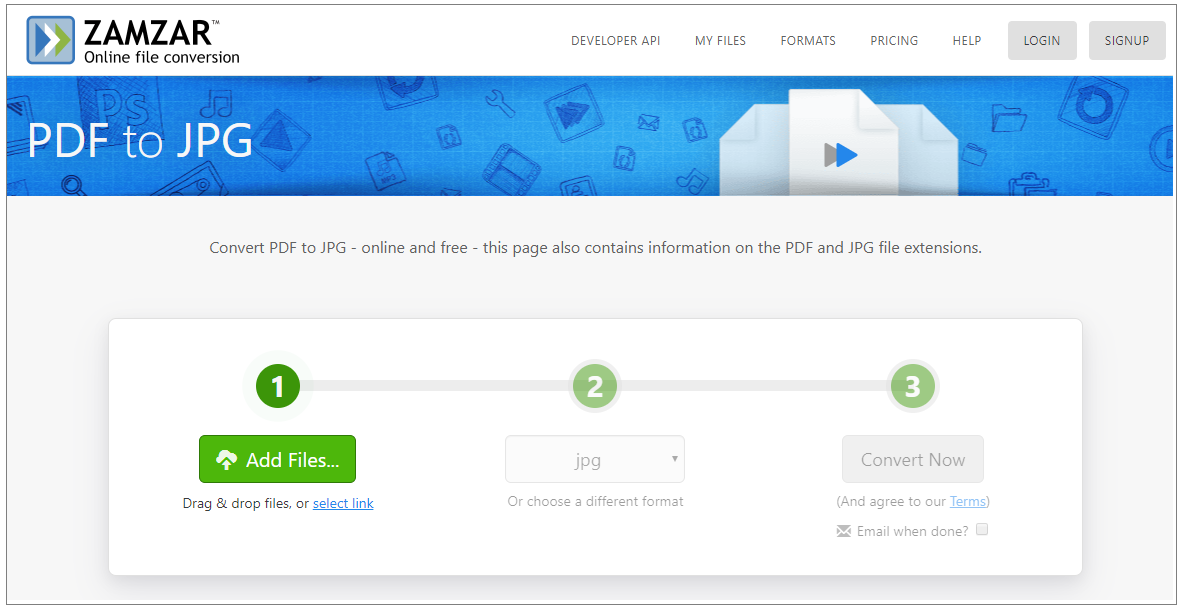
You may access Zamzar PDF To JPG Converter from here.
4. PDFMate PDF To JPG Converter
PDFMate Free PDF Converter tool that helps you get a fast pdf to jpg conversion with high quality. With this tool, you may convert multiple PDF files to JPG files in a batch. It is a perfect pdf to jpg free converter to convert your single page of your PDF files convert into separate JPG images files, so that you may easily save and use them for the needed page for your office files further creation. It offers an excellent PDF to JPG conversion output. Moreover, you may view your PDF content as JPG image, share your PDF on the internet without using any additional software and save the converted file on your portable device to use it anytime anywhere.
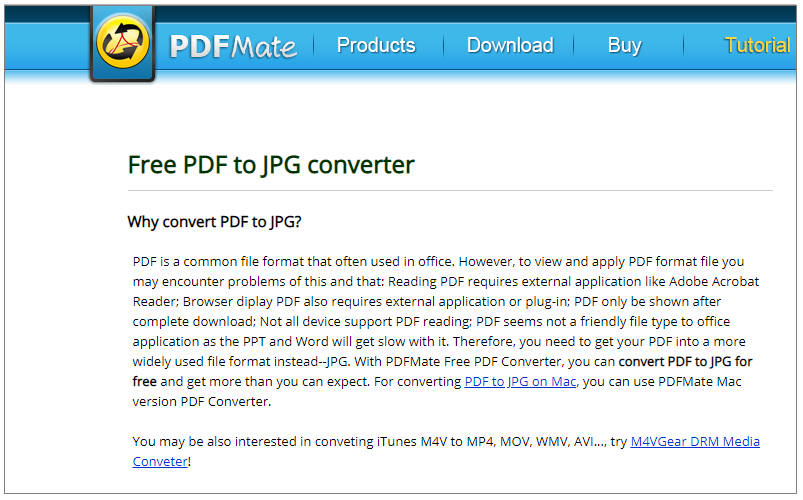
You may download PDFMate PDF To JPG Converter from here.
5. PDF2JPG.NET
If you want to convert your PDF files to JPG without installing any application on your PC, PDF2JPG.NET is the best online tool that helps you to convert PDF files to JPEG with a few clicks. With this free PDF to JPG online converter you may easily convert PDF to JPG. As it processes the entire conversion online so, you need not to download and install any software on your PC. It is a perfect tool to process your PDF document and convert it to produce high quality JPG. You may use this tool for converting your PDF to JPG, without occupying extra space on your PC.

You may access PDF2JPG.NET from here.
Now read: 5 best free PDF Password remover tools in 2019







What other's say