How to set up Two Factor Authentication in Facebook

How to enable Two Factor Authentication in Facebook?
Two factor verification is an important security measure that requires an extra code when you log in. Two factor authentication is there in Facebook since a long time but it used to be called Login Approvals. Earlier, Facebook required a phone number in order to enable two-factor authentication, it will now also accept apps like Duo Security and Google Authenticator. Once it is enabled, you need to enter an extra code from your mobile phone during login. You may create this code by the Code Generator tool in the Facebook app. You can also have this code sent to your phone via SMS. With this tool, you can protect your account from unauthorized access. Let’s learn how to set up two factor authentication in Facebook.
Follow the following steps to enable the two factor authentication (2FA).
- To set up two-factor authentication, login your Facebook account.
- Go to “Settings” and then click “Security and Login.”
- Scroll down to click “Use two-factor authentication.”
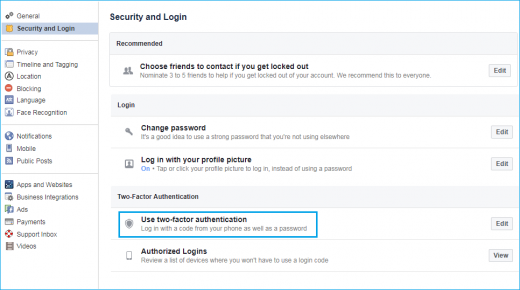
- Select whether you want to use your phone number or an authentication app to add an extra layer of security.
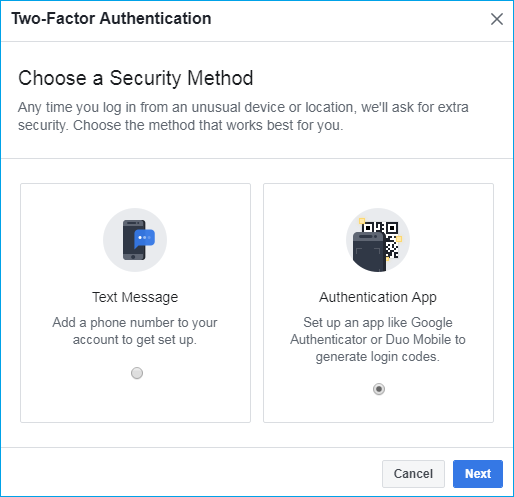
Once two factor authentication is enabled, you always need to enter an extra code to login your Facebook account from new device or PC.







What other's say