How to download all your Instagram account data

Instagram is one of the most popular social media applications. With this photo-sharing platform, you may share photos, videos and connect with more and more people around the world. Instagram offers a lot of new features that were not there before. One such feature is “Download Data”. Using this feature, you may download all your photos, videos, archived Stories, profile info, comments and non-ephemeral messages before you delete your account.
If you are worried about your privacy or planned to delete the Instagram account, it is always better to keep a copy of data that you stored. Let’s learn how to download all your Instagram data.
Follow the below given steps to download Instagram account data:
- Open Instagram.com and sign in your account on your computer.
- Click on your Profile picture.

- Tap on the little “gear icon” at the top right of your profile to open the Settings menu.

- Select “Privacy and Security” on the next screen.

- Scroll down until you see “Data Download.” Tap on “Request Download” option.
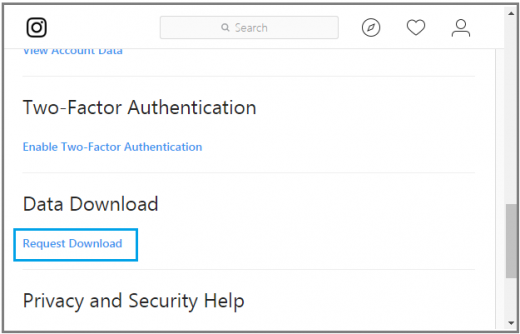
- Enter the email address associated with your Instagram account, then tap on “Next.”

- Enter your Instagram account password and then tap on “Request Download” option.

After completing the above given steps, Instagram will start creating a file to store all the pictures and videos you have shared. This process may take up to two days depending on how much data you’ve shared on your account. You will also get an email link from Instagram for easy downloading.







What other's say