How to create custom route in Google Maps

Google Maps is one of the best mapping services. Google offers this service to help you in navigation. But you may not trust Google Maps every time when you use it to navigate in local areas. It happens sometimes and provide us inconvenient route due to some issues. In such a case, you may customize the map and create your own route on Google Maps. It is very easy to customize, follow the below given steps to do that.
- In order to do it, open Google Maps on your PC.
- Click “Menu” and then select “Your Places.”
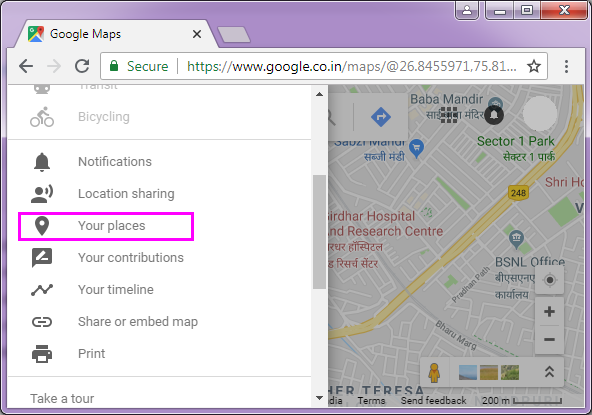
- Now, click “Maps” on the top left side of the screen.
- Click “CREATE MAP” on the bottom of the left side bar.
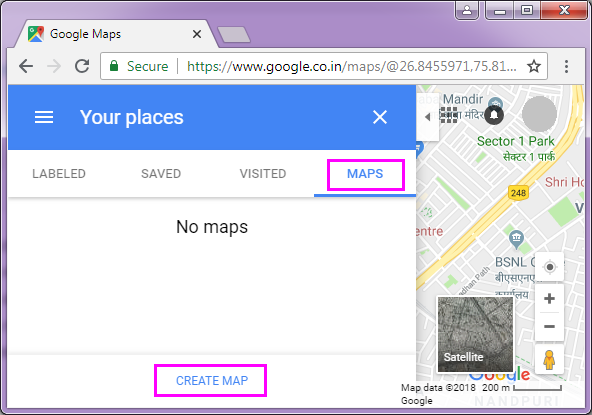
- You may change the map name by clicking “Untitled Map”, and then click “Add Directions” directly below the search bar to start adding routes.
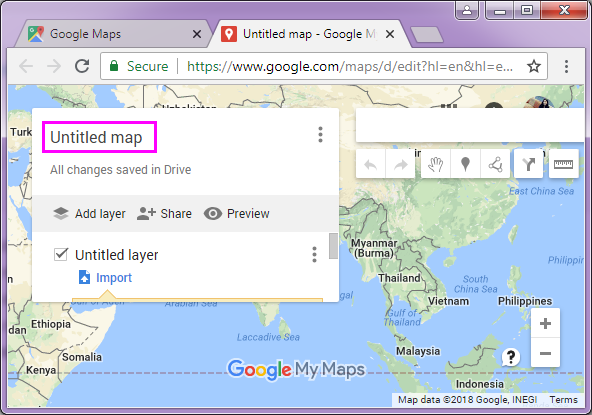
- After completing the above steps, you can see the first layer on the map.
- Now write down your starting point in Field A and the destination point in Field B. The direction will be automatically displayed on the screen. You may also create additional stops in the route by clicking “Add Destination.”

- You may also change the route by clicking anywhere on the blue line, and dragging it to the alternate route you want to use.
Similarly, you may create multiple layers in map by using drag and drag method.
Once your map is done, you can share it by clicking on the share button to send the link to someone or to invite them to access the map. Transferring the map to an Android device is very easy.
If you are using the iPhone you can see the customized tap by following the below given steps.
- Open Google Map app in your iPhone.
- Tap “Menu”, tap “Your Places” and then tap “Maps.”
- Here, you can create layers for destinations like an excellent place to eat or to hang out. You may also modify the map by adding images, changing the pin style.
This is how you may easily create, modify and share your own map or route in Google Maps and save them on your device to access when your device is not connected to internet.







What other's say