How to remove hibernation file (hiberfil.sys) from Windows 7/8/10

How to delete hibernation file from Windows 7/8/10
Most of the time, you may put your computer on hibernation mode which is basically a power-saving state. When your computer goes into hibernate mode, doing so will put your open documents and programs on hard disk and then turns off your computer. Hibernate mode saves the system state without power usage and boot right back up to where you were. It consumes lots of space on your hard disk so it is always better to remove hibernation file from your computer and free up hard disk space. Let’s learn how to remove hibernation file from your Window 7/8/10.
You may easily remove hibernation file (hiberfil.sys) from your computer, follow the below given instructions to do that:
Windows 7
- In the start menu, type “cmd” into the search bar and then press “Ctrl+Shift+Enter” to open Command Prompt as an administrator.
- Click “Yes” if the User Account Control prompt appears.
- In the Command Prompt window, type “powercfg.exe /hibernate off” and hit “Enter.”
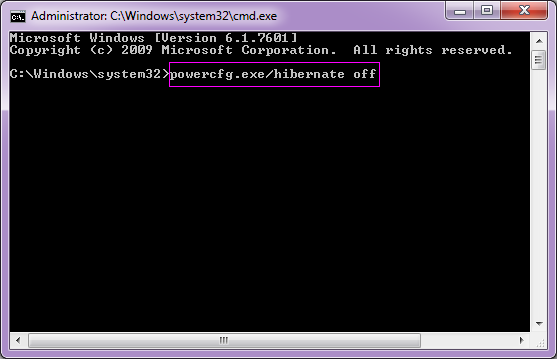
- Close the Command Prompt window.
Windows 8
- Press and hold the Windows Key and tap the X key to open the Power Users Tasks menu.
- Select “Command Prompt” as administrator from the menu.
- Click “Yes” if a User Account Control prompts to continue. Doing so will open Command Prompt window.
- In the Command Prompt window, type “powercfg.exe /hibernate off” and hit “Enter.”
- Close the Command Prompt window.
Windows 10
- In the Start menu, type “Command” to get Command Prompt in the search results
- Right-click “Command Prompt” and select “Run as Administrator.”
- Click “Yes” if a User Account Control window prompts to continue. Doing so will open Command Prompt window.
- In the Command Prompt window, type “powercfg.exe /hibernate off” and hit “Enter.”
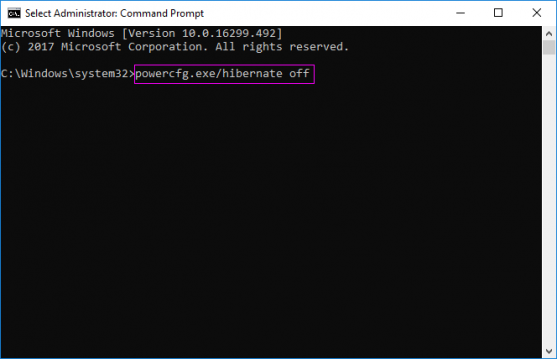
- Close the Command Prompt window.
This is how you may easily remove hibernate file and free up hard disk storage on your computer.







What other's say