10 Best File sharing apps for Android in 2018
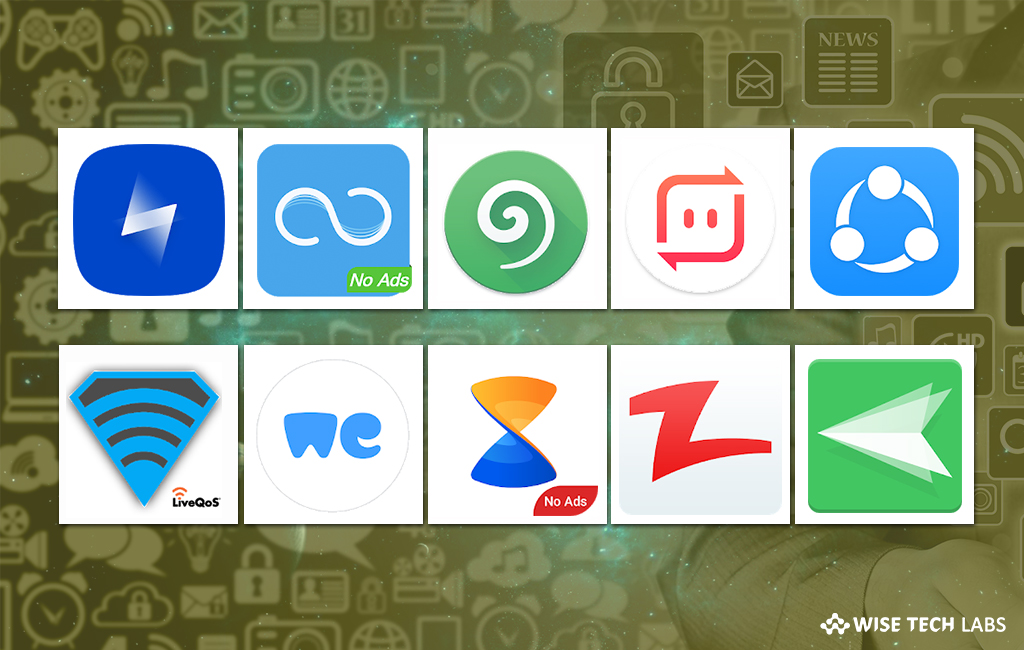
In this modern era, everyone is depending on the Smartphone for everything from messaging to banking. Smartphone is the best and efficient way to carry and share files. You may easily share data or files with your friends and family members, all you need to do is just install file sharing app on your Android Smartphone. These tools are faster than Bluetooth, you may easily transfer files within few seconds. Here, we will provide you a list of 10 best file sharing apps for Android in 2018.
1. SHAREit
If you are looking for the best files sharing app, SHAREit is one of the best WiFi file transfer apps that share files of any format including movies, videos, music, wallpapers, GIFs and more. Apart from sharing files, SHAREit has also a powerful media player that helps you to manage and enjoy videos and music on your phone. Moreover, it is 200 times faster than Bluetooth and its highest speed goes up to 20M/s without losing media quality. With this application, you may also search millions of high quality songs and thousands of created playlists online and offline.

You may download SHAREit from here.
2. Xender
Xender is one of the best and fastest file sharing apps for Android that allows you to share files at an excellent speed. With this application, you may transfer multiple contents to and from your device simply by dragging and dropping. You may easily introduce various apps from your friend’s phone to your own phone with a single click. Moreover, you may share any type of files in any places at any time without mobile data usage. You may use this application for cross-platform transferring between Android, iOS, Windows, etc. This free application can be used for file sharing on your PC without any USB connection or software installation. Moreover, you may play all music and videos.

You may download Xender from here.
3. Portal
If you are looking for quick way to get pictures, videos, and other files from your computer onto your phone, Portal is the best application that allows you to transfer individual files, multiple files and even entire folders at once. This Android shares files over the WiFi direct so both the sender and receiver need not be on the same local network. Like other file sharing apps, Portal does not require any Pc software installation to transfer files to PC. The web interface can be easily managed and set up using QR code. For Android 5.0 or later, it saves files to your removable SD card.

You may download Portal from here.
4. AirDroid
AirDroid is the best application that allows you to access your Android device remotely from your PC. With this application, you may transfer and receive files from your Android to PC and vice-versa at highest speed. Moreover, you may send and receive text messages and access installed apps like WhatsApp, WeChat, Facebook etc. from your PC.

Additionally, it avails the best way to backup photos and videos from phone to your PC and helps you to locate your lost phone. You may also record phone screenshot with a single click without rooting your phone.
You may download AirDroid from here.
5. Zapya
Zapya is the most powerful file sharing application that allows you to share files without any internet connection. It has an easy interface that supports 20 different languages. It is a cross-platform software that allows you to transfer files from Android, iOS, Windows phones, Windows PC and Mac. Additionally, you can also share data through QR codes. You may even chat and share streaming videos and audio with nearby friends at no internet. It allows you to easily connect up to 4 devices to share files with a group of friends.

You may download Zapya from here.
6. Send Anywhere
Send Anywhere is the most easiest and quickest file sharing application that allows you to transfer files of any size via WiFi direct. It has iCloud storage that allows you to save files and share the uploaded files to other devices. Moreover, you may also share files with Send Anywhere link. Moreover, you can scan a QR code to connect or enter a 6-digit key to receive. The files that you transfer are not stored on any servers. You may share unlimited files. This is the perfect tool to share large files without internet connection.

You may download Send Anywhere from here.
7. Superbeam
Superbeam is the fastest file sharing app that allows you to share files via Wi-Fi Direct. With this visually stunning app, you may share files to other devices in three ways; scan a QR code to connect, connect via NFC or enter a key to receive. Once two devices are on connected to the same WiFi, SuperBeam will transfer over WiFi. However, if you don’t have Wi-Fi connection, Superbeam uses WIFi direct to share files. In case you lose the Wi-Fi connection, it resumes the file transfer. Moreover, you may easily share files with your PC using a web interface. After paring the devices, you may share any type of files and keep history of all transfer operations.

You may download Superbeam from here.
8. Mi Drop
Mi Drop is a free and ad free file sharing application that transfers files without connecting to the internet. You may use this light weight and fast application with all android devices to share files. Mi Drop has simple, clean, and user-friendly transfer files interface where all the data get sorted into categories. You may also resume interrupted transfer without starting over. You may share files including photos, music, videos, apps, documents and any other file types of unlimited file size.

You may download Mi Drop from here.
9. CM Transfer
This elegantly designed files sharing app is based on enhanced file transferring technology. This application makes file sharing with your friends is now simpler, faster and more secure. At the high-speed Wi-Fi, CM Transfer is able to transfer your apps, HD videos, photos and any large files to your friends nearby within few seconds. CM Transfer has newly crafted UI that allows you to send and receive files at the same time in a chatroom-alike page. Moreover, the new transfer history makes finding shared files easier and interesting. The app is available free of cost to download without ads.

You may download CM Transfer from here.
10. WeTransfer
WeTransfer is the simplest files to send large files worldwide. Apart from transferring files, you may save links, articles, music and more right from your favorite apps. You may share items instantly or create your own WeTransfer board to store inspiration and spark creativity. All you need to do is to select the files you want to share. Click the next button and enter the recipient’s email address. The recipient will receive an email with a download link. It is the most efficient Android file sharing app that allows you to transfer up to 10GB of files.

You may download WeTransfer from here.







What other's say