How to enable Remote Desktop Access in Windows 10

Like previous version, Windows 10 has default function to enable or disable Remote Desktop Access. By enabling this feature, you may allow other Windows 10 users to access your Windows 10 PC from anywhere. On your PC, it’s not enabled by default. Fortunately, you may enable Remote Desktop Access in Windows 10 with few clicks. With Remote Desktop, you may take remote control over another networked PC. Here, we will provide some easy steps to enable Remote Desktop Access in Windows 10 PC.
You may easily enable Remote Desktop Access in Windows 10 by following below given steps:
- In the start menu, type “remote access” and then click the “Allow remote access to your computer” result.
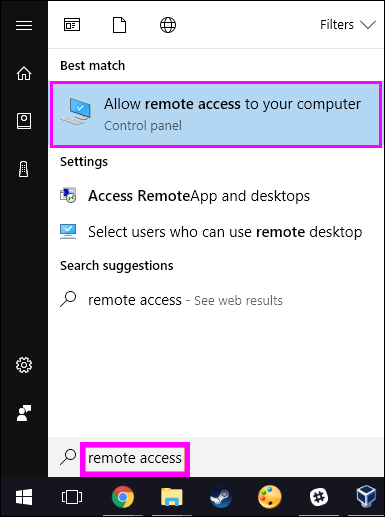
- In the “System Properties” window, under “Remote Desktop” section, click “Allow remote connections to this computer.”
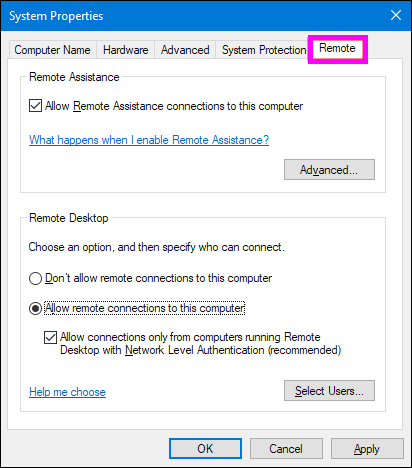
- If your PC is configured to sleep while not in use, you will receive an Alert message that your PC will not be accessible via Remote Desktop if it’s asleep. To avoid this alert adjust your power settings to prevent the PC from sleeping.
- Once you are done with configuration, click “OK” to save the changes and close the window.
- After completing above settings, you may use Remote Desktop application on another PC and remotely log in to your user account with the remote PC’s name or IP address.
- If you don’t want to login with your user account and want to enable other accounts, go back to “System Properties” and click “Select Users.”
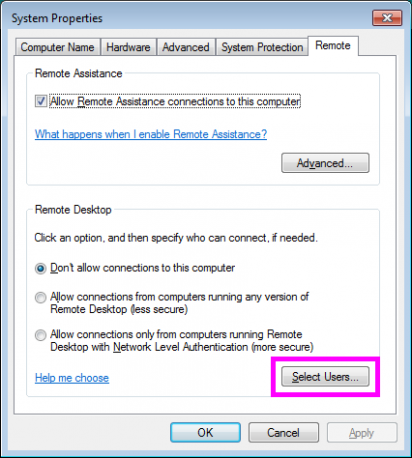
- Here, you may use other accounts or account groups for remote access.
- By default, the security option “Allow connections only from computers running Remote Desktop with Network Level Authentication” is also enabled. So, you only need to provide your user name and password prior connecting to the remote desktop.
This is how you may easily enable Remote Desktop option to access and use other Windows 10 PC from the other side of room or other side of the world.







What other's say