5 Best Download Managers for Windows

Although there are many browsers available, none of them is quite efficient in case of managing downloads. Sometimes, you get annoyed while downloading through Chrome, Firefox or any other browser. To avoid this annoyance, you may install Download Manager programs on your Windows PC. With these download managers, you may schedule file downloads, export download list and more. Moreover, Download Managers also contain browser extensions to save download links directly from web browsers. Here, we will provide you a list of the 5 best Download Managers for your Windows PC.
1. Free Download Manager
Free Download Manager is the best free file downloader that is popular as FDM. It is a combination of easy-to-use interface and a powerful set of features. FDM has a variety of download management features to schedule downloads easily, limit connections speeds and more. Moreover, this free downloading tool is available for Windows and Mac to adjust traffic usage, organize downloads, control file priorities for torrents, efficiently download large files and resume broken downloads. FDM is fully compatible with all popular websites such as Google Chrome, Microsoft Edge, Mozilla Firefox, Internet Explorer and Safari.
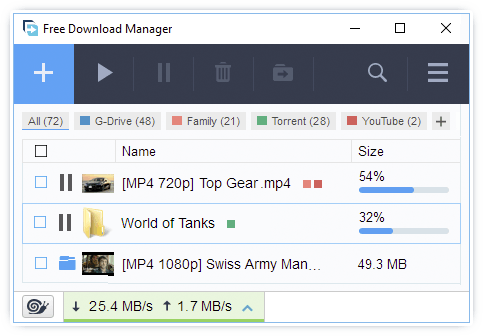
Key features of Free Download Manager are:
- Compatible with both Windows and Mac.
- Easy to use and modern user interface.
- Download videos from popular websites.
- It has complete HTTP/HTTPS/FTP/BitTorrent support and proxy support.
- Different modes for light, medium, heavy downloading.
You may download Free Download Manager from here.
2. Ninja Download Manager
Ninja Download Manager is the most efficient download tool that manages complete downloads on your computer. With this program, you may download 20 times faster by using multiple simultaneous connections and resume your downloads after stopping without having to start from the starting. Apart from pausing and resuming downloads, there are features like Download Queuing, speed limiting, support for multiple languages, shredding files, availability of themes and ability to edit themes as per your choice.
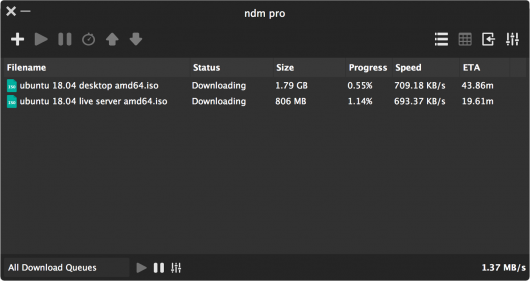
Key features of Ninja Download Manager are:
- Downloading at highest speed with efficient download speed control.
- Pause and Resume Downloads.
- Save downloads to download list and download them later.
- Drop new links to add the new download automatically.
- Manage downloads in queues by setting specific download limits and schedules.
You may download Ninja Download Manager from here.
3. Internet Download Accelerator
If you are looking for a program to download files and manage them efficiently on your Windows PC, Internet Download Accelerator is the perfect software for downloading files and managing them in effective manner. Moreover, Internet Download Accelerator allows you to increase the speed of file download from the Internet using HTTP, HTTPS and FTP protocols. The download speed is achieved by dividing a file being downloaded into many parts and downloading these parts at the same time. This application resumes broken downloads from where they stopped from HTTP, HTTPS and FTP servers.
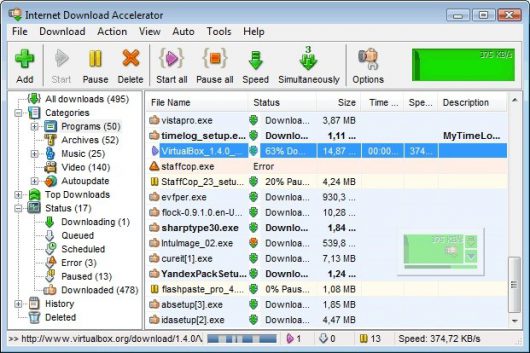
Key features of Internet Download Accelerator are:
- Perfect site manager for password and download folders management;
- Download scheduler.
- Great download speed control, automatic mode for the most comfortable browsing on the Web.
- Dial for dial-up connection and search for files, programs, games and music.
You may download Internet download Accelerator from here.
4. Microsoft Download Manager
Microsoft Download Manager is one of the most reliable download managers that is part of the category Downloading software with subcategory Download Managers and has been published by Microsoft. Microsoft Download Manger is a simple tool which consumes than 2 MB space to manage downloads, whether they are broken and paused for the convenience of yours. This application is now available for Windows 7, Windows Server 2008 R2, Windows Vista Service Pack 2, Windows XP Service Pack 3. You can download it in different languages such as English, Spanish and German.

Key features of Microsoft Download Manager are:
- Light, easy to use application.
- Manage downloads on windows PC.
- Manage downloads smoothly.
You may download Microsoft Download Manager from here.
5. EagleGet Download Accelerator
If you are looking for the download manager with facile interface, EagleGet Download Accelerator is the perfect program that allows you to customize the theme with solid colors or some custom image as the background. This application fetches videos from various streaming sites such as YouTube. Its Video Sniffer tool allows you to download videos for which a download link is not there. Once downloading is completed, you can also configure the free download manager to check for malware using the installed AV software on your system.
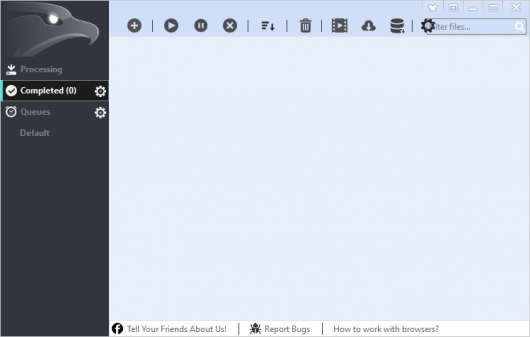
Key features of EagleGet Download Accelerator are:
- Based on advanced multi-threaded technology to accelerate downloads.
- Schedule multiple download queues, sort downloads by various criteria, apply speed limiting and remove unnecessary downloaded files physically.
- Refresh expired download address automatically.
- Support all popular browsers.
- Automatic malware checker and file integrity verifier.
You may download EagleGet Download Accelerator from here.







What other's say