Best 5 Android Backup Software for PC

Whenever you face any issue on your Android device, most of the times, you fix it by resetting your phone. Before resetting or formatting your device, you always create a data backup of your phone, so that you can restore it. However, most of us backup their android device directly on Google Drive, One Drive or Dropbox, but taking back up on your computer is the most efficient way to backup you phone data. If you want to backup your Android phone on your PC, you may easily do it by using backup software on your PC. There are many Android backup software available, here will provide you a list of the 5 best backup software for your PC.
1. Syncios iOS and Android Manager
Syncios is one of the best management tools to manage all Smartphones. With this software, you may easily transfer music, video, photo, apps, eBook, contacts, Whatsapp, messages and more on Android devices. Moreover, you may share unlimited data with other devices and download Videos from 100+ Video Sharing Sites to your device. Apart from creating backup, you may also use it as audio converter, video converter, ringtone maker, etc. This is the perfect way to export files from your Android device to your PC and one device to other device. It allows you to organize, create, edit or delete contacts, messages, whatsapp, call logs, notes, bookmarks and other information on your mobile devices.
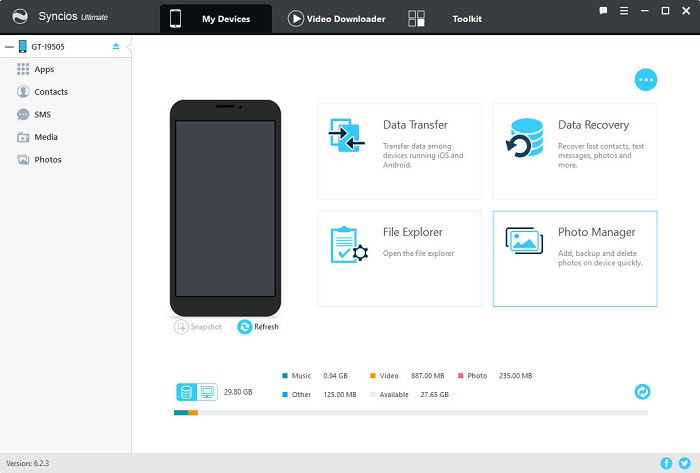
You may download Syncios iOS and Android Manager from here.
2. MOBILedit
MOBILedit is the ultimate management tool to manage your phone content on your PC. With this tool, you may add new contacts to your phone book, manage files, create backups or work with text messages. It is user friendly interface allows you to access your phone data quickly and modify content efficiently. Moreover, you may access all your phone backups, apps, pictures and more directly. This is the perfect tool to manage your contacts manually and remove duplicate contacts. Also recover data from your old devices and create various types of backups, such as low-level device backup or complete MOBILedit backup.

You may download MOBILedit from here.
3. MoboPlay
MoboPlay is the all in one device manager that allows you to manage and backup your Smartphone content from your PC. With this software, you may install free applications and games. Moreover, it allows you to transfer and sync files between your phone and PC. It is the perfect application to manage your Phone and clean up storage by detecting and removing unwanted files. With a single click, you may backup and restore contacts, SMS, call logs, images, app data and music from your phone. It always keeps your important data.
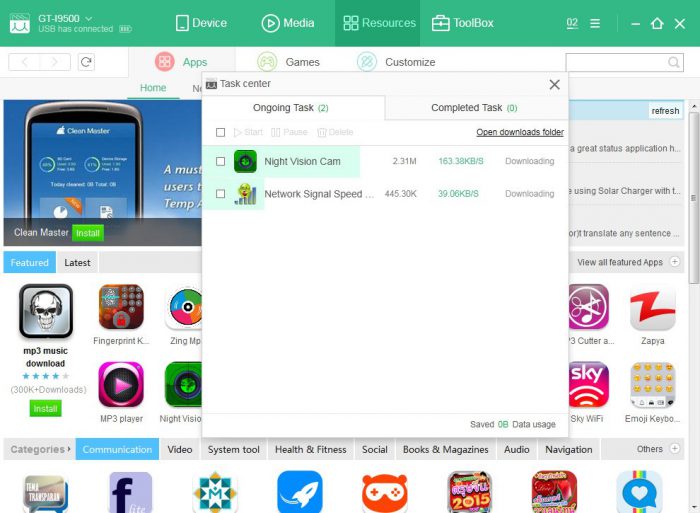
You may download MoboPlay from here.
4. iSkysoft Phone Transfer
If you are looking for best software to manage and backup your Android phone from your PC, iSkysoft Phone Transfer can backup your phone contacts, text messages, photos, calendar, music, and more to PC in a single click. You may backup everything from phone to PC without losing even single file. If you have this software, you need not to worry about data loss on mobile devices. It is able to restore the backup files to the Android mobile devices whenever you need to.
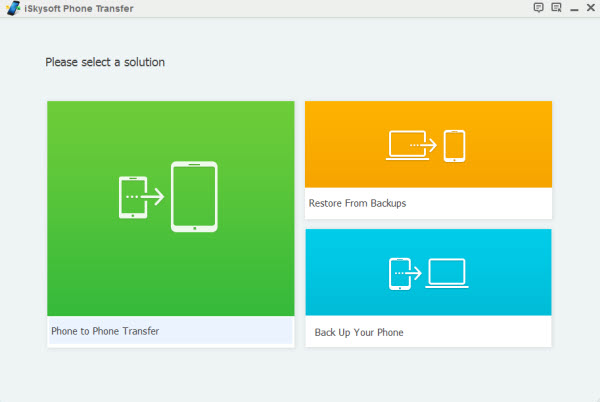
You may download iSkysoft Phone Transfer from here.
5. FonePaw Android Backup and Restore
FonePaw Android Backup and Restore software is one of the best backup tools that allows you to back up your phone data including contacts, call history, gallery, video, audio, messages on your PC. It has very easy interface and protect your backup using encryption. After backing up phone files or before restoring those data, this application allows you to preview the detailed information in the backup files.
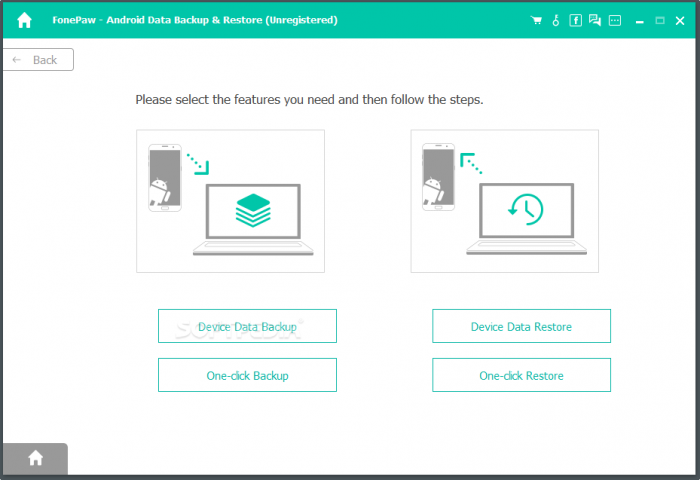
You may download FonePaw Android Backup and Restore from here.
Now read: 10 Best File sharing apps for Android in 2018







What other's say