How to delete Chrome browsing history from your Smartphone

Whenever you browse internet on your Smartphone, all the websites links you visited get stored in your Google Chrome browser. The stored browser history helps you to fetch the complete URL link in address bar by just typing few initial words while browsing. Browsing history saves your time when you need to open same website daily, all you need to do is just restore all the tabs using browser history. But not everyone likes to save or store browse history, especially when you share you phone with your friends or family members. If you are one of them and looking for the way to delete browsing history from Google Chrome, you may easily do it by following the below given steps.
To see Chrome browsing history on your iPhone or Android device
Before clearing the Chrome browsing history, if you want to see it , follow the below given steps to do that:
- On your phone, open “Chrome.”
- At the top right corner of the screen, tap More > History.
- If your address bar is at the bottom, swipe up on the address bar and then tap “History.”
To clear chrome browsing history from Android device
- On your Android phone or tablet, open “Chrome.”
- At the top right corner of the screen, tap More > History.
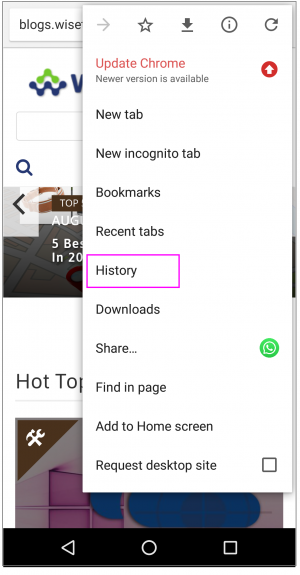
- Tap “Clear browsing data.”
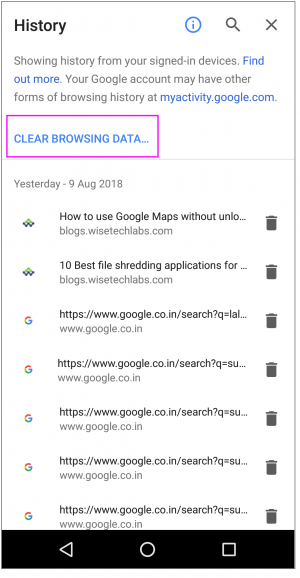
- Next to “Time range,” select how much history you want to remove. If you want to delete everything, select “All time.”
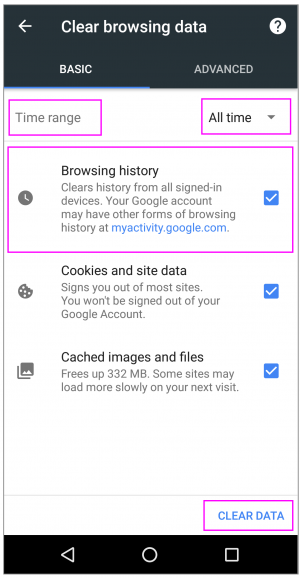
- Check “Browsing history.” Uncheck any other data you don’t want to remove.
- Tap “Clear data.”
To clear chrome browsing history from iOS device
If you are using Chrome browser on your iPhone or iPad and want to clear its history, follow the below given steps to do that:
- On your Android phone or tablet, open “Chrome.”
- At the top right corner of the screen, tap More > History.
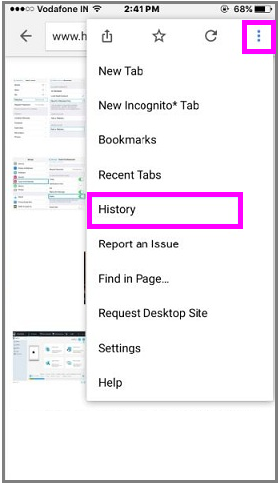
- At the bottom of the screen, tap “Clear Browsing Data.”
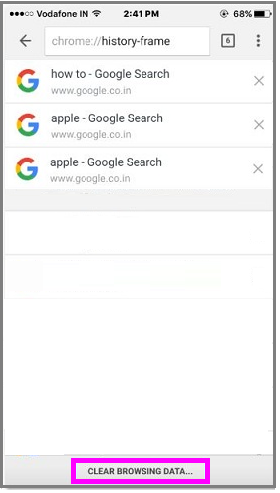
- Tap to check “Browsing history“, If it is not checked by default.
- Uncheck any other item you don’t want to remove.
- Tap “Clear Browsing Data.”
- Confirm by tapping “Clear Browsing Data.”
- At the top right of the screen, tap “Done.”
Now read: How to enable and disable Chrome Extensions in Incognito Mode







What other's say