How to create recovery drive in Windows 10

How to make recovery disk on your Windows 10 PC?
Sometimes, computers or other gadgets get suddenly crashed and clear all your stored data. To avoid this situation, it is better to create a recovery drive that helps you to restore your system data and settings. A recovery drive helps you troubleshoot and fix issues on your PC, even if it is not getting switched on. If you are using Windows 10 PC and looking for the way to create recovery USB drive. Here we will provide you some easy steps to do that.
You may easily create a recovery drive in Windows 10; copying the recovery partition uses more than 16 GB of storage and requires a large capacity USB drive. Follow the below given steps to do that:
Note: Recovery Drive creation will delete all the data from the drive in your PC.
- In the Start Menu, type “create a recovery drive” into Search and then select “Create a recovery drive” from the search results. Here, you might be prompted to enter an admin password or confirm your choice.
- In the window appears, make sure “Backup system files to the recovery drive” is checked and then select “Next.”
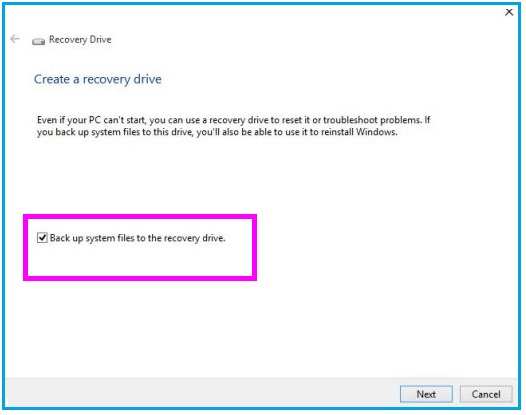
- Connect a USB drive to your PC, select it and then select “Next > Create. The recovery drive creation time may take some time because it depends upon the size of data.
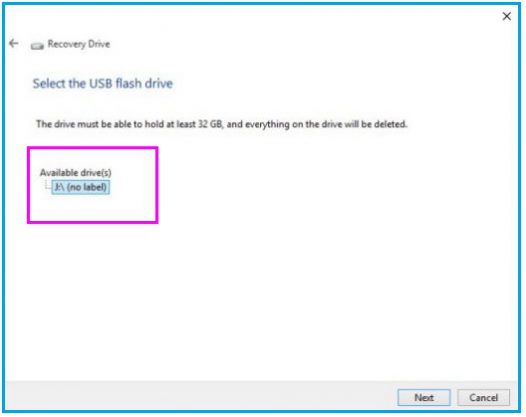
- Once the drive is created, you might see a “Delete the recovery partition from your PC” link on the final screen.
- If you want to free up drive space on your PC, select the link and then click “Delete.” If not, then click “Finish.”
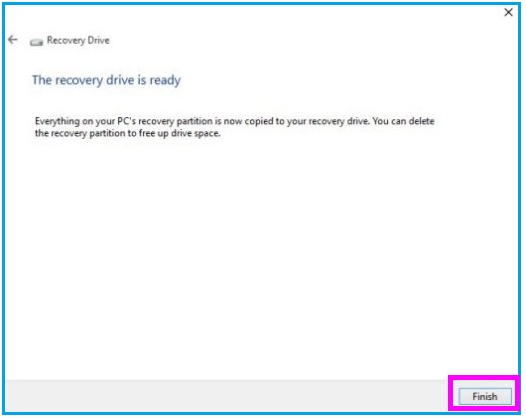
- Store the created recovery drive in a safe place.
This is how you may create data recovery drive and then use it to troubleshoot or fix issues while PC reset, system restore and system recovery.
Now read: How to create and use installation media for Windows 10







What other's say