How to convert MKV files into MP4 using VLC Media Player
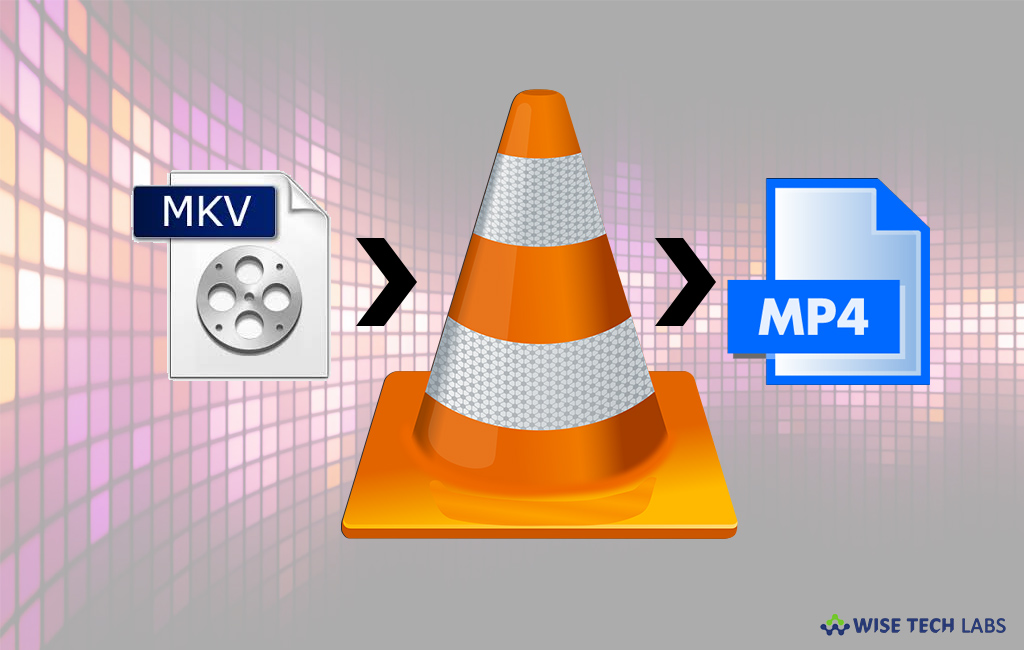
How to change MKV files into MP4 with VLC Media Player?
VLC Media Player is the most common and highly used open source media player that is work with various platforms such as Windows, iOS, Android and more. With this media player, you may play various multimedia including audio, VCDs, DVDs, CDs and many other streaming protocols. VLC has many other creative features to add in your videos. Apart from playing media file and cutting video clips, you may also convert file format using VLC Media Player. Here, we will provide you some easy steps to convert MKV files into MP4 with VLC Media Player.
You may easily convert MKV files into MP4 using this open source platform, follow the below given steps to do that:
- On your computer, open VLC Media Player.
- On the top left corner, click “Media” then select “Convert/Save” from the drop down menu.
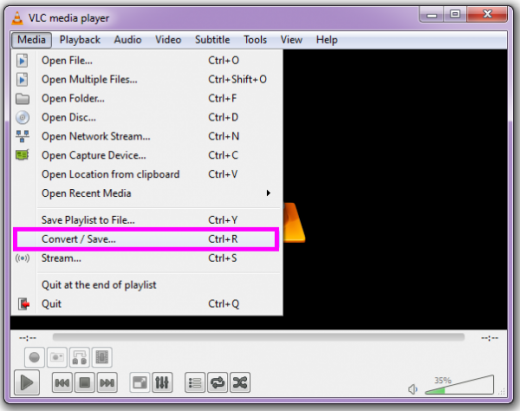
- Under “File” tab click “Add” button and then select one or more MKV video files to be converted.
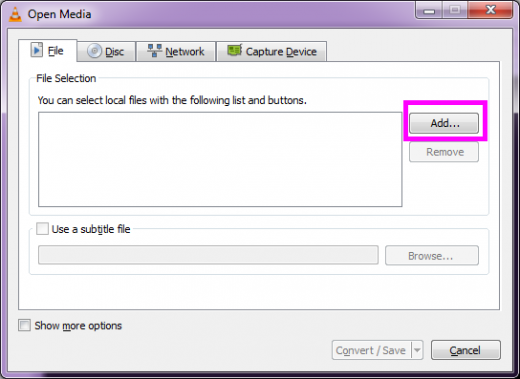
- Click “Convert/Save” button and then select “Video – H.264 + MP3 (MP4)” in the Profile option.
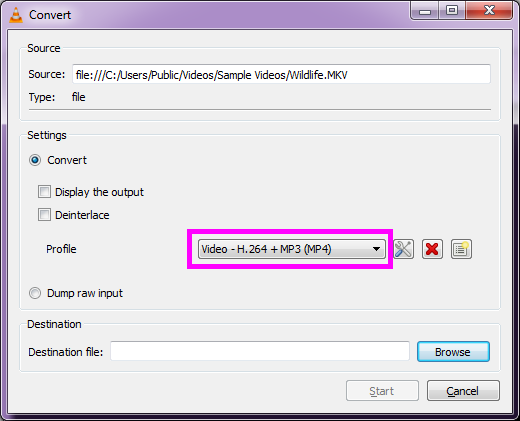
- In the destination file box, select the destination folder and the name for the new video file.
- If you want, you may also select “supported video and audio codecs”and have access to all advanced options like bit rate, resolution, frame rate, and audio quality.
- By applying special filters, you may also change the video or audio track during the conversion process.
- After completing above given steps, click “Start” to begin the conversion process. The time of conversion depends on the video size and PC performance.

This is how you may convert MKV files into MP4 with VLC. Similarly, you may also convert videos in various formats including MPEG, MP4, AVI, Divx, ASF, WMV, or DVD.
Now read: How to rotate video in VLC Media Player on Windows







What other's say