How to automatically share Instagram post directly to you Facebook page

How to get shared your Instagram post to your Facebook page automatically?
Instagram is one of the most trending social media platforms that allow you to share your information in form of photos and videos with your friends and family member. Instagram is not only being used for personal as well as business purpose. Being an owner, Facebook has already started linking Instagram to its interface, so that you may directly login to Instagram and see your uploaded media content. Earlier, people were sharing same post manually on both Facebook and Instagram but now Instagram has added an option to share the post automatically on Facebook. Let’s learn how to do that.
If you are using Facebook and Instagram for business purpose and adding photos , videos manually for marketing regularly, you need not to do it , once your photo get uploaded on Instagram, you may get it automatically shared on your Facebook page by following the below given steps:
- On your Smartphone, open the “Instagram app.”
- In the right side, tap on the “Profile icon”in the bottom navigation.
- In the top right corner, tap on the“Settings icon.”

- Scroll down to locate “Linked accounts” and tap on it.

- Tap”Facebook.”
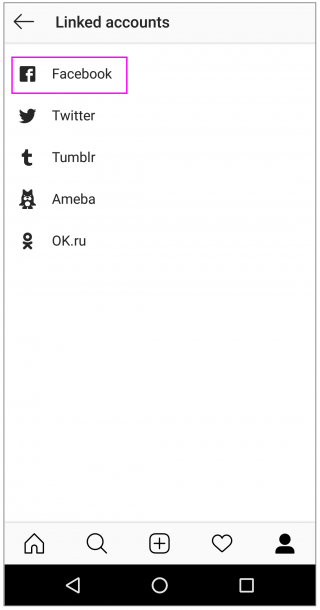
- Select “Log in with the Facebook app”or “Log in with phone or email” to link your account. If you are not signed into the Facebook app, you may need to add in your account information.

- After linking accounts and allowing Facebook to get connected to your Instagram, click the linked account and then enable the options to share a post to Facebook.
By following above given instructions, you may directly share Instagram post to Facebook. Moreover, you may also select the page where you want to share photos, if you managing more than one Facebook pages.
Now read: How to get verified your Instagram Account







What other's say