How to remove your Google Plus account

How to delete your Google Plus Profile ?
Recently, Google announced about a security glitch within Google plus that exposed the personal data of around 5,00,000 Google Plus users. This glitch was there since last three years. According to reports Google claimed that none of the third party companies have exploited the vulnerability to access user data. Also issue was not revealed publicly because it feared regulation. Now, in response to this bug Google is now planning to shut down Google Plus social network that was introduced in 2011. If you have a Google Plus account and want to delete your personal information completely, you may delete you Google Plus account. Here, we will provide you some easy instructions to do that.
By following the below given steps, you may completely delete your Google Plus account associated with your Gmail account:
- Open Gmail and login to your Gmail account.
- At the top right corner of the screen, click on your profile picture and click “Google+ Profile” doing so will redirect you to your Google Plus profile page.
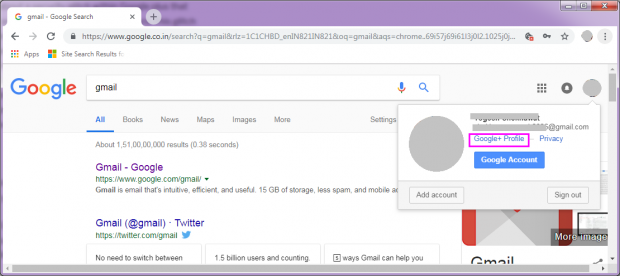
- Click on the “Settings” option from the left side column.
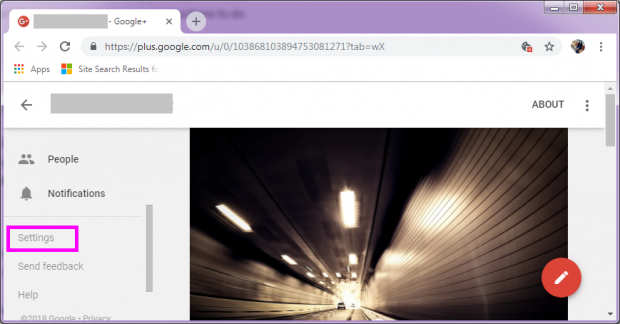
- Now, scroll down to “Accounts” section and locate “Delete your Google+ profile” option.
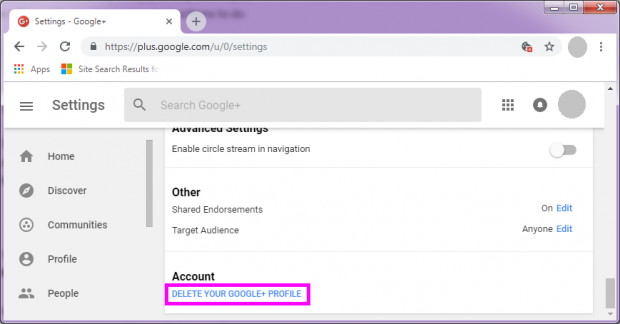
- Click on it and enter your account password to verify it.
- On the next page, scroll down and select the options “Also unfollow me from anyone I am following in other Google products” and “Required: Yes, I understand that deleting the Google Plus profile for (your name) or (email address) cannot be undone and the data cannot be restored.”
- Click on the “Delete” button, doing so will show you a survey screen that you may ignore.
This is how you may delete your Google Plus profile and prevent your personal information from being exposed.
Now read: How to set up parental control on Google Play Store







What other's say