Top 10 Best Free Video Editing Software of 2018 for Windows

Do you want to create amazing movies by mixing your photos, videos and music? If yes, then you should have a video editing tool on your Windows PC. There are many free video editing programs available for Windows. What is the best tool among them? Let’s have a look at the top 10 best free video editing software of this year for Windows below.
1. DaVinci Resolve 15
DaVinci Resolve 15 is the most powerful editor tool for the pro level video editing, that combines professional offline and online editing, color correction, audio post production and now visual effects all in one software tool. You may get unlimited creative flexibility because DaVinci Resolve 15 makes it easy for individual artists to explore different tools. It also provides you a platform to collaborate and bring people with different creative talents together. You can instantly move between editing, color, effects and audio with a single click. Additionally, you never have to export or translate files between separate software. DaVinci Resolve 15 includes everything professional editors need to cut blockbuster films, television shows and commercials.

You can download DaVinci Resolve 15 from here.
2. Hitfilm Express
Hitfilm Express is the most comprehensive video editor that delivers pro-level features for free. The basic editor is very impressive, with advanced cutting tools, a great set of audio and video filters, layers and masking, compositing options, and chroma keying for creating green screen effects. You need to pay some fee to get more advanced features. You need not to travel; you may keep the illusion of beauty alive with HitFilm Express’ sky replacement tool. Film anywhere you want and design your backdrop in post. With this software, you can easily transform your plain or flat views into a breathtaking mountain range.
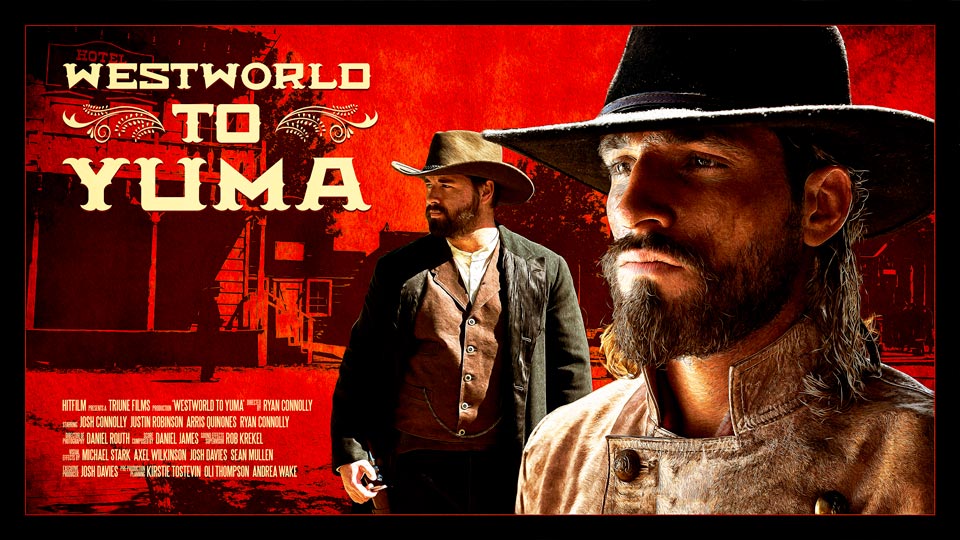
You can download HitFilm Express from here.
3. Shotcut
Shotcut is a free, open source, cross-platform video editor software. It supports hundreds of audio and video formats and codecs, no import required meaning native timeline editing, plus multi-format timelines, resolutions and frame-rates within a video. It has Black magic Design SDI and HDMI for input and preview. It can easily edit monitoring screen, webcam and audio capture and supports resolutions up to 4k.
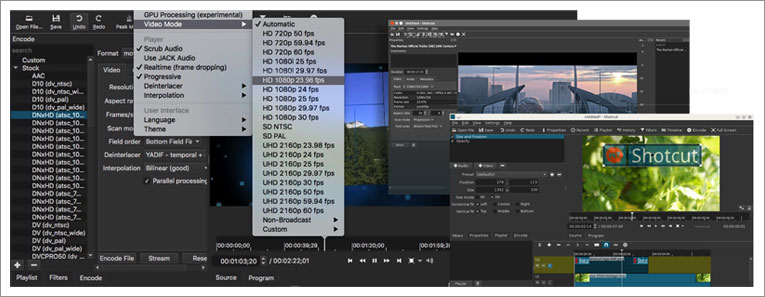
You can download Shotcut from here.
4. Lightworks
Lightworks is a powerful video editor tool that is free professional quality video editing software available to everyone. Lightworks is very simple application for mixing video clips and applying filters; it is been used to make Hollywood movies such as The Wolf of Wall Street, LA Confidential, Pulp Fiction, Heat, Road to Perdition, Hugo, The King’s Speech and many more. It is narrated as the professional video editor for everyone. Despite its power, it will run well on fairly modest hardware and it handles video capture and advanced editing with composure. Lightworks is an amazing way to make video for social media, YouTube or for a 4K film project.

You can download Lightworks from here.
5. VideoPad Video Editor
VideoPad Video Editor is a fully featured video editor that helps you to create professional quality videos quickly. It is an intuitive, feature rich and easy to use video editing platform. You can enjoy easy editing with its drag and drop type timeline and the loads of transitions, effects and speed adjustment features make customization easier. And the end you can easily share your videos on social media networks like Flickr, Facebook and YouTube etc.

You can download VideoPad Video Editor from here.
6. Blender
Blender is a free, effective and open source 3D creation tool. It supports all major operating systems under the GNU General Public License. Blender has many advanced features, such as modifier-based modeling tools, powerful character animation tools, a node-based material etc. and is one of the best video editors for both Windows and Mac. It is mostly used for modeling, rigging, animation, simulation, rendering, compositing and motion tracking, even video editing and game creation.

You can download Blender from here.
7. VSDC Video Editor
VSDC is free video editor software that allows you to edit video files and create videos of all types. It supports the most popular video/audio formats and codecs such as DVD, HD and GoPro videos. The video editor offers a number of flexible features both for home and business use including text and audio overlay, an array of charts and diagrams as well as a slideshow maker. It has a wide range of filters, overlays, transition effects and color correction abilities. This platform is designed to give you a smooth editing experience.

You can download VSDC video Editor from here.
8. Kdenlive
Kdenlive is effective, open-source video editing software that combines the simplicity of entry-level video editors with advanced video editing tools frequently used by experienced professionals. This video editing software is compatible with Windows, Mac, and Linux. Kdenlive can be used for almost any audio and video formats directly without the need to convert or re-encode your clips.

You can download Kdenlive from here.
9. FFmpeg
FFmpeg is the leading multimedia framework, that is combination of wide software suite of libraries and programs for handling video, audio, and other multimedia files and streams. This software provides the best technically possible solution for developers of applications and end users alike. You can get the best free software options.

You can download FFMpeg from here.
10. OpenShot
OpenShot Video Editor is a free and open-source video editor for Linux, macOS, and Windows. It is designed to be an easy to use, quick to learn, and surprisingly powerful video editor. It has many popular features and capabilities such as Trim & Slice, Powerful animations and key frameworks, Video effects engine, Audio waveforms, Title editor, 3D animations, Time effects and many more.

You can download OpenShot from here.
BONUS: You many want to try this
FlexClip is a simple yet powerful web browser (Chrome, Safari, FireFox, etc.) based video maker that creates marketing videos and family stories in minutes.
Key features of FlexClip:
1.Online-based platform and easy to use
2.Rich animated elements about dynamic text, overlays, widgets, logos, intros/outros and more.
3.Millions of royalty free media resources.
4.Comprehensive and powerful video editing tool for video and music trimming, images adjusting, the aspect ratio changing, or effects, voiceover, and watermarks adding.
5. Built-in screen/webcam recorder.
6. Storyboard mode + Timeline mode.
7. Background removal.
8. Auto subtitles.
9. Text to Speech.
With these video editor applications, you may edit all your regular videos in various formats to share with the people worldwide.







What other's say