How to check software update in macOS Mojave
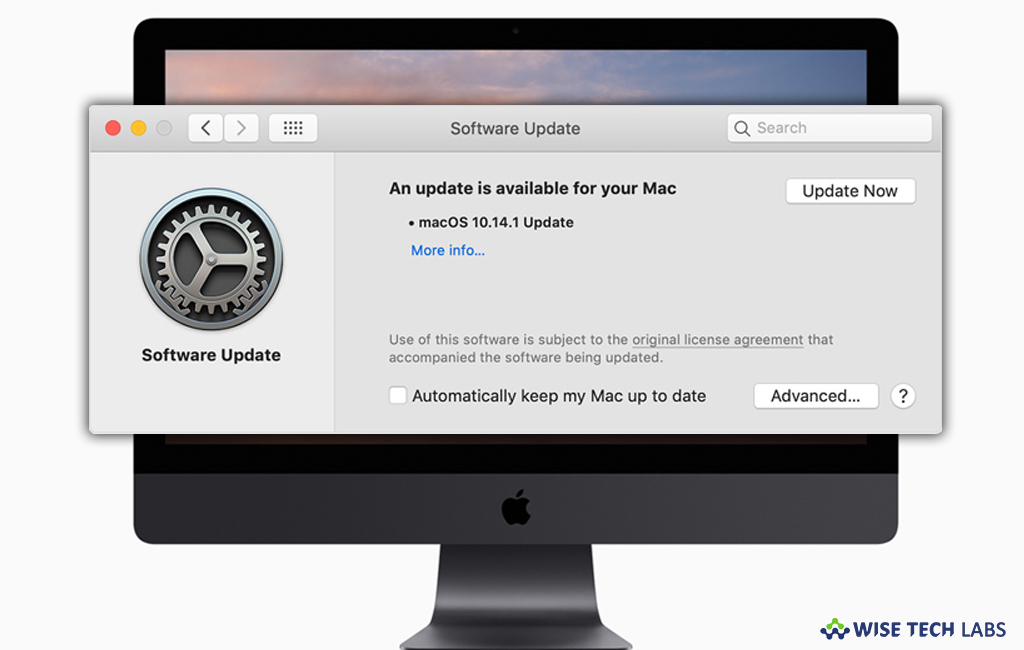
Apple introduced many amazing features with macOS Mojave such as dark mode, dynamic desktop, quick view and more. Apart from adding these exclusive features, there is a major difference between macOS Mojave and old version of MacOS. Unlike earlier macOS version, you need not to visit Mac App Store for macOS software update; you may directly update the software from system preference on your Mac. So if you want to update your Mac with recently-released macOS 10.14.1, you may download and install it from the new Software Updates pane in System Preference. Let’s learn how to do that.
How to check updates for macOS Mojave?
If you have already running macOS Mojave on your Mac and want to check and update it with latest macOS version, follow the below given steps to keep it up to date.
- On your Mac, click on the “Apple Menu” and select “System preferences.”
- In system preferences window, click “Software Update” to check for updates.
- If any software updates are available, click the “Update Now” button to start installing them. Moreover, you may also click “More info” to see details about each update and select specific updates to install.

- If system update says that your Mac is up to date, macOS and all of its apps are also up to date.
How to automatically install software updates in macOS Mojave?
If you want to install software updates automatically on your Mac running macOS Mojave in future, follow the below given steps to do that.
- On your Mac, click on the Apple Menu and select “System preferences.”
- In system preferences window, click “Software Update” and select “Advanced.”
- In the dialog box appears click the check boxes to turn on or off automatic update checks and downloading, automatic macOS update installation, automatic app update installation and automatic installation of system data files and security updates and then click “Ok.”
This is how you may keep your Mac running macOS Mojave up to date. The macOS updates improve the stability, performance and security of your Mac and applications including Safari, iTunes, Facetime, Books, Messages, Mail and more.
Now read: how to download and install macos10.14.1 developer beta version to your Mac







What other's say