How to use password AutoFill on your Apple TV

How to automatically fill the password on your Apple TV?
AutoFill has always been the most reliable and convenient technology added by Apple. Earlier it was available only for iOS and Mac but recently it is also added to Apple TV. With this feature, you may auto fill login credentials on your Apple TV using your iOS device. Credentials can be for Apple account or any other application. If you are wondering how to use this AutoFill feature for you Apple TV, let’s learn how to do that.
Before getting started, make sure that your device has iOS 12 or later and Apple TV running tvOS12 or later.
By following the below given steps, you may easily use AutoFill for your Apple TV.
- On your Apple TV, go to “username or password field” that could be for your Apple ID or your username and password for apps like Netflix, Hulu, and HBO NOW.
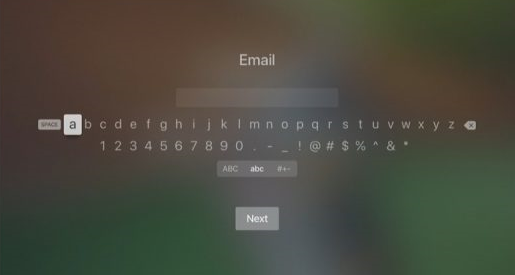
- Tap on the “Password AutoFill” notification that appears on your iPhone or iPad.
- Enter the authentication code that displays on your Apple TV into your iPhone if you are prompted to do so.
- Tap on the “username and password” option you want to use.
- Note that since you are using iOS 12, third-party password managers can also advice you there, if you have enabled that option.
- Now, authenticate using your Face ID, Touch ID or your iOS device’s passcode to get the password list.
- Finally, enter the “two-factor authentication code” that you received on your iOS device if you are using an Apple ID with two-factor authentication enabled.
This is how you may auto filling the password on your Apple TV using ions device keyboard. Moreover, you may also use the Siri remote to find the nearby iOS device. Once it is discovered, your iPhone will ask you to confirm that you want to use AutoFill. It will then ask you to type the authentication PIN appeared on the nearby Apple TV.
Now read: How to delete or hide apps on your Apple TV







What other's say