How to show emails from VIP senders in Mail on your Mac
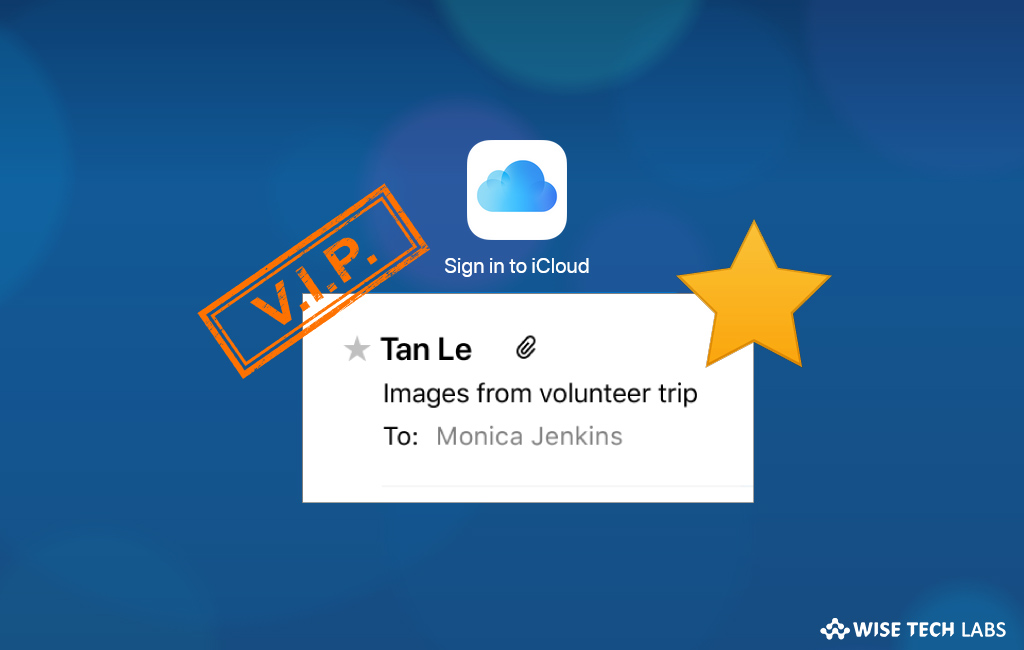
In Mac, Mail is a default emailing platform that allows you to add and manage all your email accounts. If you have some important contacts in your emails and want to track all email messages from them, you may easily do it by marking those users as VIP senders. If you are wondering how to do that, we will provide some easy steps to mark VIP senders and show emails from VIP senders in Mail on your Mac.
How to make someone a VIP in Mail?
In order to see VIP emails, you need to make VIP senders. Follow the below given steps to do that.
- Open the Mail app on your Mac; select a message from the user you want to make a VIP.
- Now, move the pointer next to their name in the message header and then click the star button that appears.

- If the VIP has more than one email account, messages from all accounts will be included in VIP Dropbox.
How to show a VIP’s emails in Mail?
If you want to view VIP emails, follow the below given steps to do that:
- On your Mac, in the Mail app, click the arrow in the VIPs mailbox in the “Favorites bar”or the “sidebar.”
- Select a VIP, doing so will show only messages from the VIP. If you don’t see expected messages, click “Sort by” at the top of the message list, then select “All Mailboxes.”
- If you want to see messages from everyone again, click “Inbox” in the “Favourites” bar or the sidebar.
How to remove someone’s VIP status?
If you want to remove someone’s VIP status, follow the below given steps to do that:
- On your Mac, in the Mail app, select a message from the VIP.
- Move the pointer next to their name in the message header and then click the “Star” button.
After removing the person’s VIP mailbox from the Favourites bar and the sidebar; you may still see their messages in the Inbox.
Now read: How to configure your Gmail account to Apple Mail







What other's say