Microsoft launches a new Office app for Windows 10 users
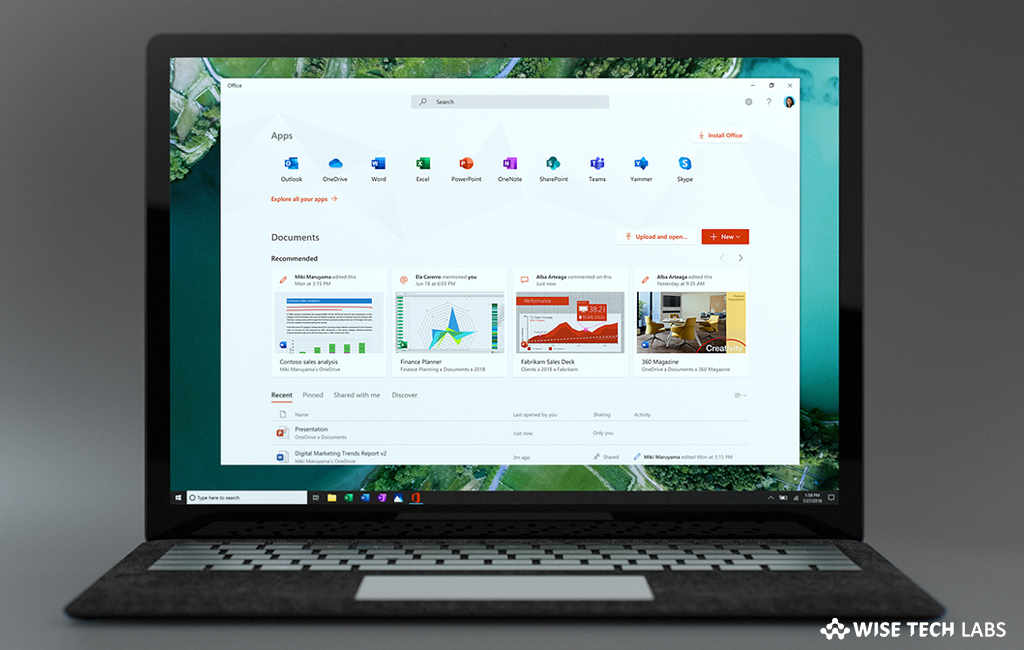
Microsoft announced a new Office app for Windows 10?
Recently, Microsoft introduced a new Office app that will be rolled out soon for all the Windows 10 users. With this app, users will be able to use the complete Office suite to enhance their workflow. Microsoft has already started application’s testing through Windows Insider Program. The app provides an experience similar to what users get while accessing all the web versions of all Office apps on Office.com. Moreover, users can quickly access the documents and other files stored on cloud storage. The app will be available at free of cost for Office 365 subscribers, Office 2019, Office 2016 and also for users of Microsoft’s free Office Online service.
Corporate Vice President for Microsoft 365, Jared Spataro mentioned in Microsoft blog “Last year, we updated Office.com with a new experience focused on two simple things: helping users get the most out of Office and getting them back into their work quickly. The streamlined site has clearly resonated with customers, and now more than 40 percent of Office 365 web users start their work by visiting Office.com.”
With this new Office app, you may access all of your Microsoft Office apps in a place and easily switch between them to make multitasking easier. You may also jump between documents that are stored locally or on Microsoft’s cloud services like OneDrive or SharePoint cloud. Microsoft integrated the unified search to quickly find important apps and documents. Additionally, if you have an Office 365 subscription, you’ll also be able to manage your subscription and install all the different Office utilities that are part of your account in one place.

Why you should use this new app on your Windows 10?
- To quickly switch between apps: With this new app, you may see all your Office apps in one place and switch between them with a single click.
- To get back into your work: Jump to your most recently used documents, pinned documents and documents shared with you—whether they’re on your local machine or stored in OneDrive or SharePoint.
- To search what you need: With Microsoft Search integrated prominently, you can quickly locate the apps, documents, people, and sites you need to get your work done.
- To customize it to your organization: Organizations can apply company branding and integrate other line of business applications through single sign-on to customize the experience for their users.
A nutshell is that Office app will replace the My Office app that is currently being used to manage Office 365 subscriptions on Windows 10. If you already have the My Office app, you will get the new Office app through an automatic update soon. Otherwise, you may download it from the Microsoft Store. In coming summers, if you are planning to buy a new Windows 10 device, it will come with the Office app already installed.
Now read: How to find your lost files after the upgrade to Windows 10







What other's say