How to clear background image history on your Windows 10 PC

How to clear background history on your Windows 10 PC?
Microsoft has added so many features to Windows 10 to enhance the Windows functionality. In Windows 10, Microsoft has removed the classic personalization window to change Desktop background. Now when you right-click on Desktop and select Personalize option to change Desktop wallpaper, it redirects you to Personalization>Background page in new Settings app. Windows 10 remembers the last five images used as desktop background image and shows them above the Browse button in background page in settings app. It is a useful feature to apply the same wallpapers again in future quickly and easily. But sometimes you may want to remove the recently used background images. However, there is no option to remove desktop background history and remove the recently used wallpapers from Settings personalization page but you may clear by making changes in Registry Editor.
By following the below given steps, you may easily clear background images history with Registry Editor.
- On your Windows 10 PC, press “Windows key + R” shortcut to launch Run dialog box.
- Now type “regedit” in Run Window and press “Enter” to open “Registry Editor.”
- Now, follow the below given path:
HKEY_CURRENT_USER\SOFTWARE\Microsoft\Windows\CurrentVersion\Explorer\Wallpapers
- In right-side pane, you can see the below mentioned strings:
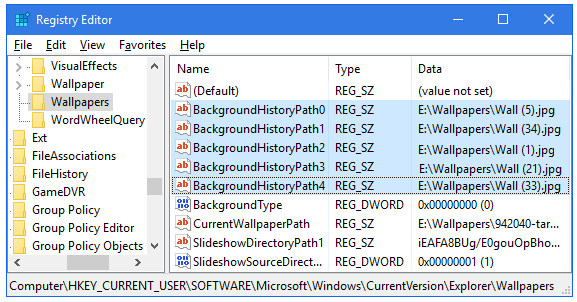
- BackgroundHistoryPath0
- BackgroundHistoryPath1
- BackgroundHistoryPath2
- BackgroundHistoryPath3
- BackgroundHistoryPath4
- These values contain the full images that you used on your desktop background.
- If you want to remove any specific image from background history, delete the associated string from Registry. Similarly, you may remove all 5 images from background history.
- Exit the “Registry Editor.”
- Now close Settings app and open it again to see the changes.
This is how you may easily clear the bacground image history in your Windows 10 PC. Afat following the above given steps, you will see that all recently the used images are removed from desktop background history.
Now read: How to stop Windows 10 from re launching the recently used apps on Startup







What other's say