How to stop storage sense from deleting downloaded files on your Windows 10 PC
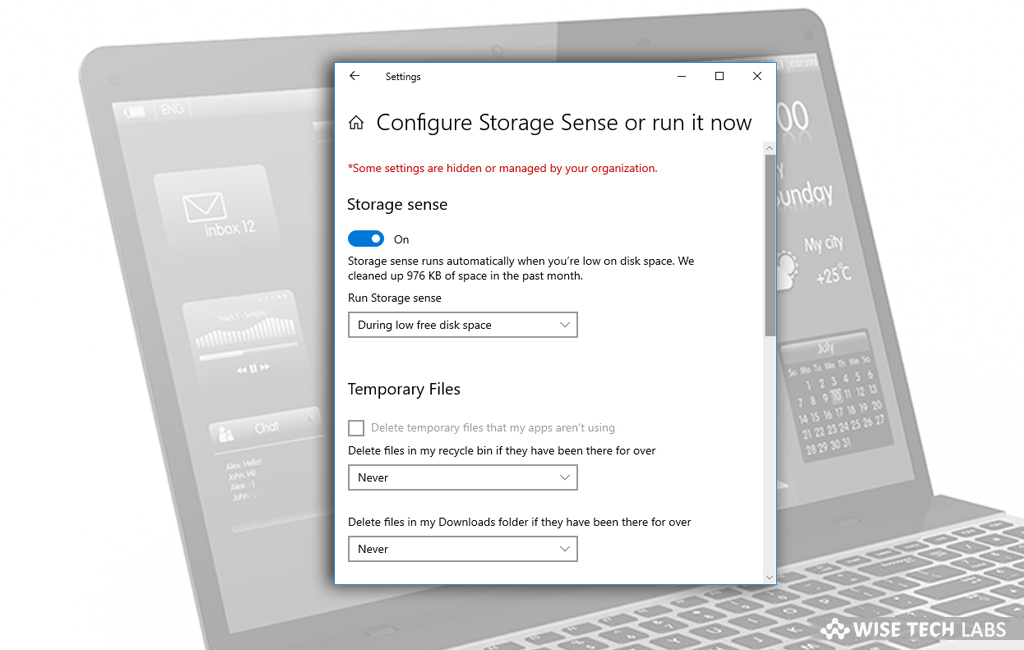
If your Windows 10 PC is getting slow, Microsoft added a Storage Sense feature that deletes unnecessary or temporary files from your system. Storage sense is a feature that free up the space automatically when your computer is running slow on storage. By enabling this feature, you may delete junk files such as temporary system files, items you sent to the recycle bin and many other files to optimize space. But this feature considers the downloaded files as temporary files which mean it can erase your important downloaded files or documents. In order to avoid this you may change the storage sense settings on your Windows 10 PC.
How to stop Storage Sense from deleting your downloaded data?
To stop storage sense from deleting your downloaded important data, follow the below given steps:
- On your Windows 10 PC, go to “Settings” and then select System > Storage.
- Click the “Change how we free up space automatically”
- Under the “Temporary Files” section, click the “Delete files in my Downloads folder (…)” drop-down menu and then select “Never.”

After completing the above steps, when you enable the storage sense on your system, it will remove all the temporary files except your downloaded files or documents.
How to enable Storage sense on your Windows 10 PC?
You may enable the storage sense by following the below given steps:
- On your Windows 10 PC, go to “Settings” and then select System > Storage.
- Turn on “Storage sense.”
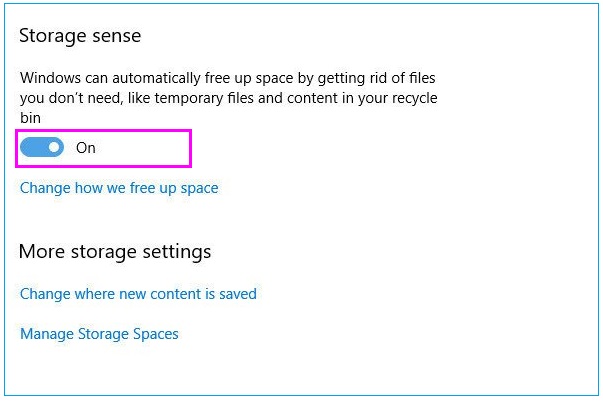
- To select which files you want Storage sense to delete automatically, select “Change how we free up space automatically” and then select or deselect the check boxes for options avilable under Temporary Files, Locally available cloud content, and Free up space now.
This is how you may use Storage sense and stop it from removing your potential downloaded data from your Windows 10 PC.
Now read: How to disable or enable external devices on your Windows 10 PC







What other's say