5 Best Network Protocol Analyzing tools of 2019 for Windows

If you want to capture and analyze signals and data traffic over a communication channel on your Windows PC, you may easily do it by using network monitoring and analyzing tools. With these tools, you may troubleshoot, secure, analyze, and maintain productive, efficient networking infrastructures for your system.Network Protocol analyzer collects analyzes and informs about what your network bandwidth is being used for and by whom.If you are wondering for the best network protocol analyzer, here we will provide you a list of the 5 best Network monitoring and analyzing tools for your Windows PC.
1. GFI LanGuard
If you are looking for the best network monitoring and analyzing tool, GFI LanGuard is one of the best network analyzing tools that provide a detailed analysis of the state of your network.GFI LanGuard also provides a complete details of installed applications, hardware on your network, mobile devices that connect to the Exchange servers, the state of security applications (antivirus, anti-spam, firewalls, etc); open ports and any existing shares and services running on your PC.
Moreover, you may use it to scan both small and large networks, in search of software vulnerabilities and unlicensed applications. You may see all the information running on your Windows PC Windows in a centralized web console. It provides best way to see the state of your whole network at any time and from any location.
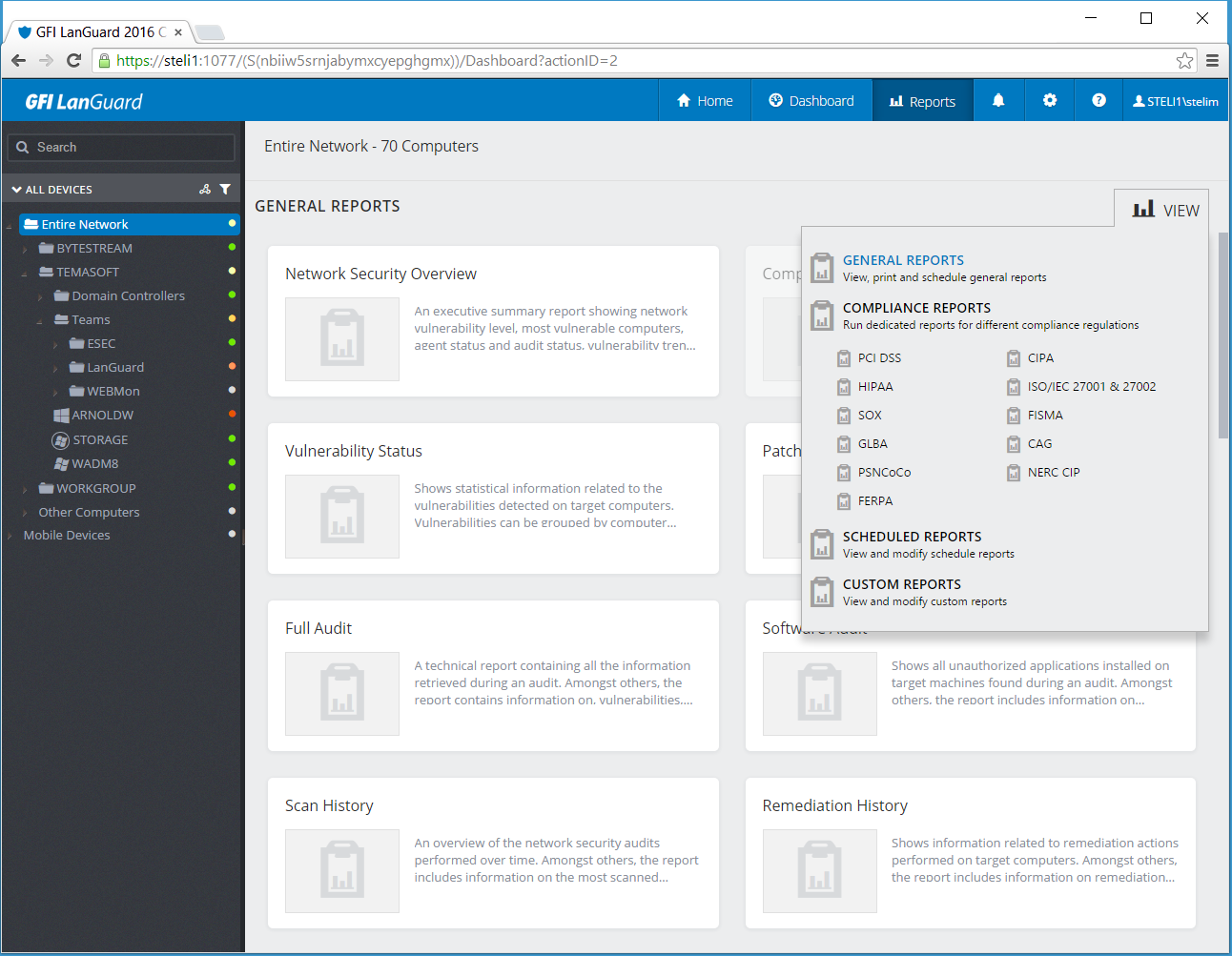
You may download GFI LanGuard from here.
2. Microsoft Message Analyzer
Message Analyzer is again a powerful network analyzer that allows you to capture, display, and analyze protocol messaging traffic; and to monitor and assess system events and other messages from Windows components. With Message Analyzer, you may display trace, log, and other message data in numerous data viewer formats like a default tree grid view and other selectable graphical views that employ grids, charts, and timeline visualizer components which provide high-level data summaries and other statistics. You may also configure your own custom data viewers. Moreover, Message Analyzer is not only a powerful tool for troubleshooting network problems, but for testing and verifying protocol implementations on your system as well.
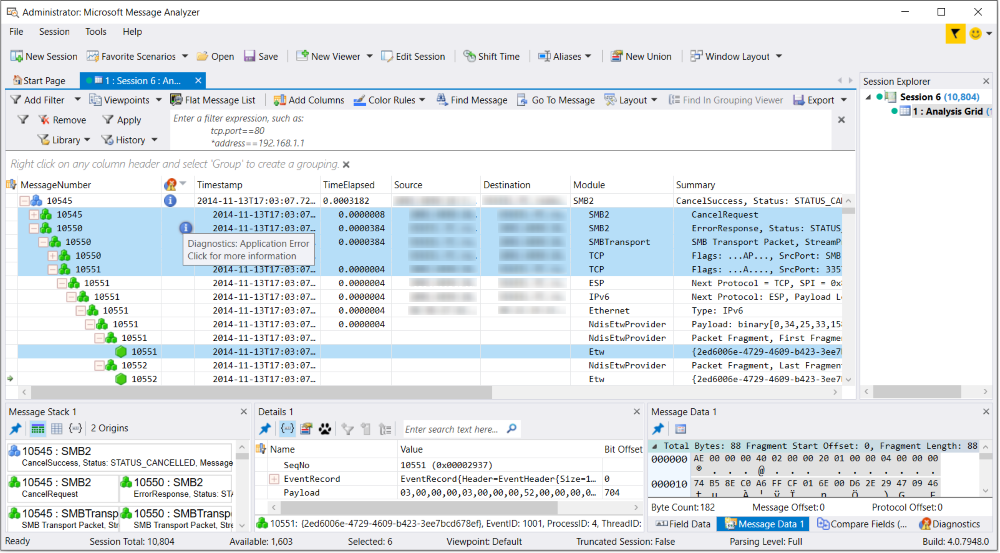
You may download Message Analyzer from here.
3. Telerik Fiddler
Telerik Fiddler helps you to decrypt HTTPS traffic and display and modify web application requests using a man-in-the-middle decryption technique on your Windows PC. With this tool, you may see the “total page weight,” HTTP caching and compression at a glance. Moreover, you may set a breakpoint to pause the processing of the session and permit alteration of the request. Fiddler also helps you to compose your own HTTP requests and run them. It provides the best way to log all HTTP(S) traffic between your computer and the Internet. Debug traffic from virtually any application that supports a browser proxy.
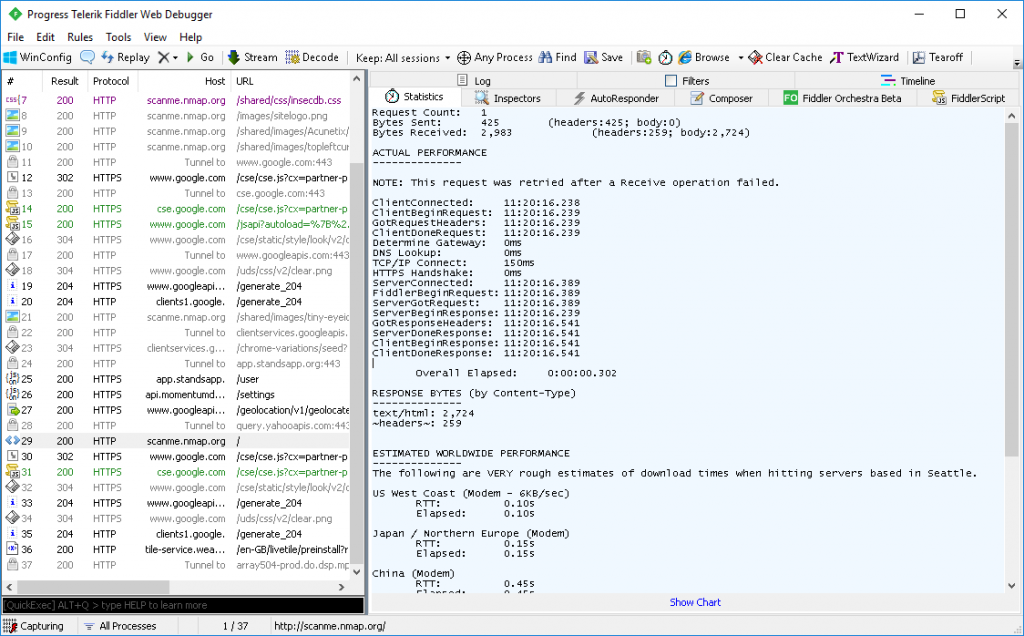
You may download Telerik Fiddler from here.
4. Wireshark
Wireshark is one of the most widely used widely-used network protocol analyzers. With this tool, you may see what’s happening on your network at a microscopic level and is the de facto standard across many commercial and non-profit enterprises, government agencies, and educational institutions. Wireshark has many exclusive features including live capture and offline analysis, standard three-pane packet browser. You may browse the captured network data via a GUI, or via the TTY-mode TShark utility.
Wireshark is known as the most effective display filter in the industry. You my read/write many different capture file formats such as tcpdump (libpcap), Pcap NG, Catapult DCT2000, Cisco Secure IDS iplog, Microsoft Network Monitor, Network General Sniffer (compressed and uncompressed), Sniffer Pro, and NetXray, Network Instruments Observer, NetScreen snoop, Novell LANalyzer, RADCOM WAN/LAN Analyzer, Shomiti/Finisar Surveyor, Tektronix K12xx, Visual Networks Visual UpTime, WildPackets EtherPeek/TokenPeek/AiroPeek, and many others.
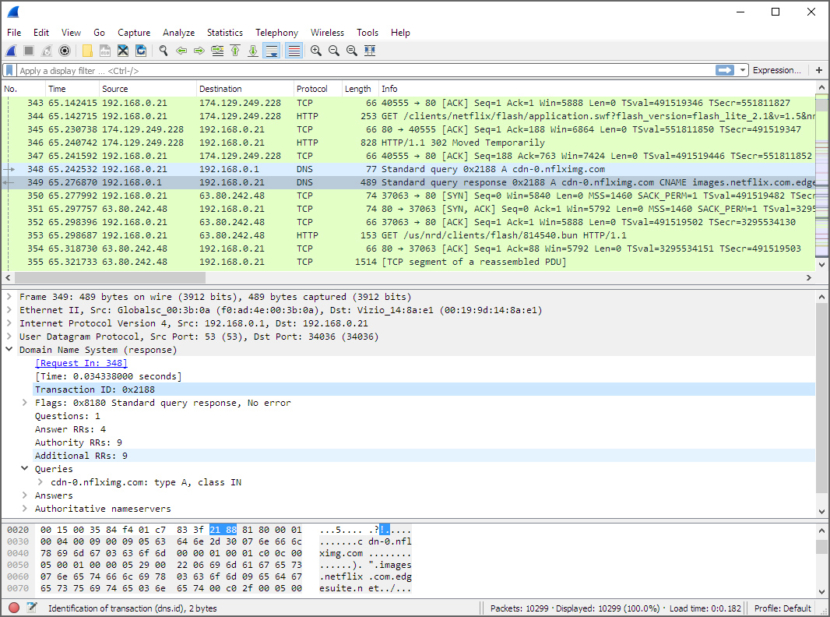
You may download Wireshark from here.
5. WinDump
WinDump is also a mostly used network analyzer that is the Windows version of tcpdump, the command line network analyzer for UNIX. You may use WinDump to watch, diagnose and save to disk network traffic according to various complex rules. You may execute this program under Windows 95, 98, ME, NT, 2000, XP, 2003 and Vista. WinDump is designed to capture WinPcap library and drivers, which are easily downloadable from the WinPcap.org website. You may also use WindDump for 802.11b/g wireless capturing and troubleshooting using the Riverbed AirPcap adapter.
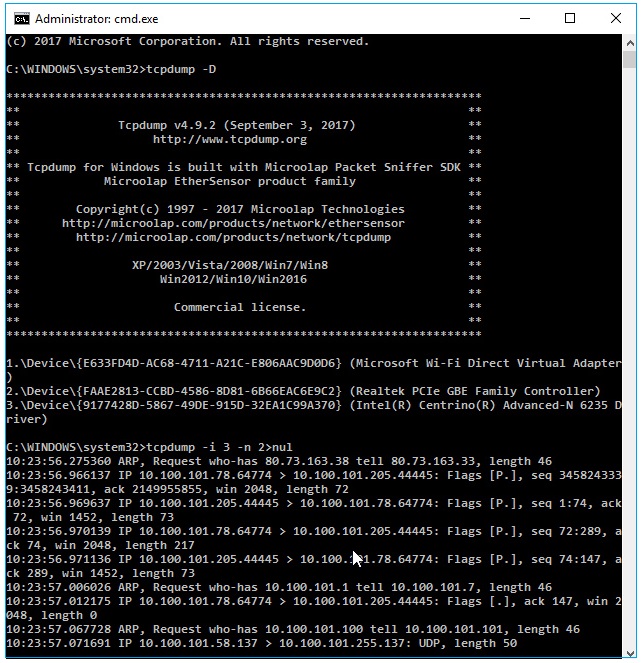
You may download WinDump from here.
Now read: 5 best free password managers of 2018







What other's say