5 best free tools for Batch Image Resizing, Renaming, Conversion and Watermarking
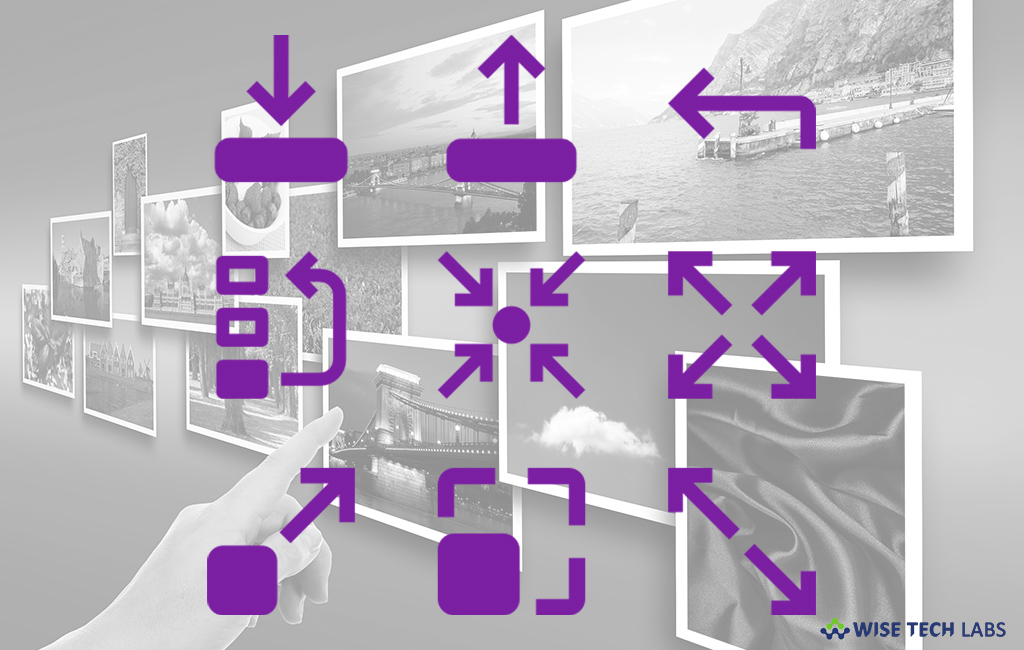
In this digital era, clicking high resolution picture is very easy so everybody has thousands of pictures in their collection. But processing of these thousands of pictures can become really a tough task; you may not resize, rename or watermark a single image manually. In order to make this task easier for you, some free tools are available. With the help of these tools, you may easily resize, rename, convert and watermark images in batch. If you are wondering for the best image processing tools, here we will provide you a list of the 5 best image resizing, renaming, conversion and watermarking tools.
1. FastStone Photo Resizer
If you are looking for the most popular image processing tool, FastStone Photo Resizer is an effective image converter and renaming tool that helps you to convert, rename, resize, crop, rotate, change color depth, add text and watermarks to images in an instant and easy batch mode. Moreover, it also supports Drag and Drop mouse operation to convert and rename images. It has new but inherent full-screen mode that provides fast access to EXIF information, thumbnail browser and major functionalities with hidden toolbars that pop up when your mouse touches one of the four edges of the screen.
FastStone Photo Resizer supports all popular graphic formats (BMP, JPEG, JPEG 2000, animated GIF, PNG, PCX, PSD, EPS, TIFF, WMF, ICO and TGA) and popular digital camera RAW formats (CRW, CR2, RAF, MRW, NEF, PEF, ORF, SRF, ARW, SR2, RW2 and DNG).

Key features of the FastStone Photo Resizer tool:
- Support batch mode to Convert and Rename images
- Support various image formats including JPEG, BMP, GIF, PNG, TIFF and JPEG2000
- Resize, crop, modify color depth, apply color effects, add text, watermark and border effects
- True Full Screen viewer with image zoom support and eccentric fly-out menu panels
- Draw texts, lines, rectangles, highlights, ovals and callout objects on images
- Create slideshow using 150+ transition effects and music support
- Print images using full page-layout control
You may download FastStone Photo Resizer from here.
2. XnConvert
XnConvert is another powerful and free cross-platform for batch image processing. With this tool, you may combine over 80 actions in different 500 formats. It uses the batch processing module of XnViewMP. XnConvert is Multi-platform which is available for Windows, Mac, and Linux for both 32-bit and 64-bit editions. Additionally, it has multilingual support that offers more than 20 different translations. XnConvert offers powerful features in an easy to use interface providing convenient drag & drop operation.

Key features of XnConvert:
- Support more than 80 functions including MetadataEditions, Transforms, AdjustmentsFilters, Effects and more
- Multi-platform tool for Windows, Mac, and Linux for both 32-bit and 64-bit editions
- Offer powerful features in an easy to use interface providing convenient drag & drop functionality
You may download XnConvert from here.
3. ImageMagick
ImageMagick is free tool delivered as a ready-to-run binary distribution or as source code that you may use, copy, modify, and distribute in both open and proprietary utilities. With this freeware, you may create, edit, compose, or convert bitmap images. It can read and write images in various formats including PNG, JPEG, GIF, HEIC, TIFF, DPX, EXR, WebP, Postscript, PDF, and SVG. You may use ImageMagick to resize, flip, mirror, rotate, distort, shear and transform images, adjust image colors, apply various special effects, or draw text, lines, polygons, ellipses and Bézier curves.

Key features of ImageMagick:
- Create a GIF animation order from a group of images
- Bidirectional text support and shaping
- Uniquely label connected regions in an image
- Add a border or frame to an image
- Accurately show the wide range of intensity levels found in real scenes ranging from the brightest direct sunlight to the deepest darkest shadows
- Excellent way to resize, rotate, deskew, crop, flip or trim an image
You may download ImageMagick from here.
3. Image Tuner
Image Tuner is a free tool for batch image resizing, renaming, conversion and watermarking with a super-intuitive and straightforward interface. It is designed on an extremely fast image processing engine; this award-winning software has a bare minimum of controls and will help you with the most typical photo and image-related actions. With Image Tuner, you may rename, resize and convert images in batch mode. You may also convert between most popular image formats; rename images using name templates and file extensions. Additionally, it allows you to add watermark text or image to your images, it could be your logo or just image name.

Key features of Image Tuner:
- Provide built-in templates to resize your photos in batch mode
- Add your logo or other watermark to multiple images at once
- Convert between image formats using various settings
- Provide best way to flip, rotate, sharp, colorize, round your photos
- Remove EXIF and other info from digital pictures
You may download Image Tuner from here.
5. irfanview
Last but not least, irfanview is a simple tool that is designed for beginners and powerful for professionals. With this tool, you may create unique, new and interesting features, unlike some other graphic viewers, whose whole “creativity” is based on feature cloning, stealing of ideas and whole dialogs from other photo processing tools. IrfanView was the first Windows graphic viewer worldwide with Multiple GIF support. It is one of the first graphic viewers worldwide with Multipage TIF support and Multiple ICO support.

Key features of irfanview:
- Work with both 32 and 64 bit version and support various file formats
- Multi language and Unicode support
- Paint option – to draw lines, circles, arrows, straighten image etc.
- Fast directory view and batch conversion
- Support for embedded color profiles in JPG/TIF files
- Screen Capturing and much more.
You may download irfanview from here.
Now read: 5 Best free tools to lock files and folders on your Windows 10







What other's say