What is Microsoft To-Do and how to use it in Skype
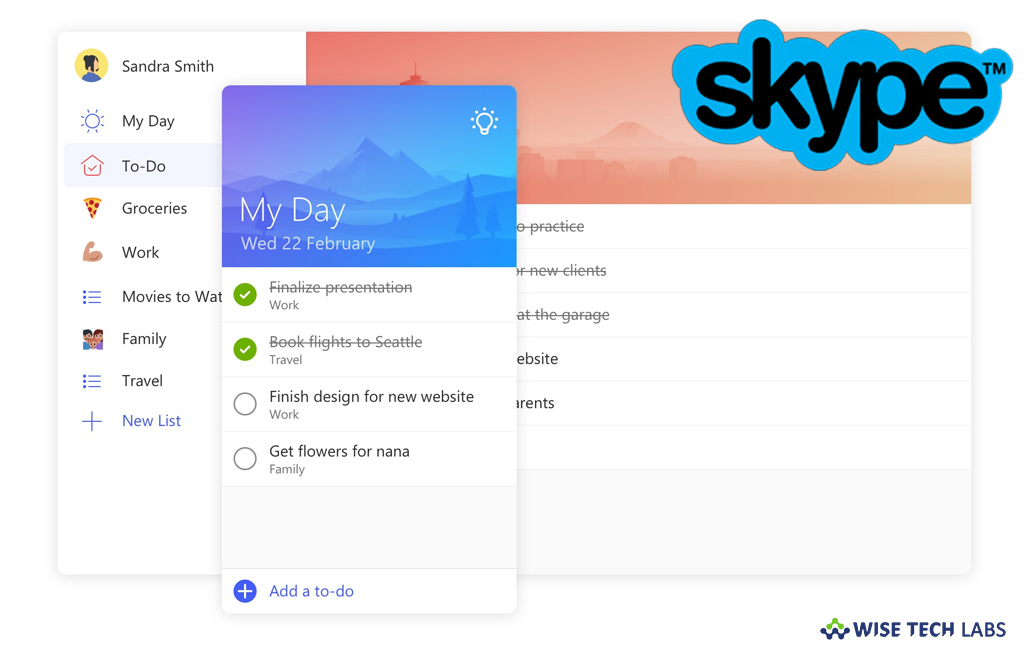
Microsoft To-Do helps you to capture tasks directly from Skype chats with an ease. You need to just press and hold or right click on a message to create a task. You may also view and manage your tasks in Skype by heading to Microsoft To-Do under Add-ins. All the tasks you create in Skype will be saved to Microsoft To-Do using the same Microsoft account that you use to sign in to Skype. The Microsoft To-Do add-in is becoming available to Skype users in stages. If you are not yet seeing this option in Skype, please wait for some time to get available for your Skype account. If it Microsoft To-Do is available and you may easily use it in skype. Let’s learn how to do that.
How to save a task from a Skype chat?
If you want to save any task from your Skype chat you may easily do it. Follow these steps:
- Open a Skype conversation where you want to save a task.
- Tap and hold or right click on a message and select “Create to-do.”
- Make modifications to your to-do, select a specific to-do list and then select “Add.”
- Now, you will get a confirmation that the to-do has been saved to your to-do list.
How to manage your Microsoft To-do lists?
If you created many To- Do lists, you may easily manage them by following the below given steps:
- Select the “Add-ins” blue plus sign button from your Skype chat.
- Click “Microsoft To-Do” and select one of your existing to-do lists.

- Now you may do following in a specific to-do list:
- Add a new to-do.
- Edit an existing to-do.
- Delete a to-do.
- Mark a to-do as complete.
- While creating a To-Do list, you may also remove it from the list itself by clicking the “More” three dots menu and selecting “Delete list.”
This is how you may easily save your task in Microsoft To-Do List and manage them accordingly.
Now read: How to add or cancel subscriptions for Skype







What other's say