5 best FTP clients for Windows 10 in 2019

Even though many website users manage their website from dashboard, it is proven factor that many users prefer FTP client for easy uploading and updating of files on their website. There are many FTP clients available that you may use to transfer any file from one computer to anther computer. These tools are designed on client-server model architecture. Additionally, you may download your site work on ftp protocol to transfer any file from ftp server to user PC. FTP client offers a best way to copy large data and transfer it from one storage to storage. Here we will provide you a list of the 5 best FTP clients for Windows 10.
1. WS_FTP Professional
If you are looking for the safest and easiest way to upload and download files, WS_FTP Professional is the perfect FTP Client to keep on your Windows 10. It is very easy to use, customize and reduce administrative burden and offers SFTP transfers with the highest levels of encryption. With this tool, you may protect files before, during, and after transfer with 256-bit AES, FIPS 140-2 validated cryptography and OpenPGP file encryption. You may use integrated Google, Copernic or Windows desktop search engines to locate and transfer with ease. Additionally, you may drag-and-drop to move any size and type of files between your computer and a remote server or from one server to another. It offers easy administration to schedule post-transfer actions, such as deleting, moving, or renaming files.

You may download WS_FTP Professional from here.
2. FlashFXP
FlashFXP is one of the best FTP Client tools that offer you secure, reliable, and efficient file transfers. With this tool, you may publish and maintain your website. It provides an easy way to upload and download files, such as documents, photos, videos, music and more. Its facile interface offers a high degree of customization to change almost every element on the interface from the toolbar to fonts to color and more. Besides of the standard FTP, FlashFXP offers support for SFTP and FTPS along with strong password encryption and other high-end security features. You may access superb features in every section, from connectivity to interface, transfers, and performance.

You may download FlashFXP from here.
3. FileZilla
FileZilla is a multi-platform FTP client and is available for Windows, Mac OS, and Linux. It has a dozen user-friendly features and a facile user interface that supports multiple protocols. This tool not only supports FTP, but also FTP over TLS (FTPS) and SFTP. This FTP client open source software is distributed free of charge under the terms of the GNU General Public License. As it supports resumption and pausing of the transfer process, so you may transfer large files (over 4GB). All you need to do is just select the file or folder you wish to upload and hit the Upload button.

You may download FileZilla from here.
4. WinSCP
WinSCP is also one of the most popular SFTP client and FTP client for Microsoft Windows. With this FTP Client, you may copy file between a local computer and remote servers using FTP, SCP, SFTP, FTPS, WebDAV or S3 file transfer protocols. WinSCP is only compatible with Windows platform and offers many other premium features such as remote editor capabilities, integrated text editor and many more. It is mainly designed for file transferring between a local and a remote computer. Apart from that, WinSCP offers scripting and basic file manager functionality.
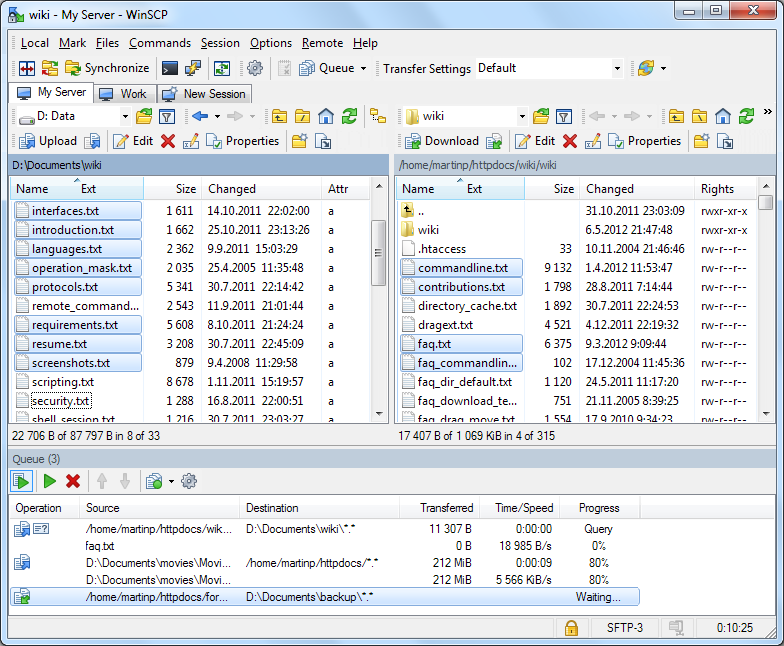
You may download WinSCP from here.
5. Cyberduck
Cyberduck is very simple to use and one of the best free FTP clients for Windows 10. If you are looking for the most effective FTP client, Cyberduck might be of great interest to you. It offers unlimited support for FTP, SFTP, Amazon S3, WebDAV, and OpenStack Swift. It also offers support for Google Cloud Storage as well as Rackspace Cloud Files comprehensively covering all you require to manage your website. Cyberduck has one of the most impressive Graphical User Interface that allows you to quickly access the files while the support for editors feature helps you edit the files at once. It is super easy to transfer a file, all you need to do is just click upload option and Cyberduck will take it from there.

You may download Cyberduck from here.
Now read: 5 Best Password Recovery tools for Windows 10 in 2019







What other's say