How to enable enhanced search mode on your Windows 10 PC
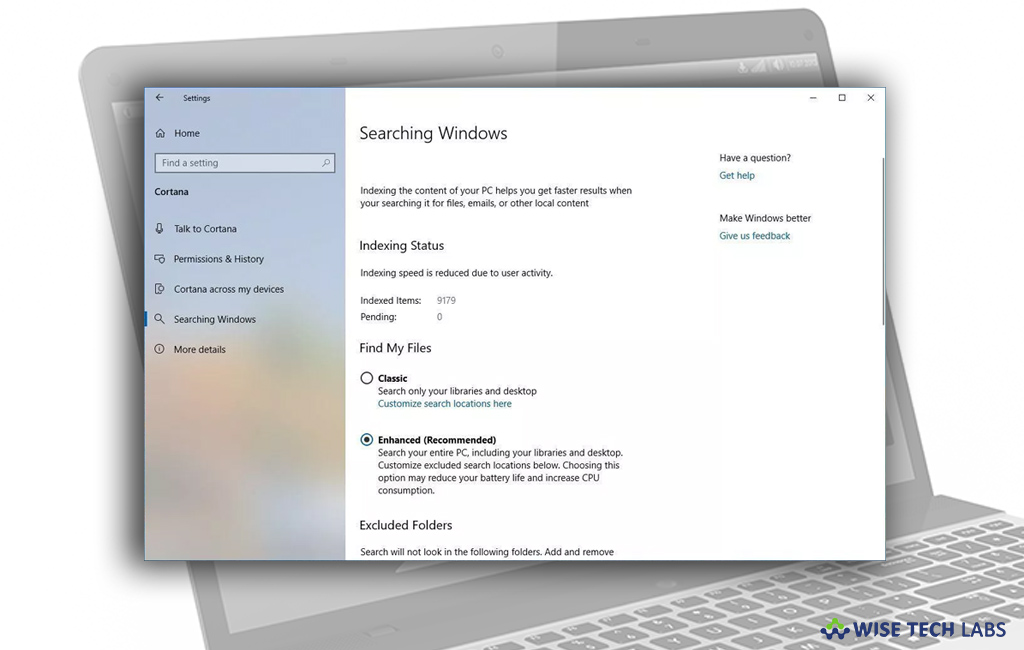
With Windows 10 version 1903, Microsoft introduces an enhanced search mode that helps you to search all your folders and drives on your PC. However Windows 10 has already a search feature but it is limited to search only your documents, videos, pictures, and desktop by default. With 1903 update, Microsoft making changes to search indexing with a new enhanced mode those users can choose to search across all folders and drives, instead of limiting search to the default libraries on your Windows 10 PC. If you are wondering how you will enable this upcoming new feature in Windows 10, here we will provide you some easy steps to do that.
How to enable enhanced search mode in Windows 10?
After updating your system to Windows 10 1903 version, you may easily enabled this enhanced mode for search. Follow these steps:
- Open “Settings” app on your Windows 10 PC.
- Click on “Cortana” and then select “Searching Windows.”
- Under “Find My Files” section, select the “Enhanced option.”
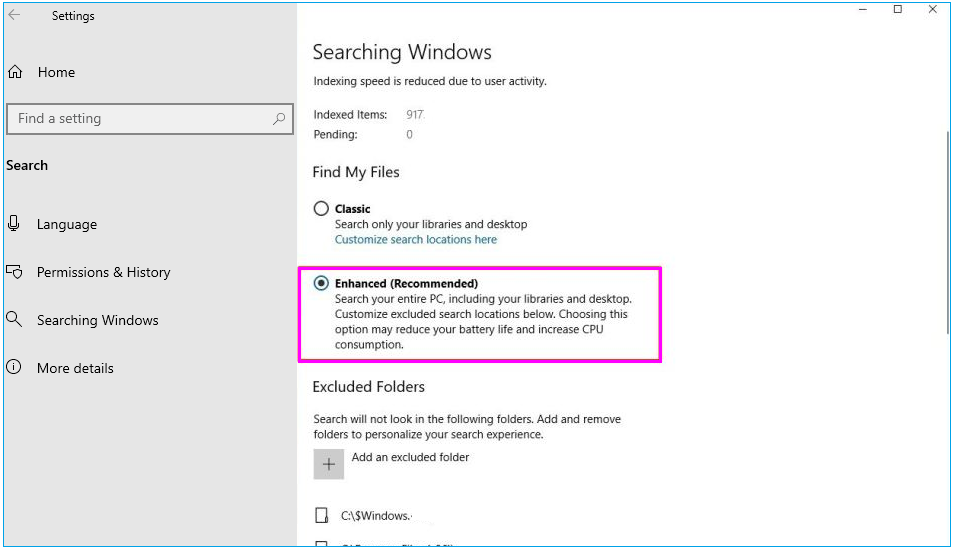
After enabling this option, your system will start a one-time indexing process that helps you to find files in all your folders and drives. It may take around 15 minutes and this time may vary as per the number of files you have on your PC.
How to exclude files or folders for search on Windows 10?
If you don’t want to include any file or folder in enhanced search, you may easily eliminate them by following the below given steps:
- On your Windows 10 PC, go to “Settings” and click “Cortana.”
- Click “Searching Windows.”
- Under “Excluded Folders” section, click the “Add an excluded folder.”
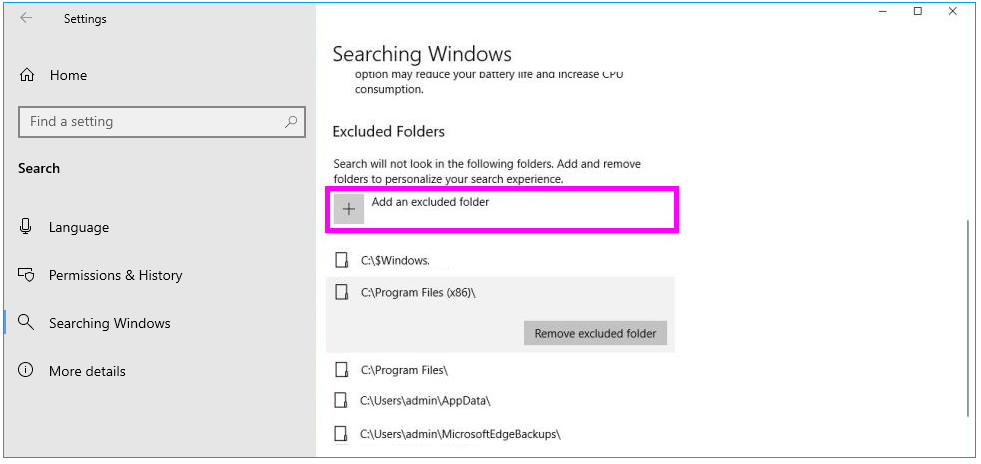
- Now, find the folder and then click “Select Folder.”
- If you want to include an excluded folder, you need to just select the folder, and then click the “Remove excluded folder.”
This is how you will be able to this enahnced serach mode to improve search performance and exclude temporary folders and operating system files on your Windows 10 PC.
Now read: What is new in the upcoming Windows 10 April 2019 Update (19H1)







What other's say