5 best screen recording apps for Mac in 2019

If you want to make a video tutorial to teach how to use Mac, you may use screen recording tool on your Mac. With this tool, you may record all screen actions including mouse movements, clicks, and record audio and video as well. There are many third party screen recording tools available that help you to record your Mac screen with your own voice or any other background sound. If you are wondering for the best screen recording software, here we will provide you a list of the 5 best screen recorders for Mac.
1. QuickTime Player
QuickTime Player is Apple’s own utility which comes pre installed with your Mac. With this tool, you may play, record, edit, and share audio and video files on your Mac. If you just want to capture screen with some basic features then QuickTime player is enough to have on your Mac. It also has basic video editing tool that you may use in iMovie. You may also record audio inputs of your built-in microphone, external microphone, or other Core Audio-compliant audio device.

Click here to know more about QuickTime Player.
2. Monosnap
Monosnap is one of the most popular tools that you may use to record videos, screenshots and draw on it. With this freeware, you may record full screen or selected area. Additionally, you may highlight important details with pen, text, arrows and shapes. It is also allows you to hide your private information using blur tool. Moreover, you may login to get free cloud storage space and upload your recordings to Monosnap storage with a single click. If you want you may also save it to your local folder and copy it to clipboard.
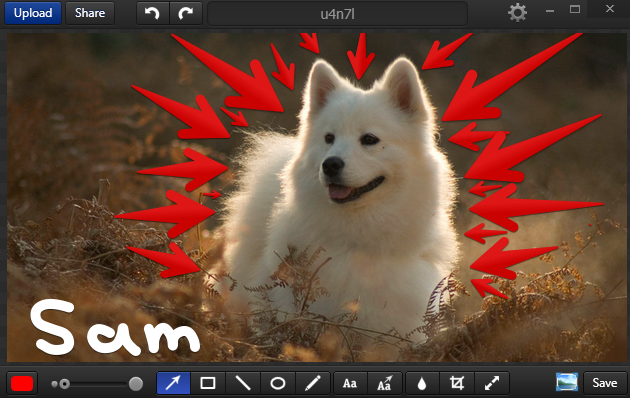
You may download Monosnap from here.
3. Movavi Screen Capture Studio
Movavi Screen Capture Studio makes screen recording easier on your Mac. You may record webinars, live streaming, speed painting and anything else from your system screen. It is 2 in one software that helps you to create video blog posts, tutorials, and even movies using the built-in video editor. It is very easy to use, all you need to do is just select the capture area on the screen, connect your microphone to record a voiceover and set the volume level, frame rate, and other parameters. Additionally, you may remove unwanted footage, add captions and music.
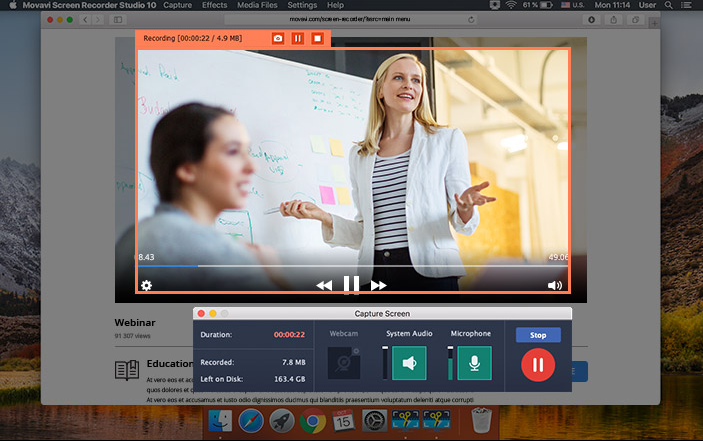
You may download Movavi Screen Capture Studio from here.
4. IceCream Screen Recorder
IceCream Screen Recorder is also one of the most effective tools for capturing your Mac screen. With this software, you may capture any area of your screen either as a screenshot or a video file. The intuitive and easy-to-use utility offers a set of tools and options for professional screen capture with audio. You may use this tool for recording webinars, games and Skype videos in HD, and much more in a quick and easy way. Additionally, you may draw, outline, and add arrows or text to your screenshot or video while recording a screen.
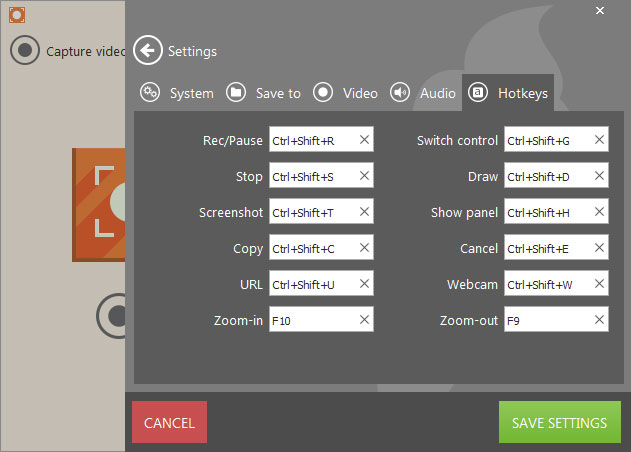
You may download IceCream Screen Recorder from here.
5. OBS Studio
OBS Studio is free and open source software for video recording and live streaming. This freeware offers high performance real time video/audio recording and mixing. With this tool, you may create scenes made up of multiple sources including window captures, text, images, webcams, browser windows, capture cards and more. It has built in audio mixer that you may use to apply filters like noise suppression, noise gate, and gain. It has very effective and and easy to use configuration options.
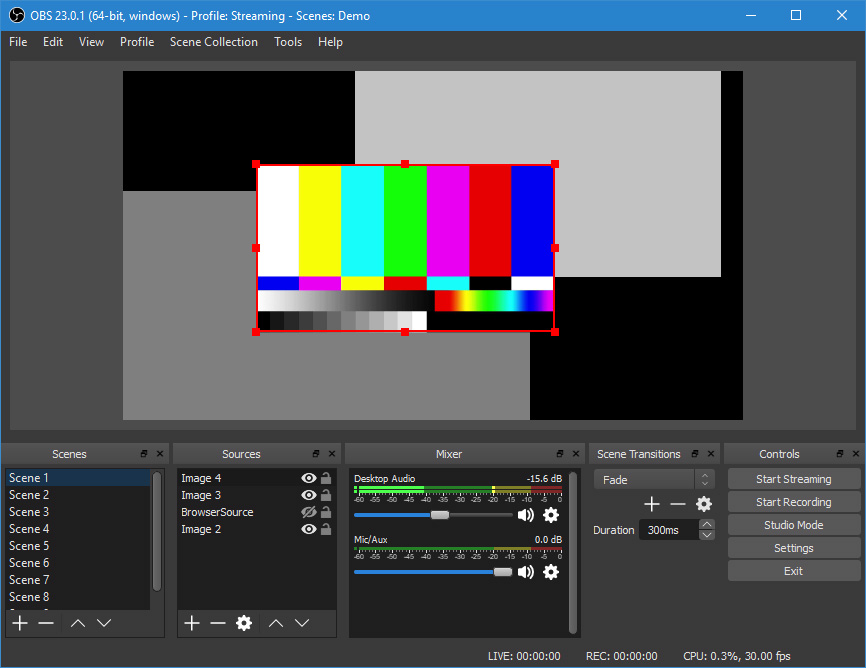
You may download OBS Studio from here.
Now read: 5 best free video editing tools for your Mac in 2019
If you are looking for a Mac Maintenance Application, Check out Wise Mac Care. Wise Mac Care is your one-stop Mac maintenance application that can remove several types of junk files and can optimize Mac’s hard drive to boost your Mac to the peak performance for FREE. Wise Mac Care will also help protect your privacy and safeguard your activities from prying eyes.







What other's say