How to get unauthorized login alert or notification on Facebook
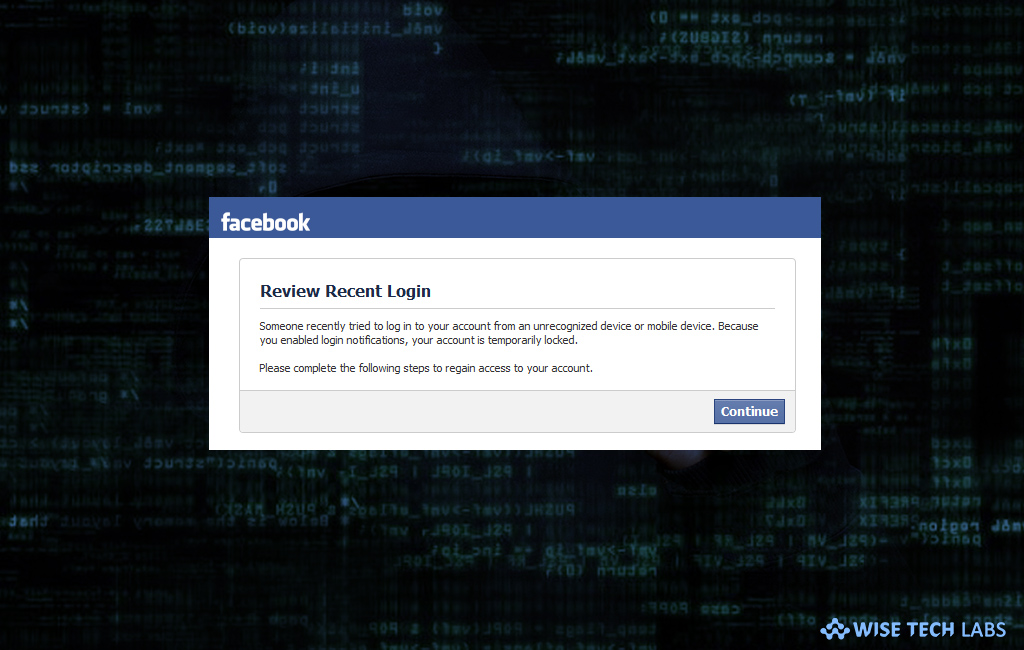
How to activate unauthorized login alerts for your Facebook account?
Facebook is the largest social media platform that has over 2.32 billion monthly active users. Facebook provides a platform on which you may share your pictures and videos. As Facebook contains user’s posts and information so it is always be on the top in the list of hackers. If you want to protect the personal information shared or posted on your Facebook account, you may enable the feature which informs you about user’s login related information including device, name, and location. However, you will not be notified until the feature is enabled in your Facebook account. So you need to enable this option to start getting unauthorized login alerts or notifications on Facebook. Here, we will provide you a short user guide that will help you to do that.
You may easily enable unauthorized login alert or notification on Facebook from your Smartphone or computer, follow these steps:
Using Smartphone
If you are using Facebook on Smartphone, you may enable unauthorized login alert from Facebook app.
- Launch the Facebook app on your Smartphone.
- On the top right corner of the screen, tap on the three horizontal bars, scroll down and then select the “Settings & Privacy” option.
- Click “Settings” and head to “Security and Login” option.
- Under “Setting Up Extra Security” section, tap on the“Get alerts about unrecognized logins” option.

- Now tap on all given options including Notifications, Messenger and Email and then select the checkbox next to “Get Notification” to get alerts or notifications.
Using Computer
If you are using Facebook in web browser on your PC or Mac, you may enable unauthorized login by following the below given steps:
- Open www.facebook.com using any browser on your computer.
- Enter your email ID and password to login to your Facebook account.
- Now, click on the drop down menu from the top right side of the screen.
- Select “Settings” from the drp down menu and then go to “Security and Login” section.
- Now, locate the option “Get alerts about unrecognized logins.”

- Under each section, select the “Get Notification” option and then click “Save changes” to start getting login alerts for your Facebook account.
That’s all you need to change for getting login alerts fto protect your Facebook account.
Now read: How to check if your Facebook private data was stolen or not







What other's say