Top 10 Best Android PC Suite Software of 2018
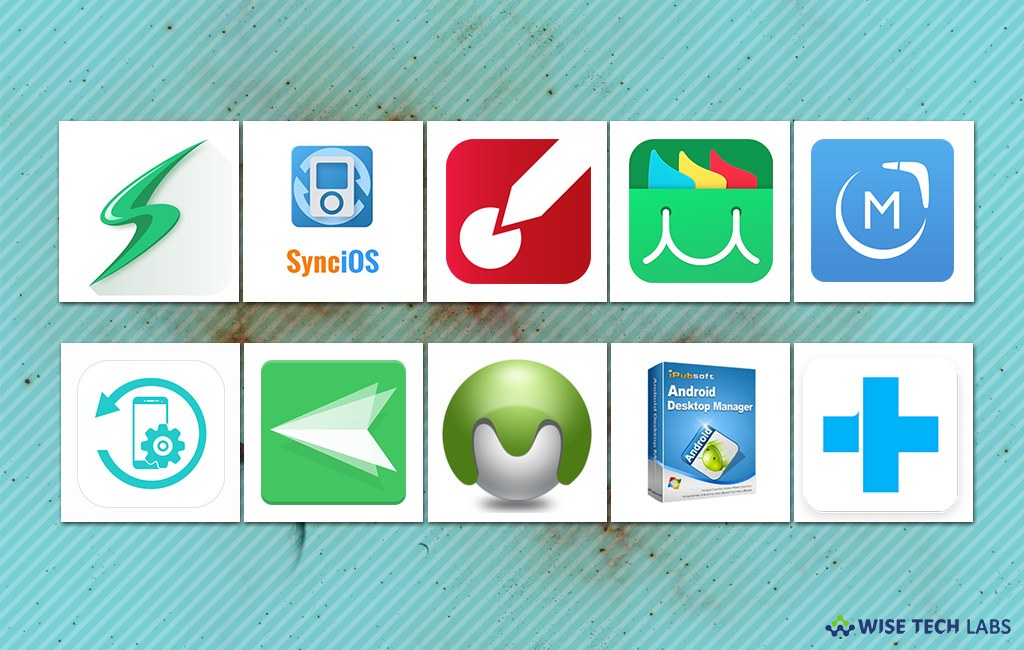
Do you want to control your android Phone or Tablet with your computer? If yes, then PC suite software is the smartest way which allows you to carry out various operations on your Android devices like syncing, managing large files, creating backups, copying media files, installing apps from PC and much more. There are many suite applications are available, it may be quite tough to choose the best one. You need not to worry; we provide you a list of top 10 best Android PC Suite applications.
1. Web PC Suite
Web PC Suite allows you to control your mobile or tablet through your PC. It has a secure HTTPS connection to transfer files between two devices. You can download and upload multiple operations using this PC suite. It comes with a text file reader. This software helps you to manage contacts, SMS and APK files on your device and you may set up connection between mobile and PC with QR code.

Key features of Web PC Suite
- Transfer pictures, music, videos, files quickly via Wi-Fi or mobile network between Android devices and PC.
- Complete management to manage files, contact and texts.
- Support mainstream platforms: Windows, Mac, UNIX, Linux etc.
- Secure to prevent data being modified or corrupted during transfer.
You can download Web PC suite from here.
2. Syncios
The Syncios PC Suite is one of the most professional Android file manager and transfer tools. It has default utility that converts video & audio files to other formats. You can also create ringtones with it. Your iPhone or android phone data can be backed up or restored. It helps you to manage media files on your computer. This software allows you to sync your iTunes playlist to Android devices and download files from websites. It can be used with all versions of IOS and Android devices.

Key features of Syncios
- Effective tool to synchronize and manage your private data on your Android phone.
- Provides a control of playlists. Rebuild or export your playlists from your computer.
- Allows you to make your own free ringtone and text tone for your Android phone from your favorite music.
You can download Syncios from here.
3. Mobiledit PC Suite
Mobiledit PC Suite is a central Toolbox for your phone that helps you to manage and control your phone contents such as your phone book, managing files, making backups or working with text messages on your PC. This application allows you to manage phonebook and SMS/MMS and to move contacts from one device to the other. You may also check the charging level of your phone battery and network single at your place.

Key features of Mobiledit PC Suite
- Using this Suite, users can access their phone data quickly and modify content efficiently
- With MOBILedit you can perform full-text search, select different views, link or unlink contacts between different accounts such as Facebook, Gmail.
- It has smart Contacts Optimizer that syncs all the contacts and makes a perfect set of contacts.
- Helps you in easy transmission of your valuable contacts and messages.
- Recover deleted information such as messages, contacts, call logs, website history, passwords, photos and communication from Facebook messenger, Skype, Whatsapp and many others.
You can download Mobiledit PC suite from here.
4. Moboplay PC Suite
Moboplay is the best PC Suite for both Android and iOS that helps to browse and manage files and data on your phone from computer. It allows you to transfer and sync apps, files, photos, music and videos between computer and mobile device. MoboPlay lets you install and manage Android or IOS applications and games. This app also acts as a bulk IAP uninstaller and installer.

Key features of Moboplay PC Suite
- Provides a list of free applications and games without any registration.
- Allows you to Backup and Restore data on your Smartphone.
- It has default ringtone making tool
You can download Moboplay from here.
5. MobileGo
MobileGo is the most powerful toolkit that allows you to perform various operations such as download, manage, import & export your music, photos and videos with the push of a button in real time from one location, de-duplicate contacts, switch devices, manage your growing app collection, backup & restore and even send messages from your computer.

Key features of MobileGo
- Speed up your device including apps, camera & games with a single click.
- You can root your android device to get around any restriction and quick recover your lost files or erase your mobile to protect privacy.
- Wirelessly transfers media and contacts to your PC by simply dragging & dropping them to the desktop icon.
You can download MobileGo from here.
6. ApowerManager
ApowerManager is the one stop management tool for the phones that allows you to backup, organize, transfer and print contacts and messages from the computer without any hassle. If you have an iPhone, you can manage call history, while Android users can send messages from PC with keyboard.

Key features of ApowerManager
- ApowerManager shows your apps, documents and files with organized categories.
- Notes and app files can be fully accessed for iOS and SD card for Android.
- Allows you to add certain folders under the Files tab to favorites for instant location.
You can download ApowerManager from here.
7. AirDroid
AirDroid is the best software that allows you to access and manage your Android phone or tablet from your computer, wirelessly, for free. With this software, you may transfer things faster without looking for a cable and control Calls, SMS, and the app notifications from your computer screen.

Key features of AirDroid
- Allows you to control your Android from computer and use any apps on computer, like WhatsApp, WeChat, and Line
- Backup and sync feature to backup photos and videos from phone to computer.
- Easily gives you an access to Send and receive SMS and manage phone contacts from the desktop.
You can download AirDroid from here.
8. Mobisynapse
Mobilsynapse is the most effective software to synchronize your Android phone with your PC and create a back up of your mobile’s information. With this software, you may sync outlook contacts, date-books, undertakings, notes and updates between your Outlook account and Android devices effectively. It supports Wi-Fi and other alternative networks.

Key features of Mobilsynapse
- Allows you to sync apps, photos, music and videos between PC and Android device.
- Using this software, outlook contacts, calendars, tasks, notes and reminders can be synced between Outlook and Android device.
- You may use USB or Wi-Fi connection between your Phone and PC.
You can download Mobilsynapse from here.
9. iPubsoft Android Manager
iPubsoft Android Manager is powerful file manager to manage everything on your Android phone from your PC. You should have this software for playing movies and songs, manager and transfer files on Android phones and tablets.

Key features of iPubsoft Android Manager
- Allows you to back up and restore all the Android device contacts, videos, music, photos, SMS and more from your contact.
- The exported html and txt files can be classified and displayed according to the date. But contacts can be exported to your computer as VCF format.
- Transfer music, photos and videos easily from computer to your phone.
- It is compatible with all Android phones, tablets and other devices running Android operating system.
You can download iPubsoft Android Manager from here.
10. dr.fone –Transfer
dr.fone – Transfer is one of the most powerful Android PC suites in the industry. As suggested by its name, the major function of this tool is to transfer files between your PC and your Android phones as well as between two Android phones.

This software has many phone management features including viewing all files on your android, bulk deleting files, bulk installing or uninstalling APKs from PC and sending messages from PC etc.
Key features of dr.fone
- Allows you to transfer files between Android and computer, including contacts, photos, music, SMS, and more.
- Quick transfer of music between Android devices and iTunes/computers.
- You may add, export, and delete multiple media data on computer.
You can download dr.fone from here.
Enjoy the unlimited access to your phone from your computer anytime !







What other's say