10 Best Text Editor Tools for Mac in 2018
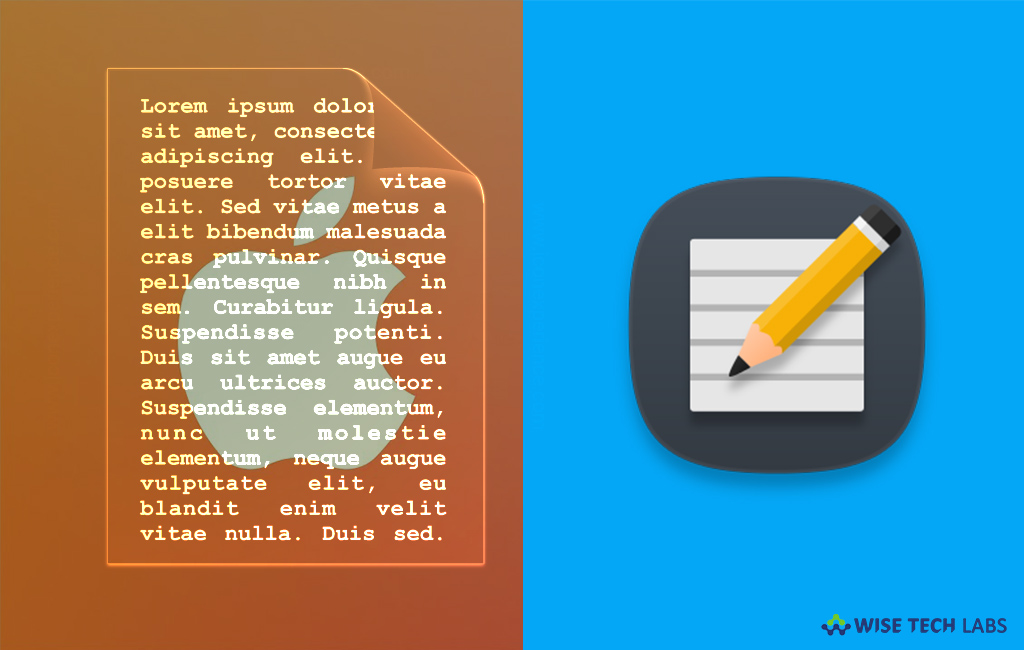
Text editing tools are required for every computer user to avail the universal functionality. Text editor is the basic need of every user while using computer. Most of the computer comes with some built in text editor utility such as Notepad in Windows, Text Edit in MacOS, Notes in iOS etc and they all always try to serve some form of text editing needs. If you are using Mac and want to use any advanced text editor tool on your Mac, you may install third party text editor tool on your system. Here, we will provide you a list of the 10 best and latest text editor tools that you may use on your Mac.
1. Brackets
Brackets are the latest and modern open source text editor that makes it easy to design in the browser. It is mainly designed for web designers and front-end developers. With this tool, you may combine visual tools into the editor to get the right assistance when you want it without getting in the way of your creative process. It provides the best way to write code. Brackets has some amazing features like “Extract” that basically allows you to get font, measurements, colors, gradients from a PSD file into a clean CSS ready for web usage. Other features are extension support, inline editors, previews etc.

You may download Brackets from here.
2. Sublime Text
Sublime Text is the most popular and widely used text editor tool that supports code, markup and prose. With the Sublime Text, you may get the fastest search engines that offer shortcuts for every part and feature of the software. Moreover, it has a very effective plugin API that makes it highly customizable to fulfill your needs. Additionally, you need to pay for the full version of Sublime Text but it also offers free observation period which is virtually unlimited, so you may continue using it with limited features for as long as you want.
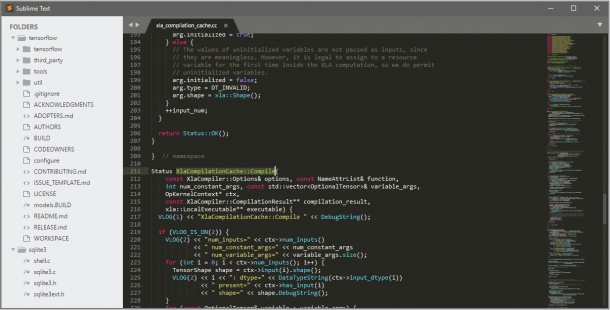
You may download Sublime Text from here.
3. Atom
Being a computer user, if you want to teach or share your knowledge, you may have Atom on your Mac that helps you to collaborate on code just as easy as it is to code alone and share your workspace and edit code together in real time. Atom is a free and open source maintained by github with a huge user-submitted package library. With Atom, you may access features like file system browser, fuzzy search, code folding, multiple panes for editing, multi-selection for quick edits, support for TextMate themes, extension library and more.

You may download Atom from here.
4. Textastic
Textastic is the most advanced and perfect text editor tool that supports syntax highlighting, FTP and Dropbox. It is the universal tool to highlight more than 80 different types of files while typing in HTML, XML, Objective-C, C++, PHP, Perl, Python, SQL, JavaScript, CSS, Tex, shell scripts and many more. The text editor is quick and responsive. Additionally, you may use virtual keyboard to enter code with an ease and bring up a cursor navigation wheel by tapping on text editor with two fingers to select the text editor easily. Moreover, you may connect it to FTP, SFTP, WebDAV servers and your Dropbox account for easy transfer of files from your Mac or PC.

You may download Textastic from here.
5. UltraEdit
If you are looking for the best and advanced text editor tool for your Mac, UltraEdit is the perfect tool that you may have on your Mac. UltraEdit’s text editing features helps you to edit lists and columns in an impulsive way. This tool provides features like multi-caret editing, column/block editing and multi-select; it’s an easy to use and a multi-cursor power editor when you need it to be. It has an integrated FTP browser that supports syntax highlighting for hundreds of languages. Moreover, you may use UltraEdit for coding session with integrated SSH/telnet client, scripting, custom tools, macros and Smart Templates and more.

You may download UltraEdit from here.
6. CodeRunner 2
CodeRunner 2 is an advanced, highly flexible and easy-to-use coding editor for your Mac. It supports a large number of languages and delivers big IDE features. This editor tool supports full-blown IDE-level code completion for most languages, including fuzzy-search, tab-selectable placeholders and documentation snippets. Moreover, it also provides full TextMate theme support, making it one of the most customizable options out there. With this editor, you may access other features such as symbol navigation, bracket matching, auto complete for words, argument execution with input sets, an interactive console and many more.

You may download CodeRunner 2 from here.
7. BBEdit 12
BBEdit is an all-purpose text, HTML and code editor for your Mac. This best editor tool product is mainly designed to serve the needs of writers, Web authors and software developers and provides an abundance of features for editing, searching and manipulation of text. This tool has an intelligent UI that provides an easy access to BBEdit’s best-of-class features such as grep pattern matching, search and replace across multiple files, project definition tools, function navigation and syntax coloring for various source code languages, code folding, FTP and SFTP open and save, AppleScript, macOS Unix scripting support, text and code completion, and of course a complete set of robust HTML markup tools.

You may download BBEdit 12 from here.
8. TextMate
TextMate is the perfect and free text editor that provides a best text editing platform to your Mac. This tool basically puts the large powerful of UNIX command console in a neat and easy-to-use GUI. With this application, you may use integrated features like search and replace within project, auto-indentation, column selection, word completion from current document, dynamic outlines, regular expression support etc. Apart from that you get full Xcode support and build Xcode projects within TextMate. You may also get theme support to make the software visually more like you want.

You may download TextMate from here.
9. MacVim
MacVim is the latest version of the popular Vim text editor for your Mac that is available at free of cost. It has very facile interface that makes it easy to use. The best thing about this tool is it has a set of standard OS X keyboard shortcuts that makes it more convenient to use. With this editor, you may use transparent backgrounds and full screen mode for distraction-free coding. MacVim also supports tabs and multiple windows and has a built in fully-featured ODB editor.

You may download MacVim from here.
10. Text Edit
If you want to create and edit plain text, rich text, and HTML documents on your Mac, Text Edit is the perfect text editor that you may have on your Mac. With this tool, you may open and edit rich text documents created in other word processing apps, including Microsoft and Open Office. Apart from that, you may also save your documents in a different format, so they can be used with other apps. Once your document is edited or created, you may save it in a new format by selecting File > Save, then clicking the File Format pop-up menu and selecting a file format.

You may download Text Edit from here.







What other's say