5 best media center apps for Mac in 2019

If you want to add complete home theater experience to your Mac, media center is one of the essentials apps that you should have on your Mac. There are only few options are available which are tough to find. But you need not to worry, here we will provide you a list of the 5 best and highly customizable media centers for Mac.
1. Kodi
Kodi is one of the most popular award-winning free and open source (GPL) software media player and entertainment hub. With this software, you may bring all your digital media together into a beautiful and user friendly package. Additionally, you may customize and run it on different type of devices. Kodi allows you to play and view most videos, podcasts, music, and other digital media files from local and network storage media and the internet. With this software, you may play all your music including mp3, flac, wav and wma formats. Additionally, it allows you to import pictures into a library and browse the different views, start a slideshow, sort or filter them all with your remote control.
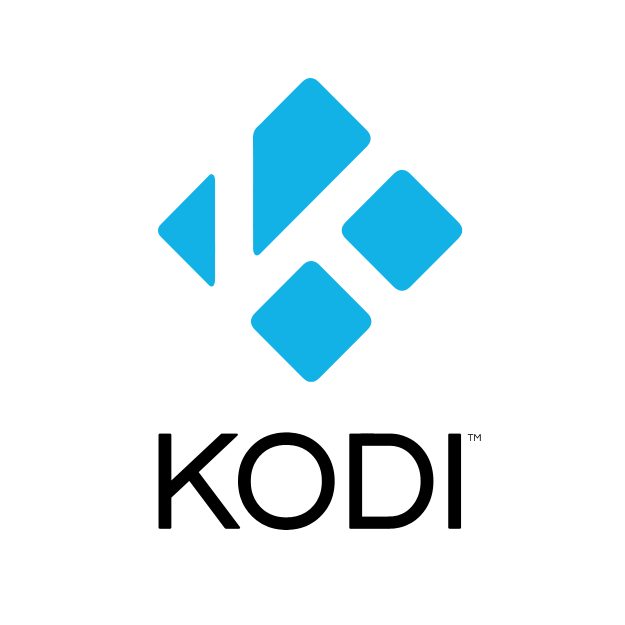
You may download Kodi from here.
2. Plex
If you want to stream your favorite movies, TV, music, podcasts, web shows, and more to your favorite screens, Plex is one of the best media centers that scan and organize your files, automatically sorting your media smartly and intuitively in your Plex library. After downloading and installing Plex on your Mac, you may stream everything in minutes. You may use this free utility to find, watch, and record your local movies, news, shows, and sports. Additionally, it offers the chance to watch your favorite web series on the big screen with ease. It is designed to provide unique and customized streaming experience.

You may download Plex from here.
3. Stremio
Stremio is one of the most popular media centers for video content aggregation. With this software, you may easily find, manage and watch video from all kind of sources on your Mac. Stremio offers Movies, TV shows, series, live television or web channels like YouTube and Twitch.tv. It provides an easy way to find all your video content on a single screen. Moreover, you may add any title to your Stremio library with one click and find your way around your content, neatly organized by type, recency, or alphabetical order. It is the perfect tool that you may have on your Mac to enjoy your video content on a bigger screen.
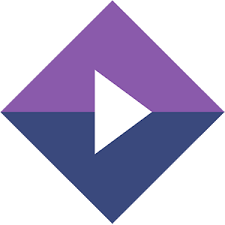
You may download Stremio from here.
4. Emby
Emby allows you to bring all of your home videos, music, and photos together into one place so that you may watch them with an ease. It also provides a way to enjoy your personal media while away from home. With this tool, you may stream Live TV to any device, manage your DVR, and enjoy your library of recordings. Plus, you may easily control content access for your kids by monitoring and remote controlling their sessions. It is the perfect tool that automatically organize your home videos, music, and photos, so that you can spend more time enjoying and less time struggling.
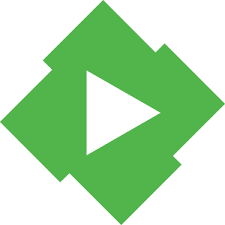
You may download Emby from here.
5. JRiver
JRiver is a perfect choice to bring home theater experience to your Mac. Once it gets installed and downloaded, it starts scanning your hard disk for media files. With this utility, you may stream and play from DVD and Blu-ray, Netflix or Hulu, Youtube clips and movies, and more. It supports TV tuners from Hauppage, ATI, Aver, and most other manufacturers. It allows you to take benefits of your LAN and Internet connections, so you may enjoy your media wherever you are. Additionally, media center may automatically convert audio and video streams for client playback when your internet speed is not enough to play unconverted media.

You may download JRiver from here.
Now read: 5 best high dynamic range (HDR) software for Mac in 2019
Now read: If you are looking for a Mac Maintenance Application, Check out Wise Mac Care. Wise Mac Care is your one-stop Mac maintenance application that can remove several types of junk files and can optimize Mac’s hard drive to boost your Mac to the peak performance for FREE. Wise Mac Care will also help protect your privacy and safeguard your activities from prying eyes.







What other's say