How to enable automatic downloads or app updates on your Mac

Apple provides a feature to download new system update or update the already downloaded applications automatically on your Mac. Many times outdated applications cause sudden system errors or issues that you may slow down your computer and crash apps on it. In such a case it is tough to figure out the problem with specific application. To avoid this, it is recommended to enable auto download system update or app update so that your computer and install applications get up to date. If you want to enable Automatic Downloads for apps for your Mac in the App Store; for music, movies, and TV shows in iTunes; and for books in Apple Books, here we will provide you some easy instructions to do that your computer.
How to enable Automatic Downloads or Automatic Updates in App Store?
In order to keep updated all the downloaded application in App Store, enable Automatic Downloads by following the below given steps:
- On your Mac, open the “App Store.”
- From the menu bar at the top of your Mac screen, Select App Store > Preferences.
- To enable Automatic Downloads, select “Automatically download apps purchased on other Macs.”
- To enable Automatic Updates, select “Automatic Updates.”
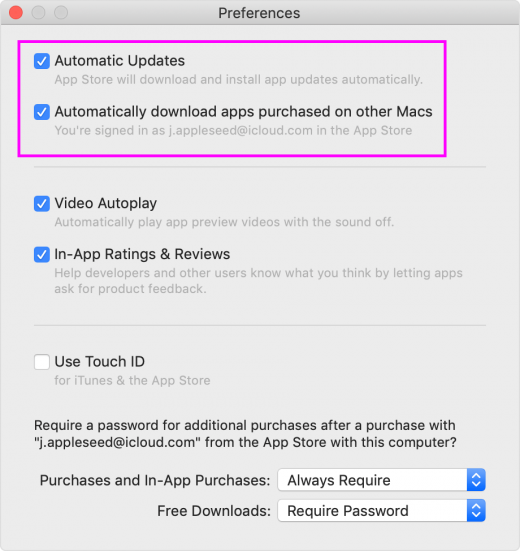
How to enable Automatic Downloads in iTunes?
- On your Mac, open “iTunes.”
- From the menu bar at the top of your Mac screen, Select iTunes > Preferences.
- Switch to “Downloads” tab, select the content that you want to automatically download and click “Ok.”
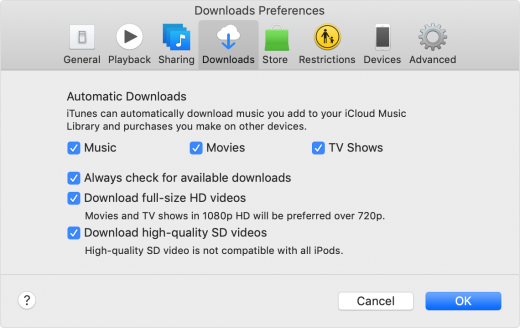
How to enable Automatic Downloads in Apple Books?
By following the below given steps, you enable “Download new purchases automatically” in Apple Books.
- Open “Apple Books” on your Mac.
- From the menu bar at the top of your Mac screen, select Books > Preferences.
- Switch to “Store” tab and select “Download new purchases automatically.”
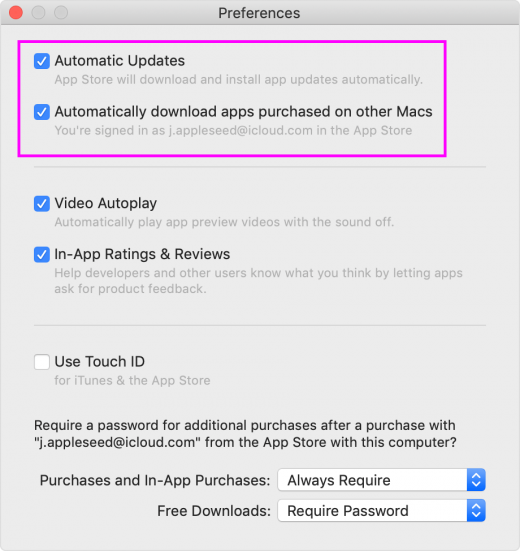
- If you prompted, sign in with your Apple ID.
Now read: How to backup and restore your iPhone data with iTunes







What other's say