How to export Facebook comments to CSV file on iPhone or iPad using shortcut

How to save your Facebook comments locally on your iPhone or iPad?
We all have some specific Facebook posts that have some amazing comments and reactions. If you want to save those comments on your device locally, fortunately, it is possible now. You may export all your favorite comments to CSV file with the shortcut. Apple created this amazing way to export comments from Facebook to your device. Initially, you may download 500 comments for free and then you need to buy a subscription as per the number of comments you want to export. Here we will provide you a short user guide that will help you to do that.
You may easily export the Facebook comments on your iPhone or iPad, follow these steps:
- First of all, you need to download this shortcut on your iOS device. To do so, simply hit this link and then tap “Get Shortcut” to add it to your library.
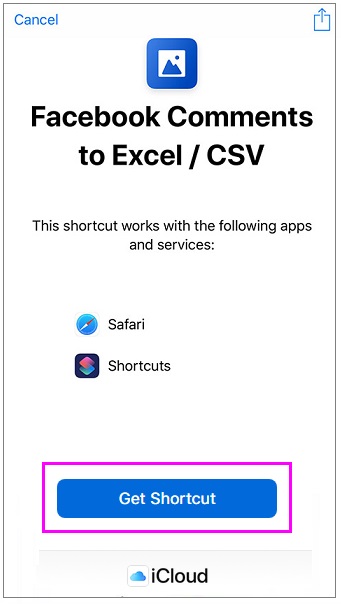
- Now, launch the “Facebook app” and then go to the post which comments you want to export.
- Tap the “Share button”and then select “Copy Link” from the menu.
- Now, launch the “Shortcuts app“and then tap “Facebook Comments shortcut” to run it.

- Select “Start Export” from the menu, doing so will re direct you to exportcomments.com.
- Now, you need to verify the Captcha and then tap on “Export Comments.”

- Once your file is ready, tap “Download Excel File.”
- Now, you may share the file via email, iMessage and save it to your desired location. If you want you may also get it printed.
This is how you may easily export or save Facebook comments on your iPhone or iPad. Once comments are exported to CSV file, you do not require any internet connectivity to view them.
Now read: How to disable location tracking in Facebook on iPhone or iPad







What other's say