How to send money with Apple Pay Cash in Messages from iPhone, iPad or Apple Watch
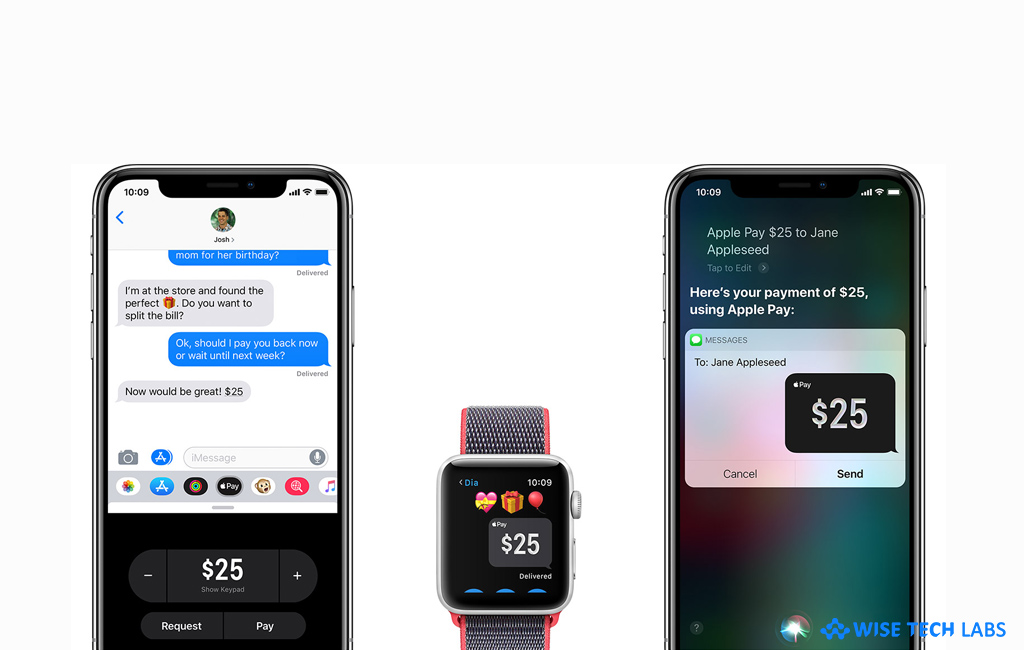
Apple Pay Cash offers an easy and quick way to send, receive, and request money in Messages from across the table or across the country or region. Plus, you may add the new Apple Pay Cash card to the Wallet app on your iPhone. Later, you may use this cash card to make payments in physical stores or online like you use other debit or credit cards. If you want to send or receive money with Apple Pay Cash in messages, make sure that you are above 18 and a resistant of United States. Here we will provide you some easy steps to send money with Apple Pay Cash from iPhone, iPad or Apple Watch.
How to send money with Apple Pay Cash in Messages from iPhone, iPad?
If you meet the requirements to use Apple Pay Cash, you may send money in messages from your iPad or iPhone. Follow these steps:
- Open the “Messages” app on your iPhone or iPad In Messages.
- Now, start a new conversation or tap an existing one.
- Tap on the Apple Pay button. If it is not there, tap one the button have A signon it.
- Now, tap on the “–“or “+” button to select the amount. If you want to enter an exact amount, tap “Show Keypad.”
- Tap “Pay.” If you want, you may add a message to go with the payment.

- Tap on the Send Button and then review the payment information or cancel.
- To send the payment, you may confirm with Face ID, Touch ID, or your passcode.
How to send money with Apple Pay Cash in Messages from Apple Watch?
If you want to send money with Apple Pay Cash from Apple Watch, follow these steps:
- Open the “Messages” app on your Apple Watch
- Start a new conversation or tap an existing one, scroll down and then tap on the Apple Pay button.
- Now, select an amount by turning the Digital Crown. If you want to enter an exact amount, tap the dollar amount, tap after the decimal and then turn the Digital Crown.

- Finally, tap “Pay” and then scroll down to review the payment information or cancel.
- To may also send the payment by double-clicking the side button.
Now read: How to set up Apple pay in your iPhone, iPad or Apple Watch







What other's say