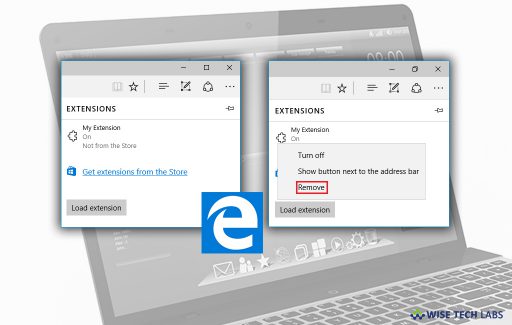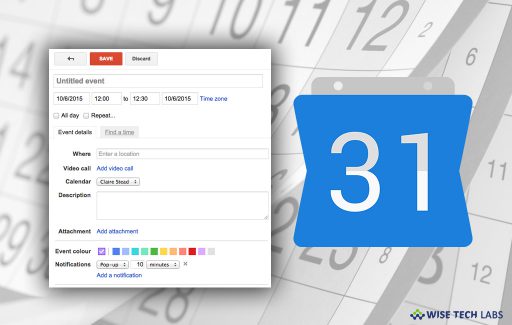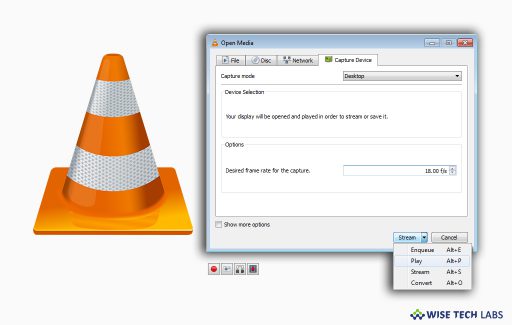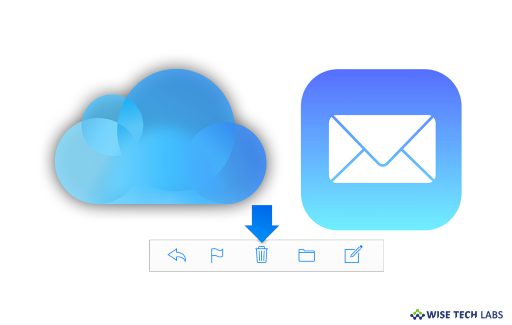With Windows 10 Anniversary update, Microsoft added extension feature in Edge. With this feature, you may install many browser extensions from Microsoft Store. Apart from adding extensions, you may also…
Google calendar provides the best way to organize events for any organization as well as individuals. Apart from creating or organizing events, you may also add slideshow, spreadsheets, pictures or…
How to transfer pictures to Mac using Image Capture ? In this Digital era, most of us capture photos with our camera or iOS device and those thousands of pictures…
If you want to scan any document or image on your Mac, you do not require any additional software. All you need to do is just open your scanner on…
Computer and Smartphone technologies have evolved many smart features including voice assistant and keyboard features. Like Android, Apple also allows users to enable Auto correction, text prediction and text replacement…
How to record your computer screen using VLC media player? VLC Media Player is an open source utility and one of the most popular media players. VLC media player is…
How to set up Microsoft Authenticator for Office 365 logins authentication? If you set up two factor authentication for Office 365, you may easily authenticate Office 365 login credentials using…
Apple designed an advanced speaker HomePod that adapts every location and delivers high fidelity audio quality wherever it is playing. By using Apple Music and Siri, you may easily interact…
If your Mac is getting slow due to high Internet data usage, Content caching is a macOS service that helps you to reduce Internet data usage and speed up software installation…
Most of us use Mail app on your Mac to receive iCloud Mails. If an iCloud Mail box is full, you won’t be able to receive new mail until you…