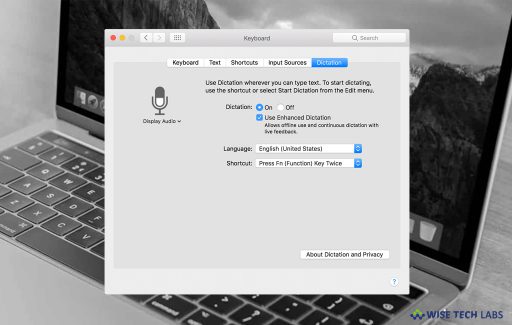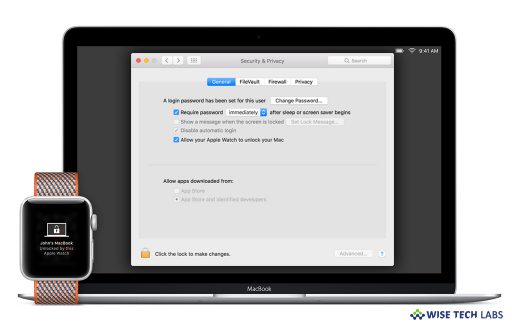While communicating on your Mac or iOS device, GIF plays a vital role to make your conversation more live and express your emotions with a single click. GIFs are very…
Everyone likes to give a personal touch to their computer by changing wallpaper, fonts and setting screensavers. If you are a Mac user and want to change the dock color…
How To
How to use Dictation feature to enter text on y...
February 15, 2019| Reading Time: 3 minutesIf you want to control your Mac using voice commands, Apple makes it possible with Dictation feature. With this feature, you may speak to your Mac to make it perform…
If you are a passionate music listener and looking for best music player to listen tracks locally stored on your Mac, there are many free music players available that you…
How To
How to use Auto Unlock feature to unlock your M...
February 13, 2019| Reading Time: 4 minutesOne of the most convents features of macOS is that you may unlock your Mac with your Apple Watch. Apple added a feature called Auto Unlock in macOS Sierra or…
How To
How to add spaces and Apps in the Dock on your Mac
February 11, 2019| Reading Time: 4 minutesThe Dock is one of the best and unique features added to macOS. It offers a quick way to access the apps you use frequently. It also keeps the minimized…
Many times, when we visit some websites in safari,they start playing videos automatically with content.These auto playing videos may irritate you when you really doing some important on a website….
How to hide Finder Preview Pane in MacOS Mojave? With MacOS Mojave, Apple added many exclusive features to Mac. Most of the newly added features are very useful and helpful….
How to add a custom lock message on your Mac’s login screen? If you want a custom message to appear at the bottom of your Mac’s login screen, you may…
How to configure your Mac as an administrator computer? If you want to manage server over network on your Mac, you may use server app on an administrator computer to…