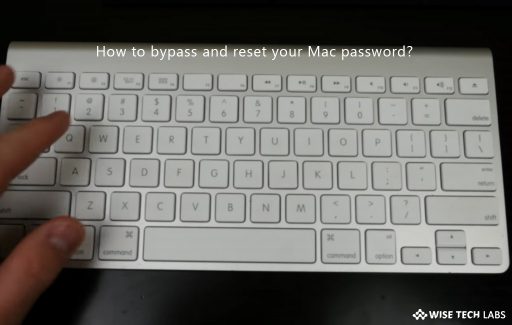Apple ID is the key that is required to access Apple Services including iTunes Store, App Store, iBooks Store, Apple Music and Apple News. If you buy a new Mac…
If you just switched from Windows to a Mac, you may be getting annoyed while handling multiple windows on your Mac. Mac allows you to open multiple desktop and switch…
Calendar is a most necessary thing that you need to add events or things and retrieve them on a regular basis. You may add your routine or plans on it…
How to remove and add startup programs in Mac? Apple provides built in functionality in Mac that allows you to manage programs which automatically launch upon startup. With this function,…
If you have your own Mac and you don’t want to put password every time to login, you may enable automatic login for your Mac OS account to log in…
How to use parental controls on your Mac? In this high tech era, internet has become an integral part of our daily lives. Everybody depends on the internet to perform…
How to prevent your Mac from being stolen or lost? Being a Mac user, you always want to secure your Mac and prevent it from being stolen. You may be…
How to Make Outlook for Mac Show Pictures by Default ? People use Outlook on Mac for easy email handling but for emails with images, Outlook asks to click on…
How to use Time Machine to back up and restore your Mac ? Use of Mac is growing day by day. People store their important files and data on their…
How to find out exactly what OS version your Mac is running ? Sometimes you may need to check what version of Mac OS X you are running. If you…