How to delete your Whatsapp data from Google Drive

Whatsapp does not store your data on its server but provides you options to store your data on cloud storages like iCloud, Google Drive. You may sync all your chats messages, photos, and videos on Google Drive using your Google account. But it is not completely safe to keep data on Cloud, if you have some sensitive information and you don’t want it to get stored on your Google drive, you may delete your data from Google Drive, let’s learn how to do that.
To avoid the risk of a privacy infringement and data theft, you may easily delete Whatsapp data from Google drive by following the below given steps:
- On your PC, open “Google Drive” by using your Google account.
- In the top left corner, click the “Gear” icon.

- Click “Settings” from the drop down menu and locate “Manage Apps”

- Scroll down to locate “WhatsApp Messenger” and click “Options.”
- Wait for the “Hidden app data” size to appear below the WhatsApp Messenger.
- Click “Options” and then click on “Delete hidden app data.”

- You will get a confirmation message from drive “X bytes or MB or GB of hidden app data from WhatsApp Messenger will be deleted from Drive.”
- Click “Delete” to confirm.
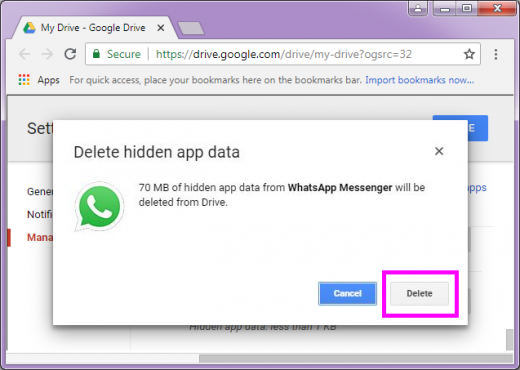
By following above given instructions , you may delete all your whatsapp data stored on Google Drive.
Now read: How to back up and restore your Whatsapp data using iCloud







What other's say