How to use Gmail‘s brand new feature “Smart Compose”
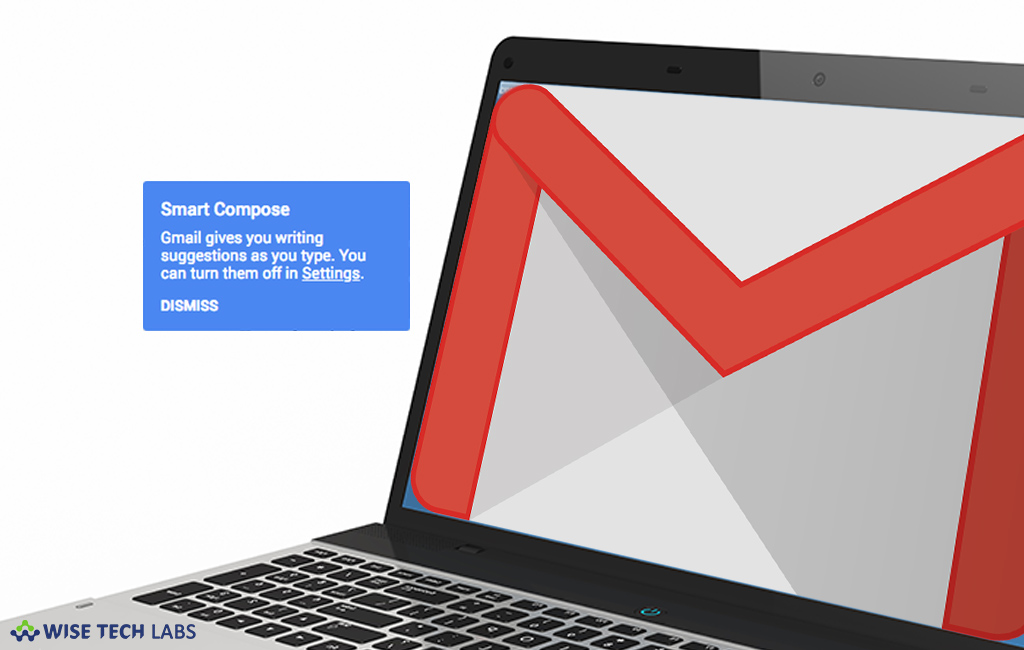
Smart Compose : A new way to handle your inbox
Recently, Google revealed some new AI features at I/O 2018 conference. Now, adding a new feature called the “Smart Compose” to help users to draft a mail easily without any interference and it is powered by Artificial Intelligence. The goal of this feature is to get fast sentence writing process. The feature was announced by the company at the keynote of its annual developer conference, California. The Smart Compose is a redesigned feature of Gmail and will be available for new Gmail users in the coming weeks. If you want to use the Gmail’s Smart Compose feature, here’s what to do.
Step 1: Google introduced Smart Compose in the new Gmail interface recently, click on the “Settings” button.
Step 2: Under “General “scroll down and click “Smart Compose”.
Step 3: Click “Writing suggestions on”.
You need to follow the same steps to get this feature disabled.
Today, we’re launching Smart Compose to help you write emails from scratch, faster → https://t.co/ZPtGByfWaz #io18 pic.twitter.com/wWq30B3r5J
— Gmail (@gmail) May 8, 2018
Gmail’s Smart Compose feature is available in just English language and it is quick to put common phrases in between sentences, write greeting and closing and also suggests complete sentences in emails to help draft mails faster. It works in the background and only suggests as users write emails like they normally would. Click the “tab” button to use suggestions. The Smart Compose feature essentially helps to reduce repetitive writing and chances of spelling and grammatical errors.
You make this feature available only on updated new Gmail. If you are looking to update can do so by following below steps.
Step 1: Go to Settings and Click “Try the new Gmail”.
Step 2: Then, click “General” in settings, scroll down and enable “Experimental Access.”
If you don’t like the changes you may uncheck Experimental Access and switch back to previous settings.
With this AI powered feature , you will be able to handle your emails in better way.







What other's say