How to activate dark mode for Gmail

Microsoft introduced dark mode in Windows 10 but Google has already added dark theme feature in Gmail few years back. Google also offers a set of colorful high-definition themes to select from, ranging from sprawling landscapes to classic offerings that recall the Google’s unassuming rise in popularity. Most of us are not aware of this dark theme feature and don’t know how to use it. Gmail has two dark modes, Dark and Terminal, both themes provide a black background with white text but Terminal theme uses a slightly more darker shade of black. Let’s learn how to enable activate dark mode in Gmail.
You may easily set dark theme in Gmail by following the below given steps:
- In order to do that, go to the Gmail website and sign in to your Gmail account.
- At the top right corner, click on the clog icon and select “Theme” from the drop down menu.
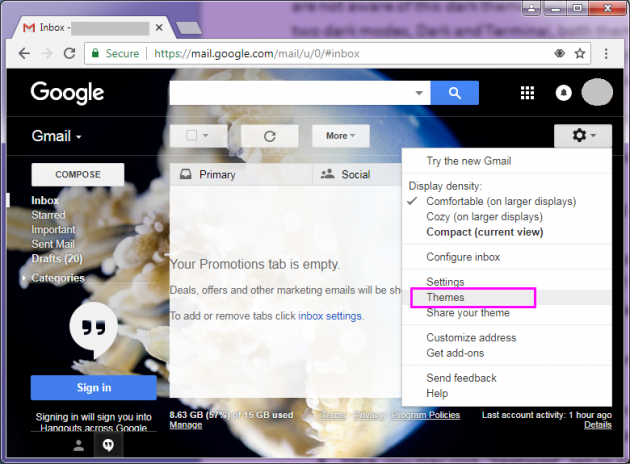
- In order to use basic dark theme with some dark grays, scroll down and click the black “Dark” tile to the right of the standard Gmail Light Theme.
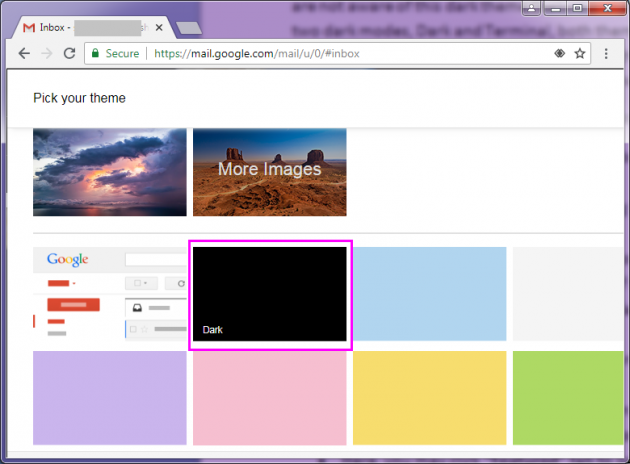
- To use darker theme with more pure black theme than grays, scroll down and click “Terminal.”
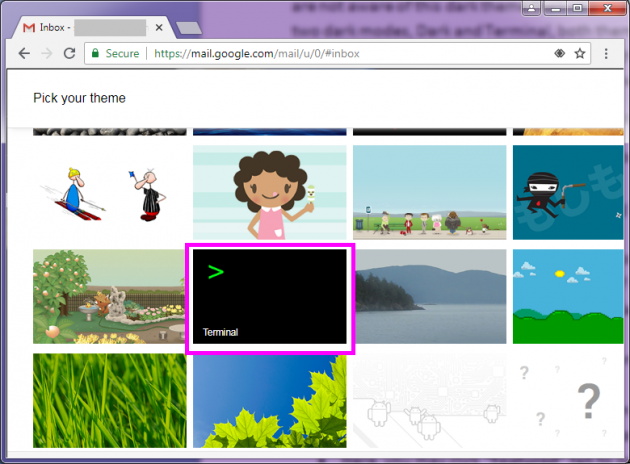
- You may also use any custom background image as the background for your dark theme.
- To choose a photo, you may select from the suggested photos at the top of the themes pane or click the “My Photos” link.
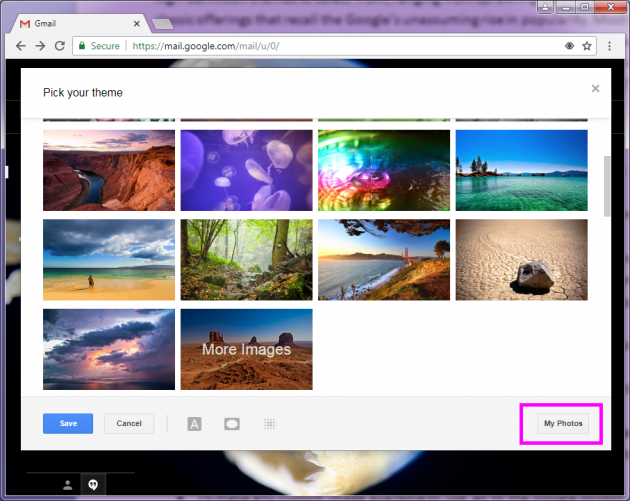
- Here, you may click “Featured” tab to select from a number of Google-chosen backgrounds or click the “My Photos” tab and select any photo from your Google Photos account.
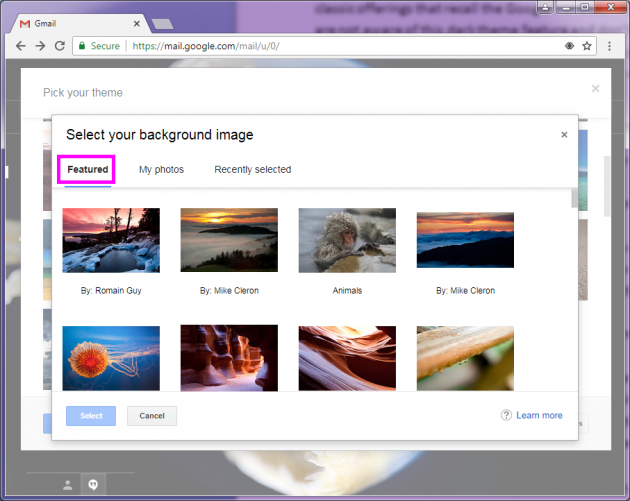
- To make any custom image available to use, go to the Google photos website and upload it your Google photos storage.
- After choosing a photo, click “Text Background” at the bottom of the Pick Your Theme pane and then select the “Dark” option.
- Click “Save” to apply the changes.
After following the above given instructions, you may easily use dark themes in your Gmail account. In case you don’t like the changes you may select the default theme by going back into the Themes dialog and selecting the standard Light Theme.







What other's say