How to add or cancel subscriptions for Skype

Skype is the most known audio and video call making platform offered by Microsoft. Although, it is available for free to make calls over internet, you need to purchase subscription to make offline calls such as landline calls. Here, we will provide you steps to add and cancel subscriptions for Skype.
How to purchase credit and subscriptions in Skype?
It is very easy to purchase Skype credits and subscriptions by following the below given steps:
- Sign into your Skype account, click on your profile picture.
- Choose “Skype to Phone.”
- Choose either “Add Credit” or “Add subscription” and then follow the onscreen instructions to get your purchase completed.

How to cancel subscriptions in Skype?
If you want to remove any subscription on your Skype, you may do it by following below given steps:
- Sign into your Skype account and select the subscription you want to cancel.
- Click“Cancel subscription.”
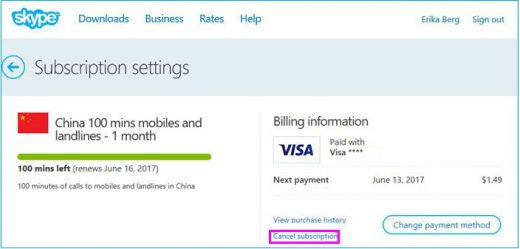
- Select the reason for cancelling by enabling the radio button and then select “Cancel subscription” to confirm your cancellation.

Once your subscription is cancelled, it will continue to be active until the expiration date.
Now read:How to record and save calls on Skype







What other's say