How to add relationship to a contact on your Mac
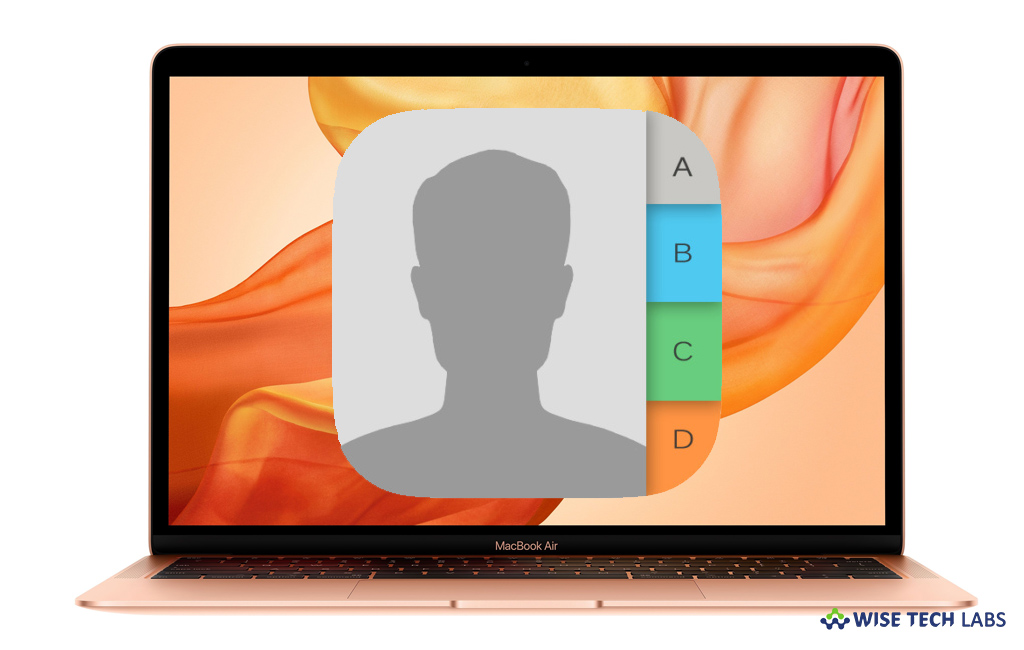
Like iPhone, you may easily add people and organizations to your contacts list, with information including their address, telephone numbers or email addresses. You may also add birthdays, notes and set a contact picture. Besides that, you may add your relationship with a contact. For example, whether a person is your sibling or parent, or a doctor or colleague. If you are wondering how to do that, here is a guide of instructions that you may follow to add relationship to a contact on your Mac.
How to add a contact relationship using Siri?
You may easily add a relationship to a contact using Siri, follow these steps:
- On your Mac, enable Siri using either your Menu bar, Dock, or a keyboard shortcut.
- Now, tell Siri who the contact is and your relationship to them in a single phrase, such as John is my uncle.
- Say Yes or click the Yes button when you are asked by Siri.
It works great for unique relationships because relatives that have similar titles can create some problem. To avoid this, you may differentiate the title like if you have 2 sons, you may label it as elder son or younger son.
How to manually add a contact relationship in the Contact app?
You may also add relationship to a contact using the Contact app, follow these steps:
- On your Mac, open the Contacts app on your Mac.
- Now, select your own contact card which is on the top of list.
- Click Edit and then (+) Add button.
- Click the More Fields option and then select Related Name.
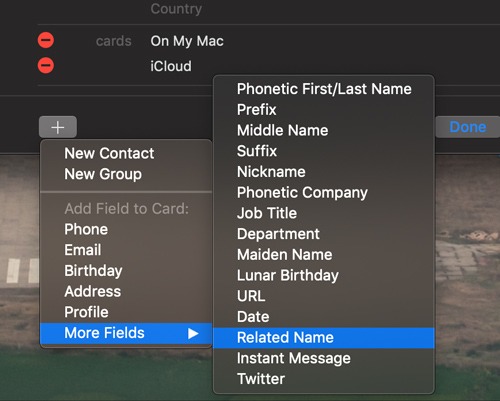
- Now, enter the name of the contact and then specify the relationship from the list on the left.
- Once you are done, the set relationship will be added to your contact.
- You may also click on Custom Label to add another label to your contact that is not listed in the list of relationships.
This is how you may easily add a contact relationship using Siri and Contacts App and the easily call or message the contact using Siri.
If you want to keep your Mac optimized and Healthy, Wise Mac Care performs basic cleanup and maintenance for FREE. Plus, Wise Mac Care helps you to free up your Mac hard disk from unwanted log files and to get more space to run your Mac smoothly. Wise Mac Care also works as a deep cleaner and memory optimizer to provide smoother and faster Mac Performance. Download Wise Mac Care for FREE and boost your system performance with just a few clicks.







What other's say