How to add, view, edit or delete comments in Google Docs
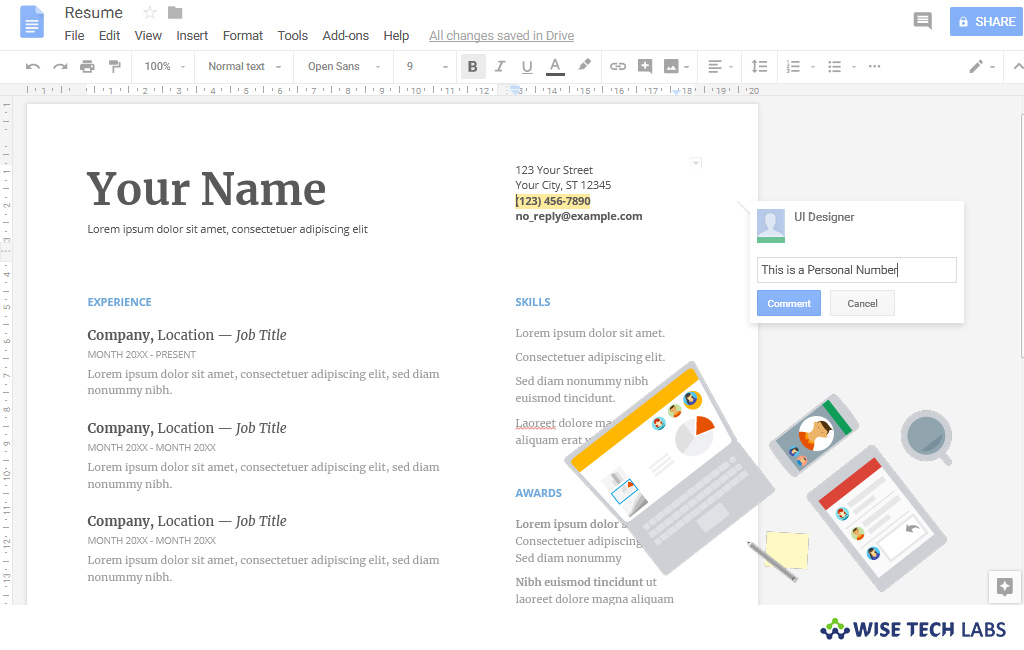
Google Docs is a free web based software office suite offered by Google within its Google Drive service. Google Docs is available as web application for your android, iOS device and computer. You may use this app or web based software with all Microsoft Office file formats. With this application, you may create and edit files online while collaborating with other users in real-time. Moreover, users can also make changes and highlight them using color or cursor. If you want to add, view, edit or delete any comment in Google Docs, lets learn how to do that.
By following the below given steps you may easily add, view, edit or delete comments in Google Docs using your Android or iOS Smartphone and Computer.
For computer users
If you access Google Docs on your computer desktop, you may add, view, edit or delete comments in it by following the below given steps.
- Open your document or presentation in Google Docs on your computer.
- Highlight the text, images, cells or slides you want to comment on.
- To add the comment, click “Add comment” button in the tool bar.
- Type your comment and then click “Comment.”
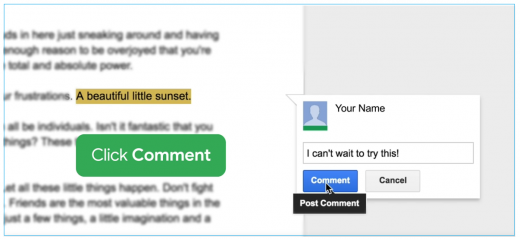
- To view the comment, click “Comments” in the top right corner of document or presentation.
- After viewing it, you may close it by clicking “Comments” again.
- To edit or delete the comment, go to the comment you want to edit or delete.
- Click “More” and then select “Edit” or “Delete.”
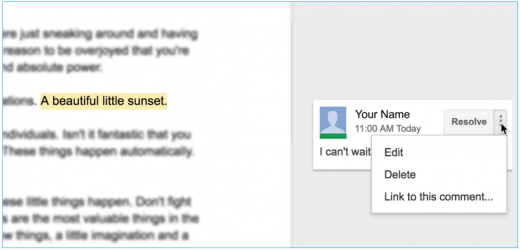
For Android and iOS Smartphone users
If you use Google Docs on your Smartphone, follow the below given steps to add, view, edit or delete comments in it.
- Open your document in Google Docs on your iPhone or Android device.
- To add the comment, select the text or cell and tap “Add Comment” or “Comment.”
- Add your text and then Tap “Comment.”
- To view the comment, tap “Comment” on the top of the documents or presentation screen.
- To edit the comment, tap “Edit”, make changes and tap “Save.”
- To delete the comment, tap “Edit” and tap “Trash.”
This is how you may add, view, edit or delete comments in Google Docs using your computer or Smartphone.
Now read: How to insert symbols in Google Doc or Google Presentation







What other's say