How to backup iPhone photos and videos using Google Photos
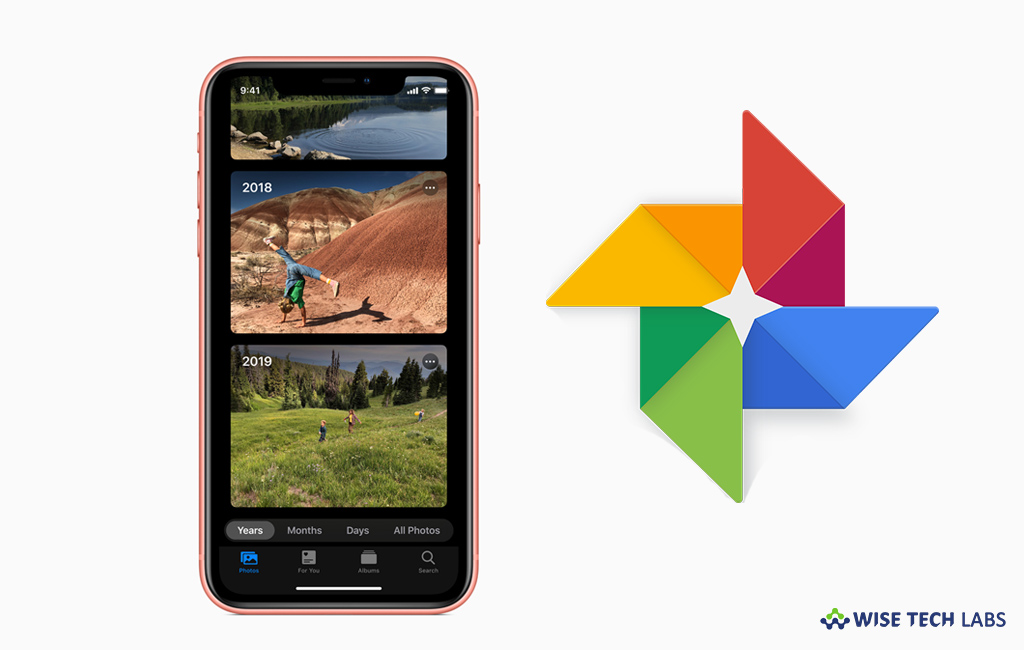
Learn how to backup photos and videos using Google Photos on your iPhone?
All the Apple user use their iCloud account to upload files like, music, videos, photos, and documents. But what if you have already filled up the free iCloud storage and you don’t want to upgrade it. Google Photos is another free online storage that can be used to save all your photos if your phone gets lost, stolen, or broken. You may save your photos and videos to your Google Photos library with ease. It keeps your photos and videos private unless you share them. Moreover, if you make change in the photo stored in Google Photos, it will automatically save the change on every synced device. If you are wondering how to backup iPhone photos with Google Photos, let’s learn it.
You may easily backup your iPhone Photos with Google Photos, follow these steps:
- Go to the app store and download Google Photos.
- Once Google Photos is downloaded, open it and then sign in to your Google Account.
- At the top of the screen, tap Menu, select Settings and then tap on the Back up & sync option.

- Tap Back up & sync to enable or disable it.
- If you get any prompt to allow the app to access your photos, open the iOS settings app, tap Privacy > Photos and then enable Google Photos.
This is how you may easily start backing up your iPhone photos and videos on Google Photos. Moreover, you may also change the backup settings, as per your need. Under Backup account, tap the account name and tap upload to change the upload size. Plus, you may select the network that you want to use for backup. Usually, Wi-Fi is recommended to backup large files quickly.
Moreover, you may check if your photos are backed up in Google Photos. Open Google Photos, sign into your Google account and then tap on the Photos option. Here you may see all your backed up photos.
By default, Google offers 15 GB free storage to store the pictures and videos in their original format. In case, you have used all 15 GB, you may purchase more space for your Google account anytime.
Now read: How to delete photos and videos on your iPhone, iPad or iPod touch







What other's say