How to change a calendar’s name or colour on your Mac
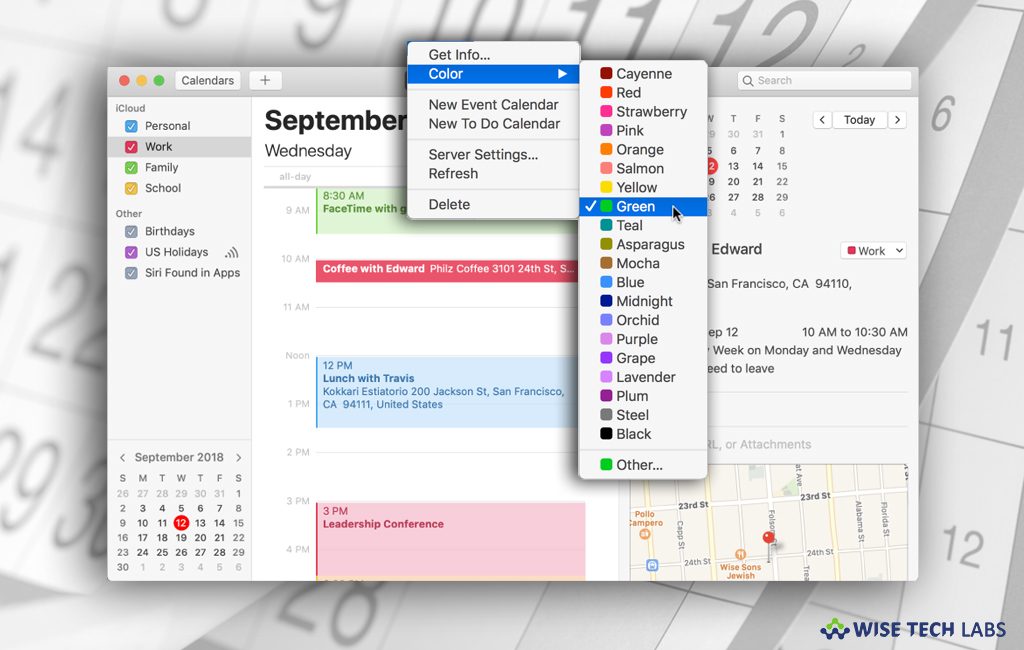
On Mac, if you have created multiple calendars in Calendar app, it may confuse you while adding or moving different events from them. In such a case, you may change name or colour of the calendar. By changing colour of a calendar, you may change the colour of all its events. You may easily identify the calendar by changing its name or colour in calendar app on your Mac. If you are wondering how to change a calendar’s name or colour, here we will provide you some easy steps to do that.
How to rename a calendar on your Mac?
- First off, launch Calendar app on your Mac.
- In the Calendar app, double-click the calendar’s name in the list or force-click the name.
- If you are unable to see the calendar list on the left side, select View> Show Calendar List.
- Now, enter a new name for the calendar.

Note: The Exchange calendar cannot be renamed.
How to change a calendar’s colour on your Mac?
If you want to identify Calendar’s with their colours, you may change calendar’s colour by following the below given steps:
- Launch Calendar app on your Mac.
- In the “Calendar app”, control-click the calendar’s name in the calendar list.
- If the calendar list is not there on the left side, select View> Show Calendar List.
- Now, click a coloured circle to select a preset colour or click “Custom Colour” to pick a colour from the Colours window.
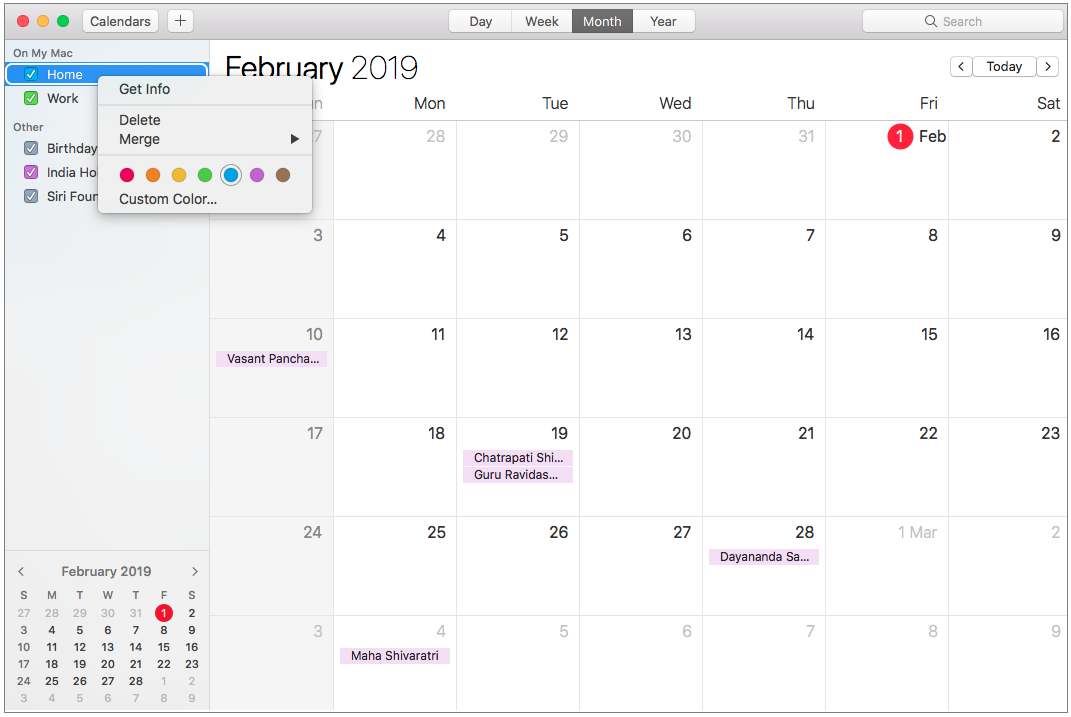
Note: You may not be allowed to change the colour of some calendars like the Birthdays calendar and the Siri Found in Apps calendar.
This is how you may easily change calendar’s name and colour to make it easy to identify. You may modify the colour and name of calendars at anytime, as per your need.
Now read: How to set event alerts and receive notifications in Calendar on Mac







What other's say