How to change font size on your iPhone, iPad or iPod touch

How to change text size on your iOS device?
On your iOS device, you may be always using gestures to enlarge the fonts while using specific app. If you find it little inconvenient, Apple’s new dynamic type feature allows you to change the size of your font in Mail, Calendar, Contacts, Notes, Phone, and other apps that support Dynamic Type from your device settings.You may change the size of font across several apps at once using a quick slider in the Settings app. If you are wondering how to change font size using Dynamic Type feature on your iOS device, let’s learn how to do that.
You may easily change the size of on your iOS device by following the below given steps:
- On your iOS device, head to Settings > Display & Brightness > Text Size.
- From here, you may drag the slider to select the font size as per your requirement.
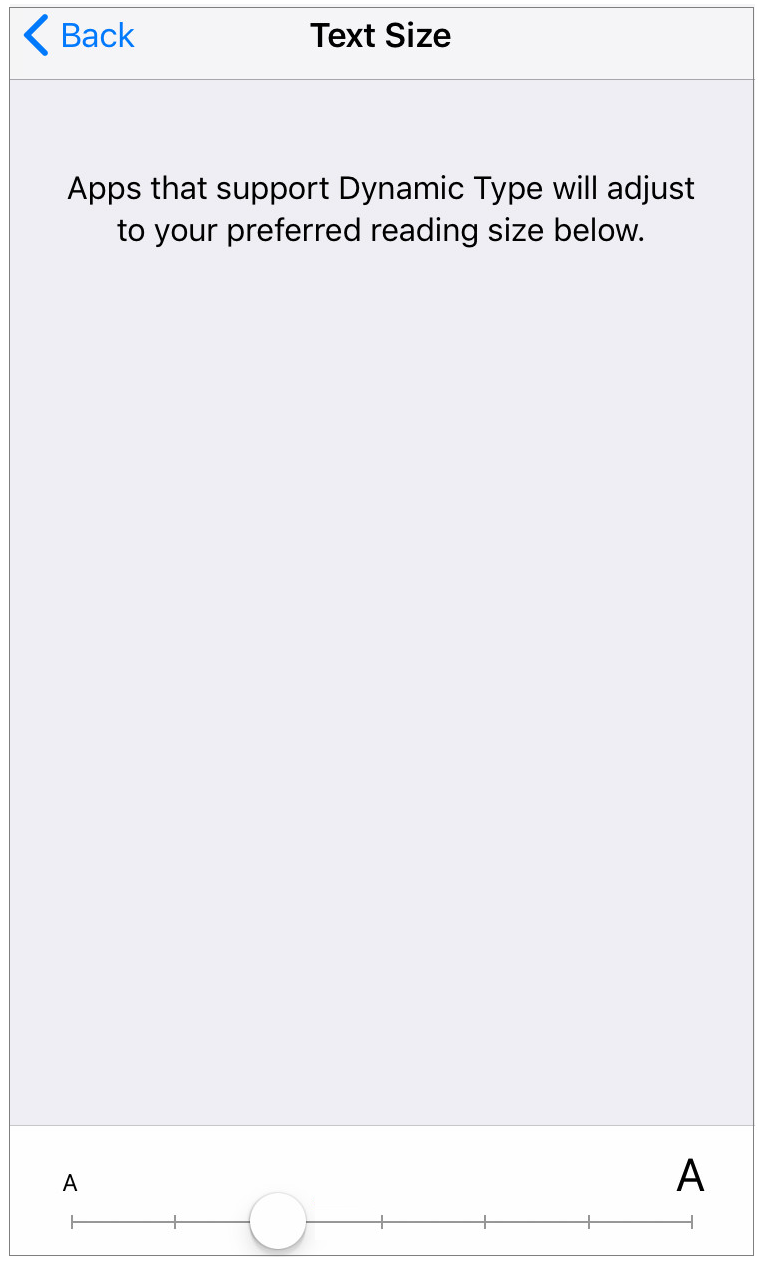
- To make the font even bigger, go to Settings > General > Accessibility > Larger Text.
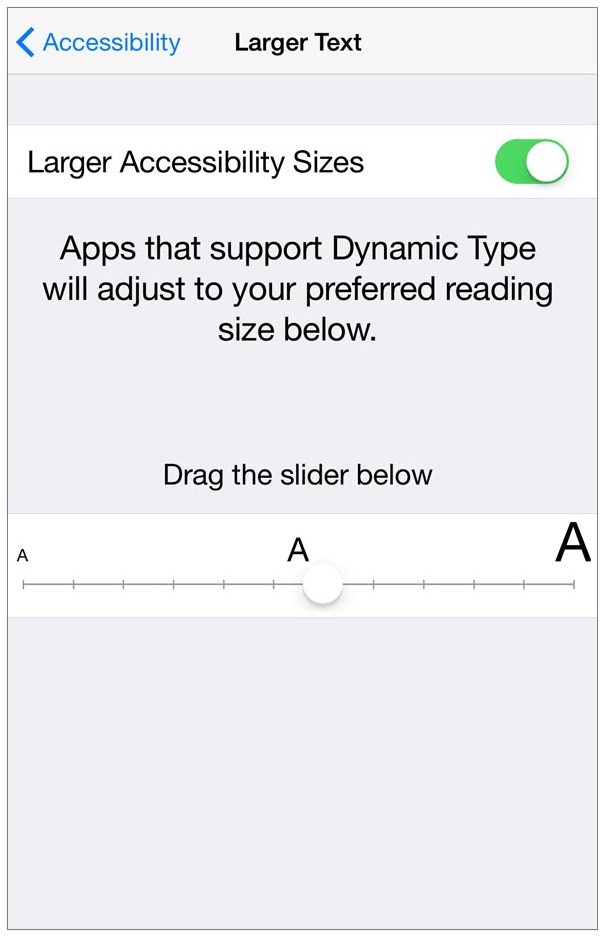
- Tap “Larger Accessibility Sizes” to get larger font options and then drag the slider to choose the font size you want.
This is how you may easily enlarge the font size. As too large font size might make it hard to tap buttons or other functions within apps, so you may go back to device settings and set the size as per your need.
Moreover, you may also access other features from the Accessibility page in your device’s settings is Zoom. If you want to magnify the entire screen, double-tap with three fingers to zoom and drag your three fingers to move around the screen. You may also bold the text to make it easier to read on your iPhone, iPad, or iPod touch. Additionally, you may enable features like Increase Contrast and Reduce Transparency.
Now read: How to scan a document using Notes on your iPhone or iPad







What other's say