How to change or disable Google Calendar notifications on your computer
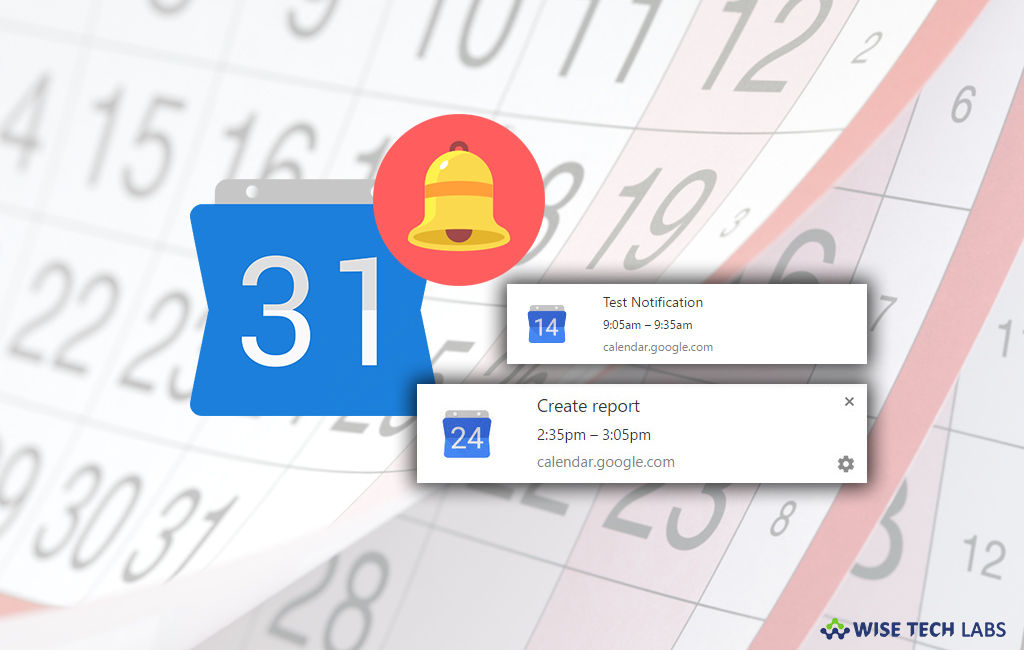
How to change notification settings in Google Calendar?
Google Calendar is the most convenient and easiest Calendar app that you may use on your Smartphone or computer. Google Calendar notifies you about events via emails on your Smartphone or your computer desktop. It keeps sending you email to remind the events you set on your calendar. If you don’t want to be notified, you may disable it by changing your settings for a single event or all your events. If you are wondering how to disable Calendar notifications on your computer, let’s learn how to do that.
How to change calendar event notifications on your computer?
Follow the below given steps to change calendar event notifications on your computer:
- Open Google Calendar on your computer.
- Click the event and then click the “Edit” button.

- Next to “Notifications”, select the way you want to be notified with.
- At the top of the screen, click the “Save” button.
Note: The changes you made will not affect anyone else who’s invited to the event.
How to enable or disable calendar notification on your computer?
If you want to enable or disable notification for Google calendar, you may easily do it by following the below given steps:
- Open Google Calendar on your computer.
- In the top right corner of the screen, click Settings> Settings.

- On the left side of screen, click General> Event settings.
- Under “Event settings” section, you need to select any of the following:

- To turn notifications on or off: Click “Notifications” and then select how you want to get them.
- To get notified only for Yes or Maybe responses: Select Automatically add invitations> Yes, but don’t send event notifications unless I have responded “Yes” or “Maybe.”
This is how you may easily change or disable notifications for Google calendar on your computer. Moreover, when you open Google calendar in browser such as Safari or chrome to change the settings, you might be asked to allow calendar.google.com show notifications.
Now read: How to add an attachment to your events in Google Calendar







What other's say