How to configure Outlook Calendar using Mail or iTunes on your iPhone or iPad

Microsoft Outlook is the best webmail service that can be accessed from any device. With Outlook, you may manage your emails, calendars and contacts with ease at one place. Now, Microsoft Outlook is available on most of the smartphone operating systems that can be accessed anytime anywhere. The Outlook app for iOS provides way to handle both both your email and calendars in one application. If you are wondering how to configure Outlook Calendars on your iPhone or iPad, let’s learn how to configure Outlook Calendars on your iPhone or iPad.
How to setup Outlook Calendar using Mail on your iPhone or iPad?
You may easily setup outlook calendar to iPhone using Mail App on your iPhone or iPad, follow these steps:
- On your iOS device, launch the Settings app and then tap Mail, Contacts, Calendars.
- Now tap Add Account > Outlook.com.
- Enter your username and password for your Outlook account.
- When you are asked, give the app permissions for syncing your data
- Now, tap your newly added Outlook entry in the list of accounts.
- Select what information you want to sync with your Outlook account. Here make sure that Calendars is checked.

- You are prompted to decide whether you want to keep existing calendar events on your iPhone or not. You may end up with duplicate events on your calendar.
How to configure Outlook Calendars using iTunes on your iPhone or iPad?
you may also setup Outlook Calendars using iTunes on your iOS device, follow these steps:
- First off, connect your iPhone to your computer using lightening cable.
- Click your device icon and then tap on the Info tab.
- Select Sync Calendars with and then select Outlook from the dropdown menu.
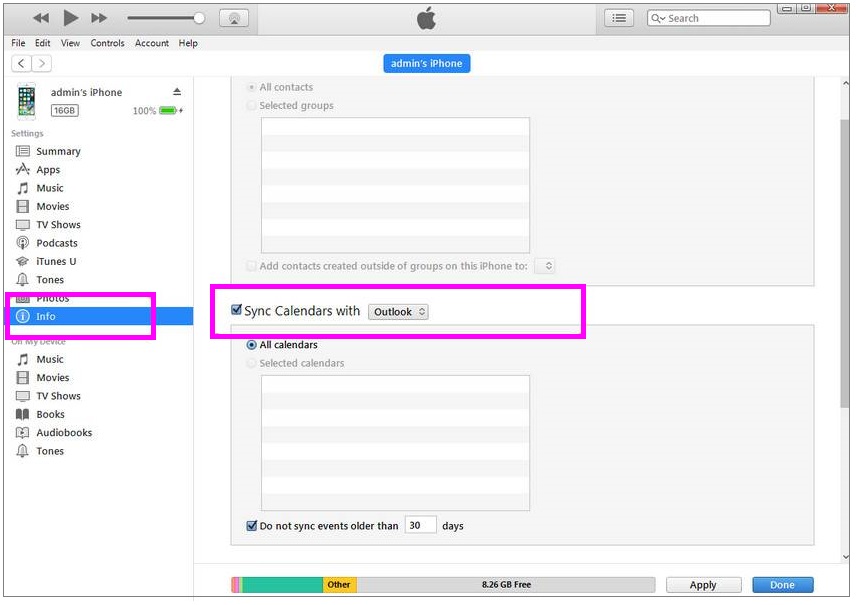
- Now, select calendars to sync and then tap Apply to start syncing your calendars with your iPhone.
This is how you may easily set up Outlook Calendar on your iOS device. Once it is configured, you may save or edit events from any synced device.
Now read: How to sync your Outlook and iPhone contacts using iTunes







What other's say