How to convert a PNG file to JPG file
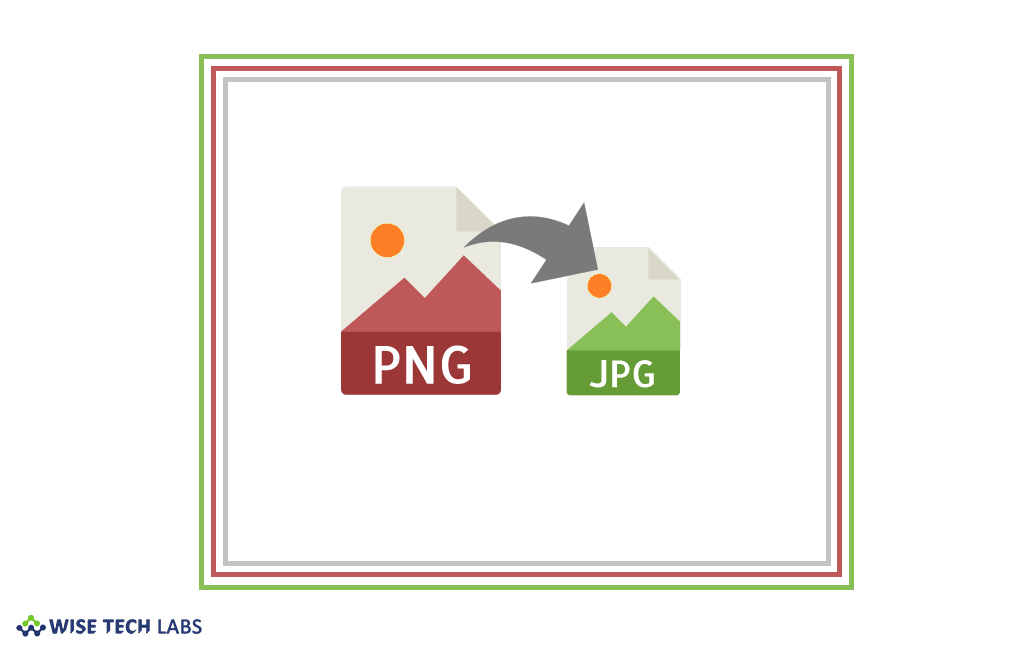
How to convert a PNG file to JPG file ?
Are you looking for any direct way to convert your PNG file to JPG file? There are countless applications available but MS Paint is the most easy and effective way to convert a PNG file to JPG file. If you are a Widows user, you should have MS paint installed on your PC by default.
Being a Windows user you may easily convert a PNG file to JPG file using below given simple steps.
Step 1: Open MS Paint. To open MS Paint, just press Windows + R on keyboard. On the window that opens, type mspaint.exe and hit enter.
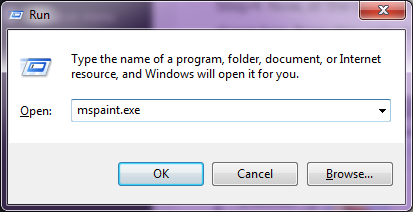
Step 2: On the MS Paint that opens, click the menu icon in the top left corner of the page.
Step 3: Click “Open” in the menu that appears, find the PNG file on your computer and click “Open” to get PNG file opened in Paint.
Step3: Click the menu icon again and click “Save as”.
Step4: Now, at the bottom of this window you will see the “Save as type” drop down box, from this select “JPEG”, give the file a new name if you want, and click “Save”.
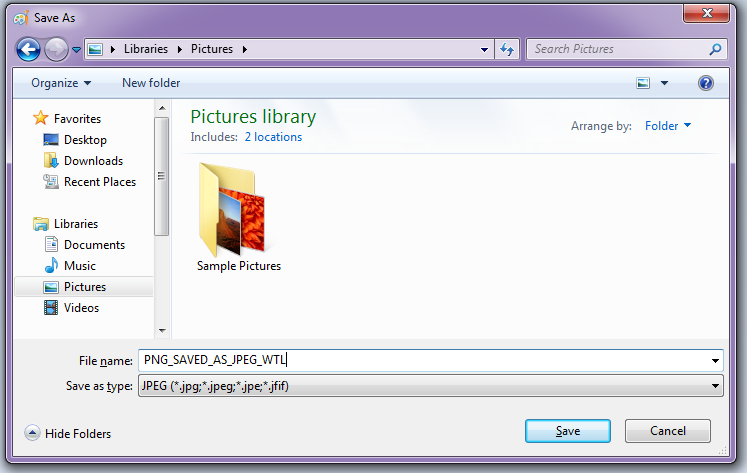
Now you can easily convert PNG files to JPEG using MS Paint.







What other's say